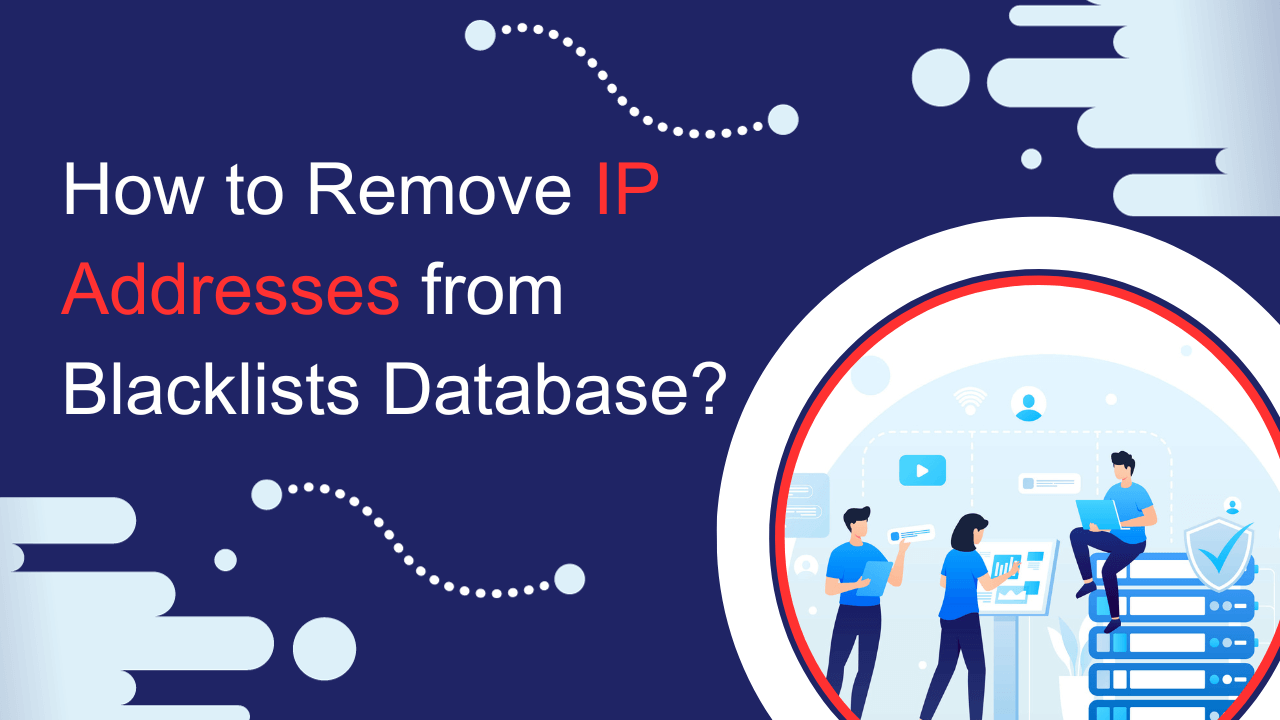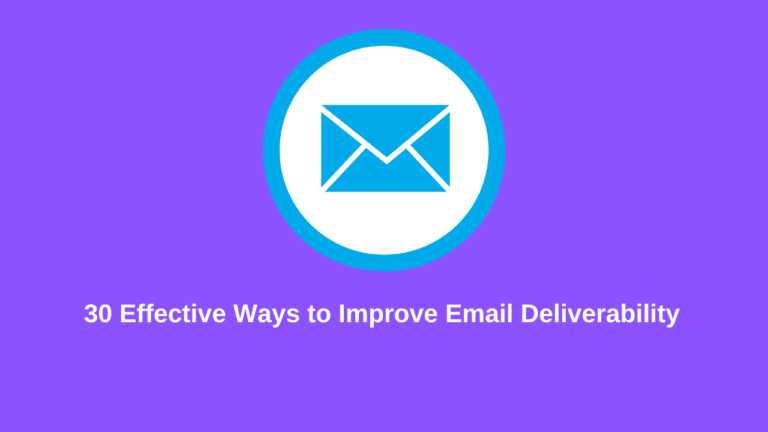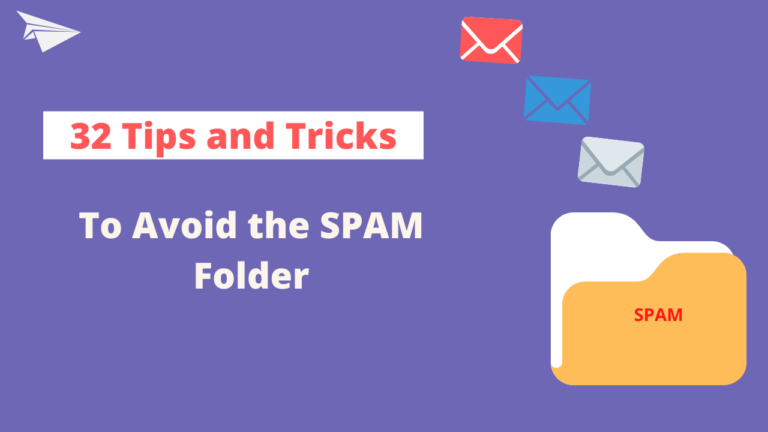Email marketers often face the challenge of IP address blacklisting. This article guides you on removing IP addresses or domains from blacklists and provides tips on preventing future blocks.
What is blacklisting?
In email marketing, blacklisting refers to a list of flagged IP addresses known for sending spam. Email service providers, free mailbox providers, and anti-spam vendors use blacklists powered by artificial intelligence to safeguard users from spam and malicious activities.
There are several factors that affect IP blacklisting. Some of them are
- Sending bulk emails
- Sending spam
- Sending emails without respecting unsubscribe requests
- Sending emails to bad or purchased lists
- Sending emails without proper IP warm-ups
- Having a high spam complaint rate
If you’re unsure about your IP being blacklisted, you can perform a free IP Blacklist check here.
How to check whether your IP address or Domain is blacklisted?
You can easily check if your IP is blacklisted using free online tools. Four recommended blacklist monitors are:
1. MX Toolbox
Paste your IP address or domain to quickly check if it’s listed in any major or minor blacklists.
2. ZeroBounce
Use the ZeroBounce blacklist checker to verify whether your IP or domain is on any blacklists to take prompt action and safeguard your email deliverability from potential damage.
3. GlockApps
Use GlockApps to assess your email spam status and check your IPs against 50+ industry blacklists, including Spamhaus, SURBL, and SORBS. Find detailed information and instructions on how to use it here.
4. Site24x7
Use Site24x7’s real-time blacklist check to verify if your domain or IP address is listed on over 10 popular blacklist databases, ensuring they are not blacklisted.
If your domain or IP address appears on any blacklist sites, proceed to the next step to learn how to delist them.
How can I remove an IP address from a blacklist?
Now let’s learn how to remove IP blacklisting from major blacklist websites. Here, we’ll guide you through a step-by-step process to remove IP or domain blacklisting.
1. How to Remove IP Address from Microsoft Blacklist?
For Microsoft email services, which encompass domains like hotmail.com, outlook.com, msn.com, and live.com, follow these steps:
#Step 1: Visit the Microsoft blacklist removal form.
#Step 2: Complete the form, providing details about the issue to remove your server’s IP address from Microsoft’s blacklist database.
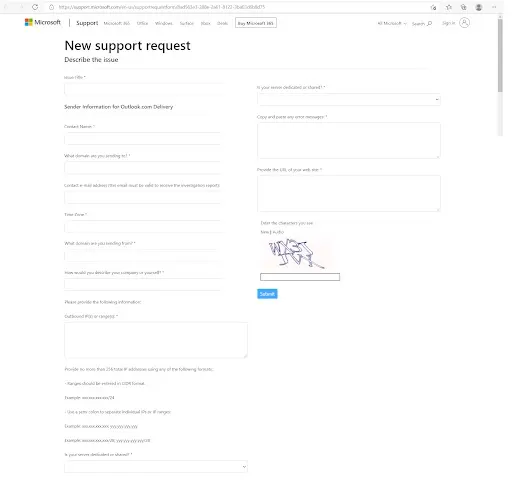
#Step 3: After entering the necessary information, click the Submit button for IP blacklist removal.
2. How to Remove IP Address from Office 365 Blacklist?
If your IP address is listed in Office 365, follow these steps to delist:
#Step 1: Go to the Office 365 Anti-Spam IP Delist Portal.
#Step 2: Provide your email address and the IP address you want to delist, then submit.
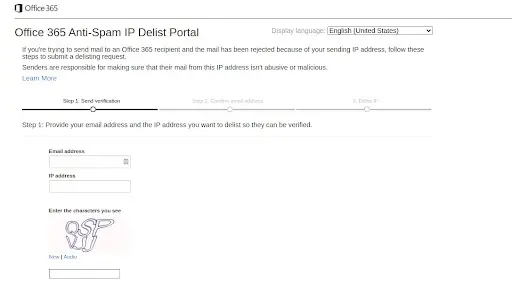
#Step 3: Check your email for a confirmation message, click on the verification link, and confirm.
#Step 4: Follow the provided guidance to delist your IP.
3. How to Remove IP Address from Yahoo Blacklist?
Yahoo relies on the Spamhaus Blocklist Removal Center for the IP blacklist removal process. If your IP address is listed in Spamhaus, you must first submit a request to remove it from Spamhaus before reaching out to Yahoo. Once Spamhaus removes your IP address, your emails will start working in Yahoo.
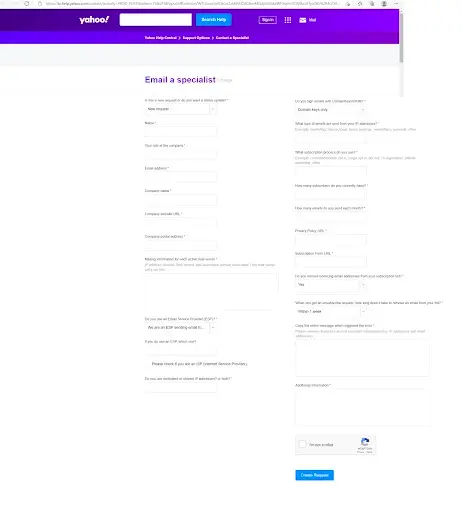
If you are not a bulk sender, you can use the Yahoo bulk sender form to submit a delisting request by providing the required details.
4. How to Remove IP Address from Gmail Blacklist?
If your IP address is on the Gmail Blacklist, follow this procedure for Gmail Blacklist Removal.
5. How to Remove IP Address from Spamhaus Blocklist (SBL)?
Visit the Spamhaus IP and Domain Reputation Checker to verify if your IP is on the Spamhaus blocklist.
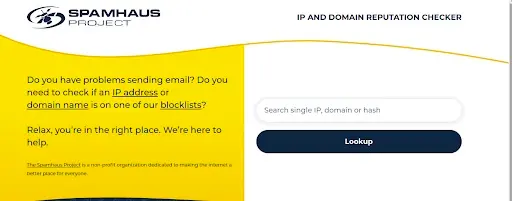
If your IP address is listed in Spamhaus (SBL), proceed to submit your IP for removal from the blacklist.
6. How to Remove IP Address from GoDaddy Blacklist
If your IP address is listed in GoDaddy’s secureserver.net, then you can submit a delisting request by filling out this IP Address Unblock Request form.
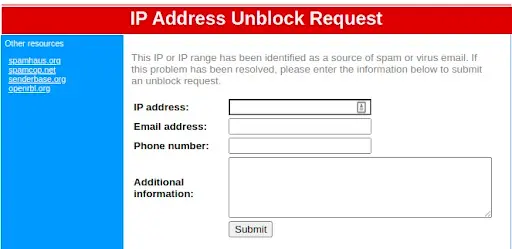
After filling in the required information, click “Submit Form”.
7. How to Remove IP Address from Barracuda Central Blacklist?
To verify whether your IP address is listed, utilize the Barracuda Reputation Lookup.
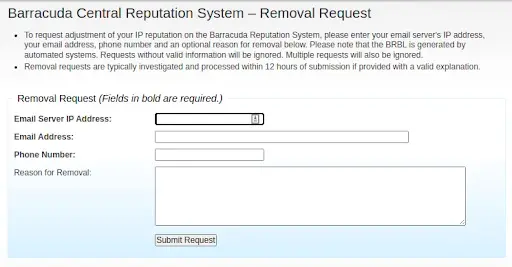
If your IP is listed, proceed to the Barracuda blacklist removal form. Fill in the details and submit the removal request.
8. How to Remove IP Address from SpamCop Blacklist?
If your IP address is listed in SpamCop, go to the SpamCop Blocking List check form and submit your IP address for delisting.

9. How to Remove IP Address from CBL (Composite Blocking List) Blacklist?
CBL is a component of Spamhaus. To remove your IP or domain from the Composite Blocking List, visit Spamhaus and request blacklist removal.
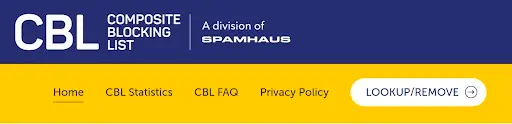
Note: Before initiating the delisting process, cease sending spam emails for at least 24 to 48 hours.
10. How to Remove IP Address from XBL Blacklist?
If your IP address is listed on XBL, visit the Spamhaus Blocklist Removal Center and submit your IP address for delisting.

11. How to Remove IP Address from PSBL Blacklist?
To remove your IP from the PSBL blacklist, visit the Passive Spam Block List and submit your IP for removal.
12. How to Remove IP Address from SORBS Blacklist?
If your IP address is listed on SORBS (Spam and Open-Relay Blocking System). Create an account on SORBS and submit a request for IP address removal.
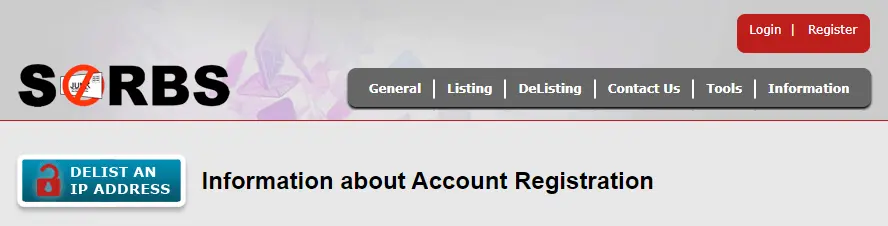
13. How to Remove IP Address from Trend Micro Blacklist?
Suppose your IP address is listed on Trend Micro. visit Trend Micro and request for removal from the blocked list.
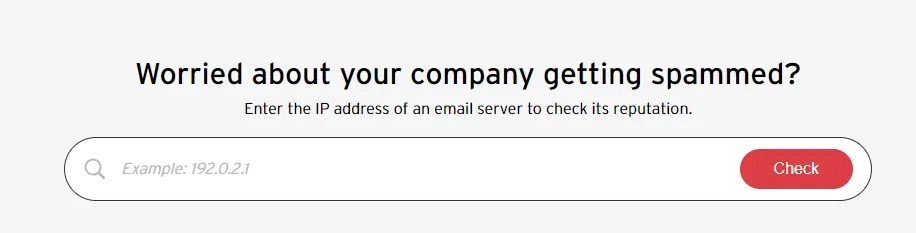
14. How to Remove IP Address from DroneBL Blacklist?
Suppose your IP address happens to be caught in the net of DroneBL, fear not! A quick visit to the DroneBL website is all you need. Fill out the removal request form and “Submit”.
15. How to Remove IP Address from SPAMRATS Blacklist?
Should your IP address find itself on the SPAMRATS list, don’t fret. Head over to SPAMRATS and kindly request removal from their blocked list. It’s a straightforward process to ensure your emails flow smoothly again.
The process for removing your IP address is quite similar across all blacklisting sites. We’ve got you covered by breaking down the steps for major platforms. Just follow the outlined steps above, and you can send spam-free emails, boosting your overall deliverability.
Pro Tips for Preventing Email Blacklisting
Explore our collection of articles that provide valuable insights into avoiding blacklists. Gain practical knowledge and follow the best practices and tips outlined in these resources:
- Email Blacklists Guide: How to Check, Prevent, and Recover
- 32 Tips and Tricks to Avoid Landing Emails Into Spam Folders
- 30 Effective Ways to Improve Email Deliverability
- Always use Email Warmup tools to avoid blacklisting
- 15 Best Free Email Spam Checker Tools to Ensure Inbox Placement
Final Thoughts
Safeguarding your online presence from blacklisting is crucial for maintaining effective communication. By staying informed about the various blacklisting procedures, utilizing reputable tools for regular checks, and adopting the best practices outlined in our articles, you can fortify your email deliverability.
Remember, a proactive approach to avoiding blacklists ensures a smoother and more reliable online communication experience.