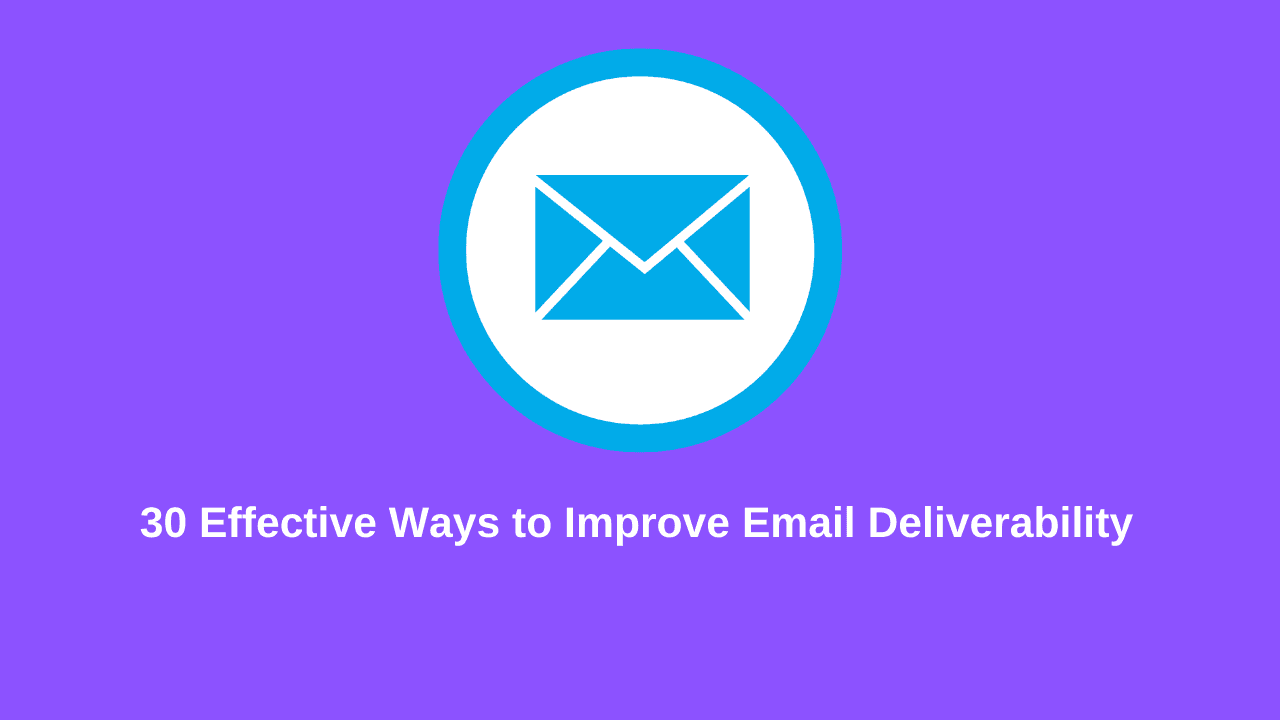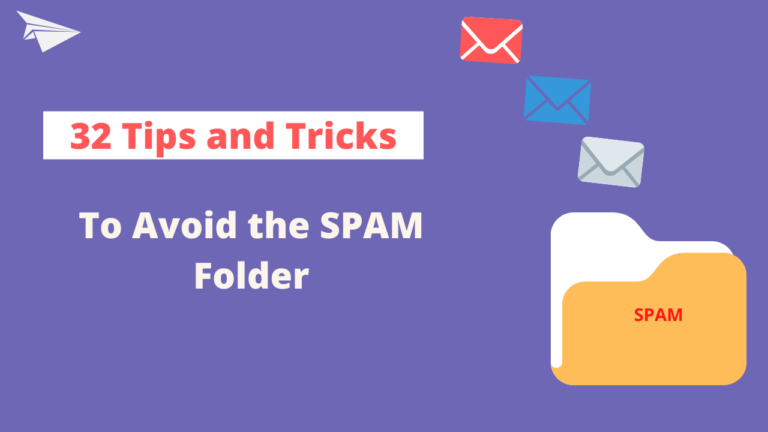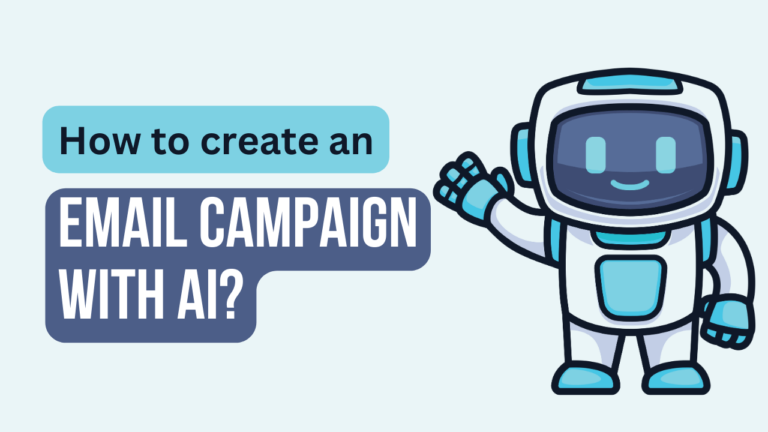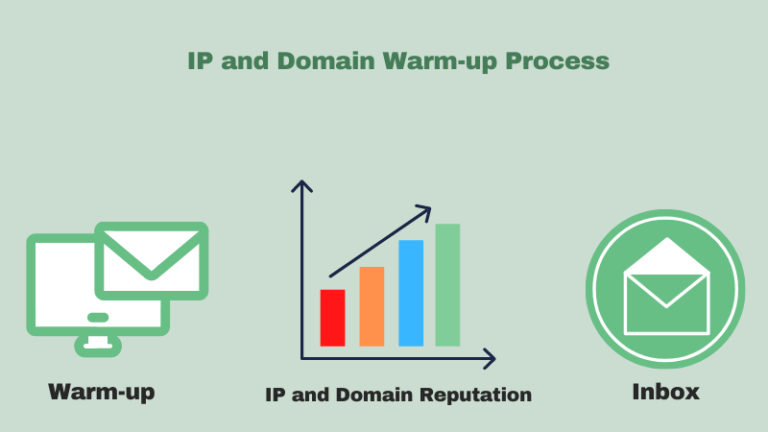Email deliverability is one of the most essential factors in an email campaign. The rough estimate is that 30% of email messages never reach the subscriber’s inbox. That’s why email deliverability is an important part for email marketers.
What is Email Deliverability?
Email deliverability means actual email messages are reaching your subscriber’s primary inboxes. Sometimes it fails to deliver the message due to bounces, IP reputation, blacklisting, spam complaints, and other factors.
How to Improve Email Deliverability Issue?
Email deliverability best practices, techniques, and strategies will help you to improve the inbox delivery rate. Here are 30 Effective Ways to improve email deliverability:
1. Text-based Email Messages
Try to use text-based email messages. HTML email messages are blocked more often by spam filters.
2. Use Double Opt-in Contacts
This will give you a much cleaner, more responsive list. That results in fewer spam complaints and have a better reputation with ISPs. Also, if you use double opt-in (also called “confirmed opt-in”) you will get permission to send emails.
3. Subdomain
Use subdomain only for email marketing purposes. If your subscriber list is more than 25,000 and sending every week to these subscribers. Then defiantly you should use a subdomain. Subdomain helps you to prevent your primary domain from spam complaints and blacklisting.
4. Segmentation
Segment your list to maintain a good sender reputation. A segmented list gets more interaction than a non-segmented list. Based on email interaction your sender reputation will be maintained. Send relevant content to the right audience.
5. Avoid Sending Bulk Emails
Bulk emails usually having delivery issues because of higher bounces, complaints, and unsubscribes. It affects your sender’s reputation. So send emails in batches instead of bulk.
6. Unsubscribe
Remove unsubscribes from your list as soon as they are opt-out. There’s no point in keeping someone on your list against their will. Plus, they’ll most likely mark you as spam when you send next time to them.
7. Remove Bounces
Every time you send, remove the hard bounces from your list. Hard bounces are a big red flag for ISPs. More than 15% of hard bounces can get you blocked. A hard bounce is an email that couldn’t be delivered due to the email does not exist or an invalid email address or fake email address. There are many reasons that an email fails to deliver permanently. They are much more serious than “soft” bounces, although you may also want to delete soft bounce email addresses if they have been bounced more than three times. Use email verification software for excellent campaign results.
8. Follow Spam Laws
Email marketing laws go through constant updates. Make sure you comply with the basic rules of CAN-SPAM, such as include an unsubscribe link, company name, and address in your mailer. Follow all the guidelines of CAN-SPAM and GDPR.
9. Test your Emails Frequently
Even the innocent use of a flagged word can be enough to push a message into the spam folder. Check for spam words in content and subject line, sender name, sender score, domain reputation, IP reputation, Email rendering, links and reply email address.
10. Verify Email Addresses
Verified email address help you improve deliverability. Since it removes spam trap, bounced, and fake email address from the list. You can use a free tool for bulk verification.
11. Avoid Purchasing Email Lists
NEVER buy email lists or subscribers. Using a purchased list is actually against the terms of service of many (ESP) Email Service Providers.
12. Avoid Using URL Shortener
Spammers use them often, so ISPs may block your email. In popular URL blocklists like SPAMHAUS DBL, SURBL, URIBL, etc. Most of the URL shorten domains are listed in the blocklist. So it better to avoid using shortened links as especially for email marketing.
13. IP Address
Check your IP address is listed in any of the blocklisting organization. Make use of the free tool MXToolbox and SenderScore to check IP address blocklisting.
14. Email Header Analysis
Make sure your message headers are properly constructed. If you are not sure, use tools like MXToolbox and IPtrack and see if something looks suspicious.
15. ESP (Email Service provider)
Try to contact the ESPs directly for problems. They have a better understanding of email deliverability and problem-solving solution.
16. Sender Name
Don’t change your sender’s name or your from address. Every time you change this, you lose all the people who whitelist your emails.
17. Send your Emails Consistently
An inconsistent sending schedule can cause ISPs to become suspicious, and subscribers to forget who you are and label you as spam.
18. Warmup your Emails
Use Warmy to automatically warm up your email and domain. It will make sure your email always land in the inbox.
19. Careful with Spam Trigger Words
When you use spam trigger words in your subject line, it may cause ISPs to direct your email to the junk folder.
20. Inactive Subscribers
Take a look at your Inactive subscribers. Seriously consider purging email addresses that have been inactive for more than a year. It will help you improve overall deliverability rates.
21. Google Postmaster
Postmaster tools to learn the overall health of your domain. It tells you exactly what Gmail thinks of your domain reputation (Good, Medium, Low, or Bad). Based on analysis and suggestions you can improve email deliverability.
22. Domain Authentication
Authenticating your email with SPF and DKIM proves to the ISPs that you really own the domain to send emails.
23. Enabled Preference Center
Once subscribers agreed to receive information from your brand. As a next step, you can ask subscriber preference how frequently they want to receive the email. Based on preference you can maintain a good relationship with subscribers.
24. Spam Score
Before sending any campaign check your spam score. The spam score should not be more than 5. You can check this by using mail-tester.
25. Attachment
Don’t use attachments in an email. The attached emails look like malware or phishing attacks that’s why spam filters block those kinds of emails.
26. Use Gmass inbox
It’s a free email deliverability tester. Use this tools and check whether emails are landing to the inbox or spam box.
27. HTML Code Errors
Make sure your email template does not include too many HTML code errors. Make use of W3 validator to check code errors.
28. A/B Split Testing
This email marketing features will help to improve email deliverability. When you do A/B testing you can set up two variations of the one campaign and send two different messages to your total recipients. This type of campaign improves deliverability as well as opens or clicks.
29. Use G-Lock Apps
GlockApps is the outstanding tool that detects and fixes potential delivery issues. It has features like Domain Checker, DMARC Analytics, IP Reputation Monitor, Bounce Tracker to maximize inbox deliverability.
30. Subject Line Tester:
Test and optimize your subject line before sending any campaign. Use subject line testing tools to get better open rates and stand out in the inbox.
Conclusion
Email Deliverability is a complex principle. It has many consequences on your campaign, but also many of your campaign actions affect deliverability. Therefore, deliverability has a reciprocal relationship with email campaigns. But remember, superior deliverability is also a matter of adapting to new technologies, new trends, as well as the best email delivery tools that handle mass emailing.