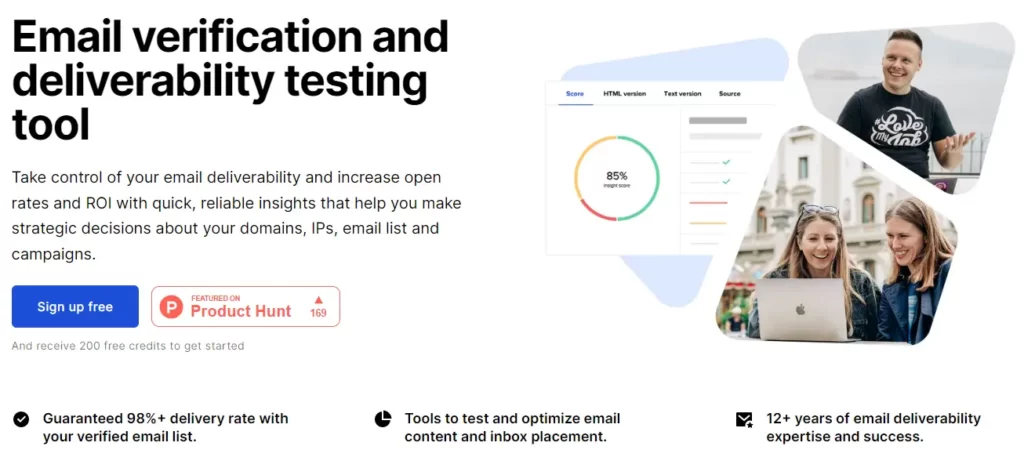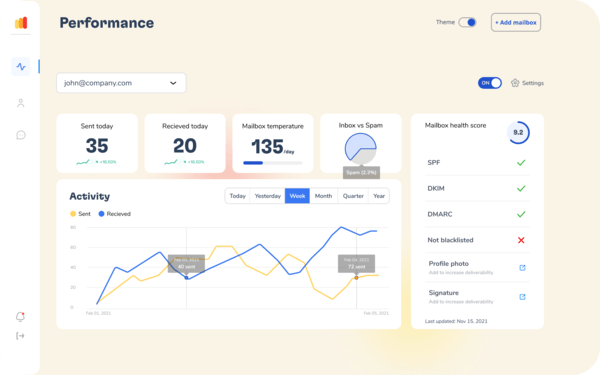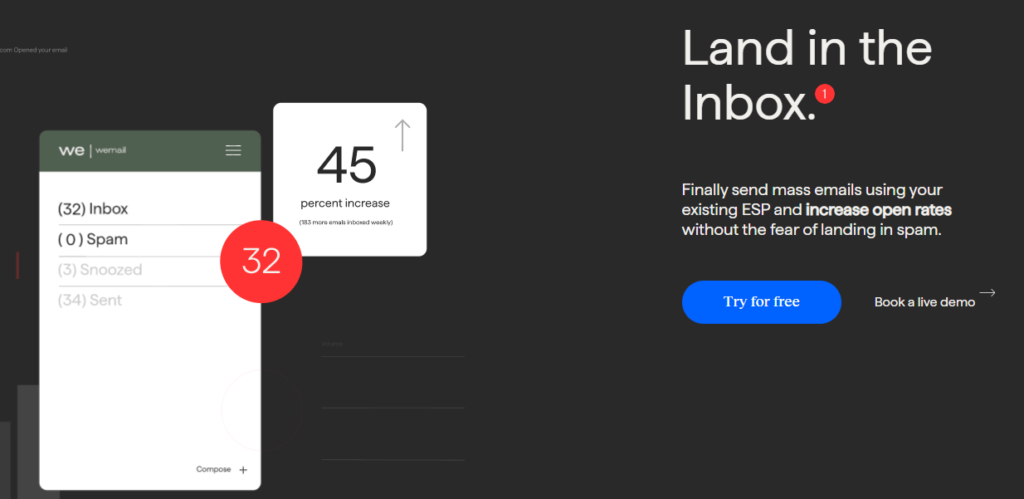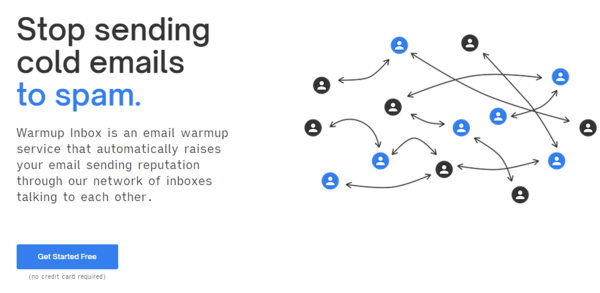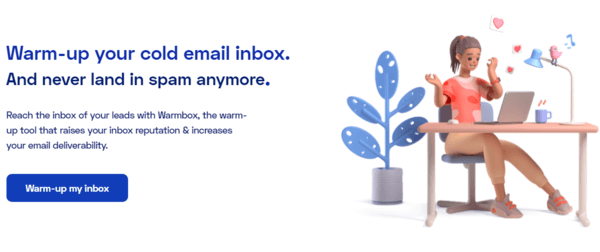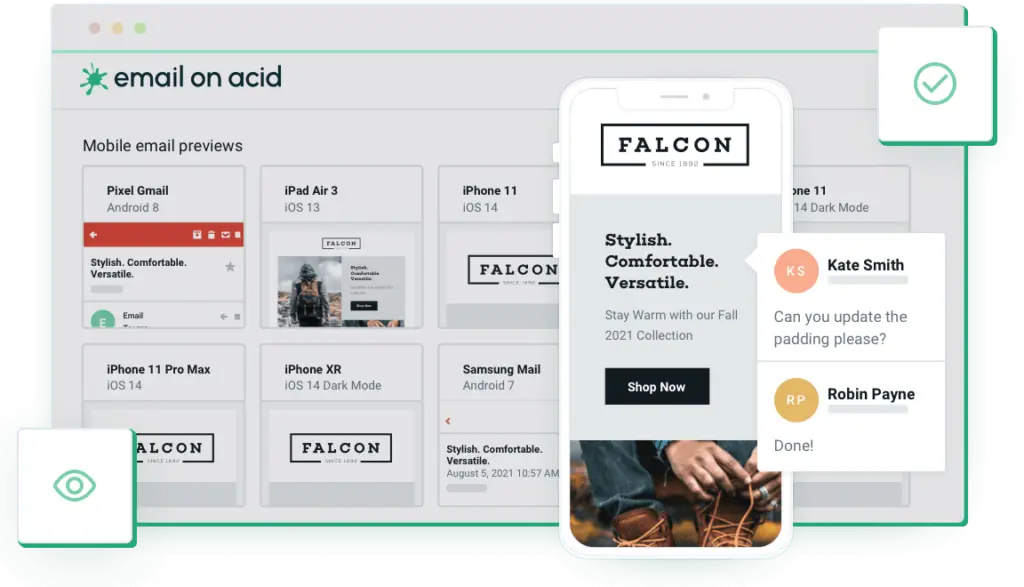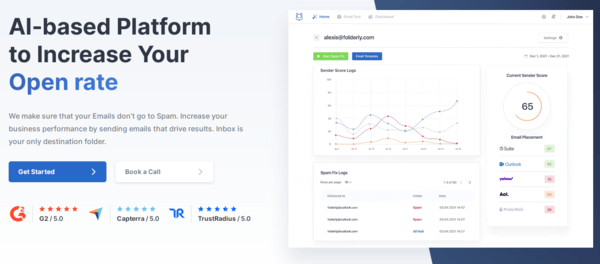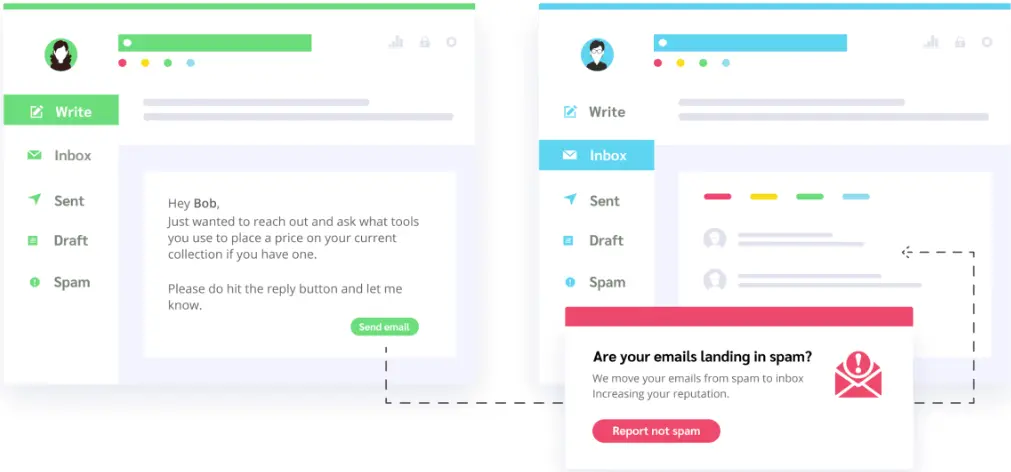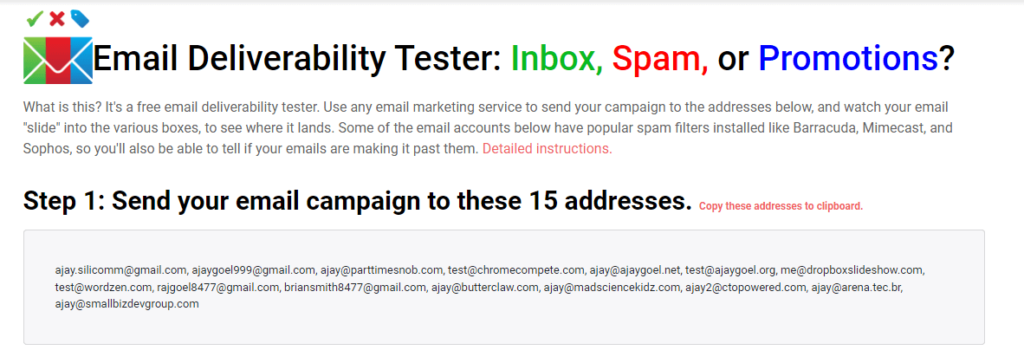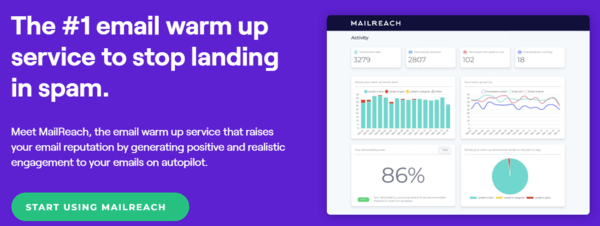Looking for alternatives to GlockApps? If you’re searching for reliable email deliverability testing and monitoring solutions, you’ve come to the right place. GlockApps is a popular platform that helps businesses ensure their emails reach the inbox and maintain a high deliverability rate. However, suppose you’re seeking alternative options to suit your specific needs. In that case, this article will explore some excellent GlockApps alternatives that can help you optimize your email campaigns and enhance your overall email deliverability.
Whether you’re looking for free email testing tools, advanced testing features, comprehensive reporting, or affordable pricing plans, these alternatives have covered you. Let’s dive into the world of the best GlockApps alternatives and discover the perfect fit for your business.
GlockApps Overview:
GlockApps is a widely used platform that specializes in email deliverability testing and monitoring. It offers a range of features such as inbox placement testing, spam testing, and email analytics. Users can track their email campaigns, identify issues that may affect deliverability, and make necessary improvements.
Drawbacks of GlockApps:
- Limited Free Plan: GlockApps offers a free trial, but its free plan is limited in terms of features and volume. Users may need to upgrade to a paid plan for more comprehensive testing and reporting capabilities.
- Complex Interface: Some users find GlockApps’ interface to be complex and overwhelming, especially for beginners. Navigating and understanding all the available features may require some time and effort.
- Pricing Structure: While GlockApps provides valuable services, some users find its pricing structure relatively expensive, especially for small businesses or individuals with limited budgets.
- Lack of Integration Options: GlockApps has limited integration options with other marketing tools and platforms. This can be a drawback for businesses that rely on a wide range of software and need seamless integration for a smooth workflow.
10 Best GlockApps Alternatives for Email Deliverability Testing
If you’re looking for a quick overview of the best GlockApps alternatives, check out this list of competitors. These options can help you enhance your email deliverability and testing efforts.
| GlockApps Alternatives | Starting Price | Free |
| MailerCheck | $25/month, per mailbox | 1 Inbox Placement Test Free |
| Warmy | $41/month, per mailbox | Free Email Deliverability Test |
| InboxAlly | $149/month, per mailbox | Free Email Spam Checker |
| Warmup Inbox | $12/month, per mailbox | 7-Day Free Trial |
| Warmbox | $15/month, per mailbox | No Free Trial |
| Email on Acid | $74/month, unlimited previews | 7-day Free Trial |
| Folderly | $200/month, per mailbox | 7-Day Free Trial |
| OutreachBin | $19.97/month, per mailbox | No Free Trial |
| GMass Inbox Placement | Free | Free Inbox Placement Test |
| MailReach | $25/month, per mailbox | No Free Trial |
In this section, we will provide a detailed breakdown of each platform, covering features, support, reliability, effectiveness, accuracy, and pricing, as well as the pros and cons.
1. MailerCheck – Amazing GlockApps alternatives
MailerCheck is a robust email deliverability testing platform that offers a range of features to optimize your email campaigns. It provides comprehensive insights into your email deliverability, including inbox placement, spam filter testing, and email rendering across various devices and clients. Read the complete MailerCheck review here.
What sets MailerCheck apart from GlockApps is its user-friendly interface, intuitive reporting, and affordable pricing plans. With MailerCheck, you can quickly identify and resolve deliverability issues, ensuring your emails reach the right audience every time.
Here are the key features of MailerCheck:
- Email Insights: Gain valuable insights into your email campaigns, including content, subject line, links, CTA, HTML validation, spam words, send reputation, sender name, and inbox placement.
- Email List Verification: Verify the validity and quality of your email lists, ensuring that you are reaching real and engaged recipients.
- Inbox Placement: Monitor and optimize your email deliverability by checking how your emails perform in various inbox providers.
- Real-time API verification: Integrate MailerCheck’s powerful verification capabilities into your own systems for instant and accurate email verification.
- Usage Reports: Access comprehensive reports that provide an overview of your email deliverability performance, allowing you to make data-driven decisions.
- DMARC Reporting Tool: Monitor and analyze your DMARC (Domain-based Message Authentication, Reporting, and Conformance) records to enhance email authentication and protect your domain reputation.
- Integrations: Seamlessly connect MailerCheck with other popular platforms and tools to streamline your email marketing workflow.
MailerCheck Pros and Cons
Pros
- Get 200 free credits upon signup
- Achieve 98% email accuracy for verified email lists
- All-in-one solution for email delivery needs
- Optimize email campaigns and improve performance
- Monitor inbox placement to ensure maximum deliverability
- Keep track of your email domain activity and performance
- Easy integration with multiple email platforms
- Excellent technical support to assist you along the way
Cons
- Pricing is a bit high compared to GlockApps
MailerCheck Pricing
MailerCheck specializes in email verification and deliverability, offering separate pricing plans for each. Now, let’s dive into the pricing details specifically related to email deliverability testing.
Here’s a breakdown of MailerCheck’s pricing for email testing and insights:
- Each email test or insight will require 200 credits.
- The starting plan is priced at $125 per month, which includes 1 user, 10 DMARC domains, 66 blocklist monitors, email support, and more.If you need additional users and advanced features, there is a higher plan available for $275 per month. For unlimited features and users, the cost is $975 per month.
While MailerCheck’s pricing is on the higher side, it serves as the ideal GlockApps alternatives due to its exceptional accuracy, extensive features, and reliable deliverability.
2. Warmy – Awesome GlockApps alternatives
Warmy.io is an innovative platform that specializes in email warm-up services, helping businesses enhance their email deliverability and reputation. Unlike GlockApps, Warmy.io focuses specifically on the crucial process of warming up new or dormant email accounts to ensure optimal inbox placement. By gradually increasing email volume and engagement, Warmy.io helps businesses establish a positive sender reputation, leading to higher email deliverability rates. Read the complete Warmy review here.
Warmy.io offers free deliverability tests, which include Placement tests, IP Blacklist checks, Domain Blacklist checks, and Sender authentication. By utilizing Warmy’s placement test results, you can easily identify and address any issues with specific email providers, effectively improving your overall email deliverability.
Here are the key features of Warmy.io:
- Email Warmup: Warmy.io simplifies email warm-up, raising your sender reputation by engaging with real people on any topic and in any language. With its automated system, you can effortlessly ensure your emails hit prospects’ inboxes.
- Free Inbox Placement Tests: Enjoy the benefits of Warmy’s free inbox placement tests, which reveal whether your emails land in spam folders and provide insights for improvement.
- Full progress monitoring: Stay in control with comprehensive progress monitoring, enabling you to track and evaluate your email warm-up program.
- Custom warm-up setting: Tailor your warm-up settings to suit your needs. Customize sending limits, timing, and more to achieve the desired results.
- Choose warm-up language: Choose from over 30 supported languages for your warm-up process, catering to your specific preferences.
- Support all major email clients: Warmy seamlessly integrates with major email clients such as Gmail, Outlook, SMTP, Microsoft 365, Zoho, Sendgrid, Yahoo, Amazon SES, Mailgun, and more, ensuring compatibility with your preferred email service provider.
Warmy Pros and Cons
Pros
- Best email warm-up tools available
- Fully automated warm-up process, no manual effort required
- Effortlessly increase your sender’s reputation
- Prevent your emails from landing in the spam folder
- Compatible with any email client you use
- Enjoy a free Inbox placement test to assess email deliverability
- Receive premium customer support for any assistance needed
- Quick and easy setup in less than 25 seconds
- Personalize your warm-up process with your own email templates and preferred language.
Cons
- No cons have been found for this platform at the moment.
When it comes to inbox placement, GlockApps charges $56 per month. However, with Warmy, you can enjoy free inbox placement testing. It stands as one of the top free GlockApps alternatives, offering a great opportunity to enhance your email deliverability.
Warmy Pricing
If you’re seeking to warm up your email account, pricing for Warmy starts at $49 per month and goes up to $279 per month based on your sending volume.
On the other hand, if you wish to test your inbox placement across different email clients like Outlook, Yahoo Mail, Gmail, AOL, iCloud, and more, Warmy offers free inbox placement testing.
3. InboxAlly – Fantastic GlockApps alternatives
InboxAlly is a powerful email deliverability monitoring tool that outshines GlockApps in many cases. This platform provides comprehensive insights into your email deliverability, offering real-time monitoring and detailed reporting. Read the InboxAlly review here.
InboxAlly excels in its user-friendly interface, allowing businesses to easily navigate and understand their deliverability metrics. With advanced features like inbox placement testing, spam filter diagnostics, and engagement tracking, InboxAlly ensures your emails reach the inbox and maximize your email campaign performance. When it comes to email deliverability monitoring, InboxAlly proves to be a superior GlockApps alternatives.
Here are the key features of InboxAlly:
- Boost deliverability on any IP/domain across platforms: Improve the chances of your emails reaching the inbox, regardless of the IP or domain you use.
- Run a free Email Spam Test: Test your emails for potential spam issues and ensure they are delivered to the intended recipients’ inboxes.
- Utilize your own email content: Customize and use your own email content for testing and monitoring purposes.
- Auto-detect feature senses: Automatically detect and monitor your email broadcasts for better tracking and analysis.
- Diverse IPs and locations for opening your emails: Utilize a variety of IPs and locations to simulate email opens, enhancing deliverability and testing accuracy.
- Track and monitor your progress through the intuitive dashboard: Stay informed about your deliverability progress through a user-friendly and intuitive dashboard, keeping you in control of your email campaigns.
InboxAlly Pros and Cons
Pros
- Double your open rate within a short period of 1-2 weeks.
- Enhanced email deliverability, ensuring your emails reach the intended recipients’ inboxes.
- Comprehensive analysis of your email performance, providing valuable insights for optimization.
- Email authentication features to improve email security and credibility.
- Real-time inbox monitoring to track the placement and delivery of your emails.
- Free email spam checker to identify and address potential spam issues.
Cons
- Pricing appears to be high when compared to competitors in the market.
InboxAlly Pricing
InboxAlly offers the ultimate solution for email deliverability. For warming up your email account, pricing starts at $149 per month, which includes 100 emails per day, 1 sender profile, and email support.
Make sure your emails stay out of spam folders with InboxAlly’s free email spam checker. Uncover and fix any spam-related issues to boost your email deliverability and reach more inboxes.
4. Warmup Inbox – Outstanding GlockApps Alternatives
Warmup Inbox is a remarkable platform that specializes in email warm-up services, surpassing GlockApps in many features. This tool offers an effective solution to enhance email deliverability and reputation. Warmup Inbox gradually boosts your email volume and engagement, paving the way for a stellar sender reputation and better chances of landing in your recipients’ inboxes. Learn more in the Warmup Inbox review.
With its automated features and personalized strategies, Warmup Inbox stands out as a superior choice for businesses looking to optimize their email performance and achieve better deliverability results compared to GlockApps.
Here are the key features of Warmup Inbox:
- Avoid spam folders: Ensure your emails reach the inbox rather than getting stuck in spam folders. Warmup Inbox automates the process to improve deliverability.
- Improve your deliverability: Enhance the chances of your cold emails reaching prospects by warming up your inbox and monitoring your sender’s reputation.
- Monitor blacklists: Automatically keep an eye on email blacklists to ensure your email campaigns are delivered successfully.
- Keep your emails out of the Promotions folder: Increase your email open rates significantly by landing in the Gmail Primary Inbox instead of the Promotions folder.
- Receive alerts when things go wrong: Stay informed about your sender’s reputation with email alerts that notify you when your Reputation Score drops below a set threshold. Take necessary actions to protect your email campaigns.
Warmup Inbox Pros and Cons
Pros
- Simple and user-friendly email warmup tool, making the process easy for users.
- Affordable pricing plans to meet various budget needs.
- No fake inboxes, ensuring genuine results and accurate warmup progress.
- Drastically improves email delivery rates for better campaign performance.
- Seamless integration with ESPs (Email Service Providers) for a smooth workflow.
- Prevents emails from being marked as spam or blacklisted, ensuring deliverability.
- Monitors your email health and reputation, keeping you updated on your sender status.
- Receive notifications for any email-related issues, allowing you to address them promptly.
Cons
- In certain cases, Warmup emails may continue to be received in your inbox even after closing your account.
Warmup Inbox Pricing
Warmup Inbox stands out as the most affordable email deliverability platform, with pricing starting at just $12 per month. This plan includes features such as warming up 50 emails per day, real people inbox, spam and category monitoring, reputation health check, dashboards, and chat customer support. For higher sending limits and additional features, you can opt for the $39 per month or $199 per month plans.
When comparing pricing with GlockApps, Warmup Inbox offers significantly cheaper and more accessible options for individuals and businesses alike.
5. Warmbox – Best GlockApps alternatives
Warmbox.ai is a top-notch email deliverability platform. This powerful tool offers comprehensive features and services to improve email deliverability and maximize campaign success. With Warmbox, you can monitor and analyze your email deliverability metrics, identify potential issues, and take proactive measures to optimize your email performance.
The platform provides real-time inbox monitoring, spam filter testing, and reputation management tools to ensure your emails reach the desired inbox and avoid spam folders.
Here are the key features of Warmbox:
- Email warmup: Utilize advanced algorithms to gradually warm up your email account for improved deliverability.
- Blacklist monitoring: Monitor blacklists and prevent sending emails to domains with a negative reputation.
- Real-time email deliverability monitoring: Keep track of your email deliverability in real-time to ensure optimal performance.
- Customizable warmup plans: Tailor the warmup process according to your unique requirements and preferences.
- Detailed reporting and analytics: Access comprehensive reports and analytics to monitor the effectiveness of your email campaigns and warmup progress.
- Integration with popular email service providers: Seamlessly integrate with popular email service providers for a smooth workflow.
- Automatic email throttling: Automatically adjust email sending rates to maintain a natural and consistent sending pattern.
- Real-time alerts: Receive instant notifications about any potential deliverability issues, allowing you to take immediate action.
Warmbox Inbox Pros and Cons
Pros
- Trusted by over 2,000 companies for effective email warmup.
- Access to over 35,000 inboxes to improve your email reputation.
- Detailed reports to monitor and track your enhanced deliverability results.
- Flexible and cost-effective pricing options.
- Plug-and-play setup for easy and hassle-free implementation.
- Multiple warmup options to choose from based on your specific needs.
- Seamless integration with various email clients for a smooth experience.
Cons
- Provides Inbox spam checker as a beta version.
Warmbox Pricing
Warmbox provides straightforward pricing plans starting at just $15 per month. This plan includes essential features such as 50 emails per day, blacklist monitoring, and premium support. Warmbox proves to be an excellent GlockApps alternatives with its simplicity and effectiveness in improving email deliverability.
6. Email on Acid – Great GlockApps alternatives
Email on Acid is a top-notch email testing and optimization platform that surpasses GlockApps in several aspects. This powerful tool offers comprehensive features and services to ensure your emails render perfectly across various email clients, devices, and browsers. With Email on Acid, you can preview and test your emails in real-time, identify rendering issues, and make necessary adjustments to optimize your email campaigns.
The platform provides robust spam testing, accessibility checks, and advanced analytics to improve deliverability and engagement. With its user-friendly interface, extensive feature set, and exceptional customer support, Email on Acid proves to be a superior alternative to GlockApps for businesses seeking reliable email testing and optimization solutions.
Here are the key features of Email on Acid:
- Email Testing: Preview and test your emails across 90+ email clients, devices, and browsers to ensure consistent rendering and performance.
- Spam Testing: Run comprehensive spam checks to identify potential deliverability issues and ensure your emails land in the inbox instead of the spam folder.
- Accessibility Checks: Ensure your emails meet accessibility standards and are inclusive for all users, including those with disabilities.
- Design Editor: Easily create and edit HTML emails with the intuitive design editor, allowing you to customize and optimize your email templates.
- Analytics and Reporting: Access detailed analytics and reports to measure the performance of your email campaigns, track engagement, and identify areas for improvement.
- Pre-Send Optimization: Catch email errors and issues before sending by using pre-send optimization tools to validate links, images, HTML, and more.
- Integration and Collaboration: Seamlessly integrate with popular email service providers and collaborate with team members, allowing for efficient email testing and optimization workflows.
- Email Client and Device Insights: Gain valuable insights into how your emails are displayed on different email clients and devices, enabling you to make informed design decisions.
Email on Acid Pros and Cons
Pros
- Comprehensive email testing across various clients, devices, and browsers
- Deliverability optimization and spam testing tools
- Accessibility compliance for inclusive email designs
- Design optimization and editing capabilities
- Detailed analytics and reporting for performance insights
- Seamless integration with popular email service providers
- Time and cost savings by catching errors before sending
Cons
- Higher pricing compared to other platforms
- The free plan has limitations
Email on Acid Pricing
Email on Acid offers different pricing options for email previews and inbox placement.
For email previews, the cost is $74 per month, allowing you to run unlimited preview tests and manage unlimited projects.
For inbox placement, Email on Acid provides a 1-month free trial that includes unlimited users, 2,500 email address verifications, 25 inbox placement tests, 500 email preview tests, and ticket support. After the free trial, the pricing is $49 per month.
If you require more email tests, there is a $99 per month plan available, offering 5,000 email address verifications, 50 inbox placement tests, 1,000 email preview tests, spam trap monitoring for one domain, blocklist monitoring for one IP, and ticket support.
7. Folderly – Excellent GlockApps alternatives
Folderly is an email deliverability platform that ensures your emails reach the inbox and not the spam folder. It provides a comprehensive set of tools and features to improve your email deliverability and maximize your email marketing efforts.
One key advantage of Folderly over GlockApps is its AI-powered email monitoring system. It continuously analyzes your email performance and detects potential deliverability issues, allowing you to take proactive measures to maintain a healthy sender reputation.
With Folderly, you can run inbox placement tests, identify and resolve spam triggers, monitor your email health, and receive real-time alerts for any deliverability issues. It also offers comprehensive reporting and analytics to track the success of your email campaigns.
Folderly provides a reliable and efficient solution for improving email deliverability, making it a great GlockApps alternatives.
Folderly Pros and Cons
Pros
- AI-powered email monitoring for proactive deliverability management
- Inbox placement tests to ensure emails reach the intended recipients
- Spam trigger identification and resolution for improved deliverability
- Real-time alerts for potential deliverability issues
- Comprehensive reporting and analytics for performance tracking
- User-friendly interface for easy navigation and usage
- Integration with popular email service providers
- Efficient email deliverability management for businesses of all sizes
Cons
- No free plan is available
8. OutreachBin – Powerful GlockApps alternatives
OutreachBin is a powerful email deliverability tool that helps businesses optimize their email outreach campaigns and improve deliverability. It offers a range of features designed to enhance email deliverability, increase response rates, and streamline email management.
One key advantage of OutreachBin over GlockApps is its comprehensive suite of tools specifically tailored for email outreach. It provides advanced email deliverability analytics, spam testing, and email warming functionalities, all in one platform. Read OutreachBin review here.
Here are the key features of OutreachBin:
- Email Deliverability Analytics: Gain valuable insights into your email deliverability performance, including inbox placement rates, spam scores, and bounce rates. Analyze your email campaigns and make necessary improvements for optimal performance.
- Inbox Placement Testing: Test your emails across multiple email clients and spam filters to ensure optimal inbox placement. Identify any potential issues that may cause your emails to land in spam folders.
- Email Warming: Gradually increase your email sending volume to establish a positive sender reputation and avoid deliverability issues. This feature helps you safely ramp up your email outreach efforts.
- Spam Testing: Check your emails for spam triggers and potential deliverability issues. Address any flagged content or elements that may impact the success of your email campaigns.
- Email Verification: Verify the validity of email addresses in your list to reduce bounce rates and improve overall deliverability.
- Campaign Management: Efficiently manage your email outreach campaigns, track performance, and monitor key metrics to optimize your results.
- Personalization and Customization: Customize and personalize your emails to engage recipients and increase response rates. OutreachBin offers features to dynamically insert personalized fields and automate follow-ups.
OutreachBin Pros and Cons
Pros of using OutreachBin
- Advanced email deliverability analytics
- Inbox placement testing across multiple email clients and spam filters
- Gradual email warming to establish a positive sender reputation
- Spam testing to identify potential deliverability issues
- Email verification to reduce bounce rates
- Integration with popular Email Service Providers (ESPs)
- Efficient campaign management and tracking
- Detailed reporting and analytics for data-driven decisions
- Personalization and customization features for targeted outreach
- Dedicated customer support for assistance
Cons of using OutreachBin
- No cons found at the movement
OutreachBin Pricing
OutreachBin provides an affordable pricing plan tailored for marketers, founders, and sales teams. Pricing starts at only $19.97 per month for a single email account. It offers a powerful platform for running successful cold email campaigns, helping you maximize your open rates, click-through rates, and conversions.
9. GMass Inbox Placement Test – Free GlockApps alternatives
GMass Free Inbox Placement Test is a powerful tool that allows you to test and analyze the deliverability of your emails across various email clients and spam filters. It provides valuable insights into whether your emails are landing in the inbox, spam folder, or promotions tab.
With GMass, you can gain a better understanding of your email deliverability and make necessary improvements to ensure maximum inbox placement. The best part is that it’s completely free to use, making it a convenient and cost-effective GlockApps alternatives for monitoring and optimizing your email deliverability. Lets see how to use the GMass Inbox Placement tool with ease.
10. MailReach – Superb GlockApps alternatives
MailReach is a powerful email deliverability tool that helps you optimize your email campaigns and improve your inbox placement. With MailReach, you can easily verify email addresses, check deliverability, and monitor your sender reputation. It offers comprehensive features and insights to ensure your emails reach the intended recipients and avoid being marked as spam. Read MailReach review.
Compared to GlockApps, MailReach provides free email spam tests, advanced analytics, and reliable deliverability solutions, making it an excellent choice for boosting the success of your email marketing efforts.
Here are the key features of MailReach:
- Compatible with any inbox / provider: MailReach works seamlessly with all email inboxes and service providers such as Gmail / G Suite, Outlook / Office365, SendGrid, MailGun, Custom STMP, etc.
- Automated and easy to use: The platform is designed for simplicity, making it easy to automate email warmup and deliverability monitoring.
- Network of 20k real human inboxes: Leverages a vast network of real human inboxes to ensure accurate email testing and deliverability insights.
- Positive interactions and spam removal: The platform facilitates positive interactions with recipient inboxes while actively identifying and removing spam-related issues.
- Email reputation monitoring: MailReach monitors your email sender reputation to ensure high deliverability and maintain a positive sending reputation.
- Free email spam tests: Enjoy the benefit of free email spam tests to identify and resolve any potential spam-related problems.
- Responsive support: MailReach offers responsive and helpful customer support to assist with any inquiries or concerns you may have.
MailReach Pros and Cons
Pros of using MailReach
- Boosts email deliverability and enhances sender reputation for better inbox placement.
- Increases engagement of your email campaigns, leading to higher open and click rates.
- Automates the entire email warmup process, saving you time and effort.
- Connects you with a network of 20,000 real inboxes, ensuring accurate testing and deliverability insights.
- Easy setup and implementation, making it convenient for users to get started.
- Effective email spam score testing to identify and address potential deliverability issues.
- Allows you to track and monitor your email reputation to maintain a positive sending reputation.
- Quick and responsive customer support to assist you with any questions or concerns.
Cons of using MailReach
- Pricing plans may be relatively higher compared to competitors like Warmup Inbox and Warmbox.
- Limited customization options for email templates and sending limits.
MailReach Pricing
Enjoy a 20% discount on your first month with the MailReach Starter plan, now available for only $19.50 per email account connected. The discount is automatically applied when you sign up, so you can take advantage of this limited-time offer. Start saving today!
Conclusion on GlockApps alternatives
There are several GlockApps alternatives that offer unique features and benefits. Whether you’re looking to improve email deliverability, test inbox placement, or warm up your email account, these alternatives provide effective solutions.
MailerCheck offers comprehensive email insights and verification, Warmy.io focuses on email warmup and inbox placement testing, InboxAlly provides advanced deliverability monitoring, Warmup Inbox offers affordable warm-up solutions, and Email on Acid specializes in email testing and analytics.
Each platform has its strengths and may be better suited to specific needs. It’s important to evaluate the features, pricing, and customer support of each alternative to determine the best fit for your email marketing goals.