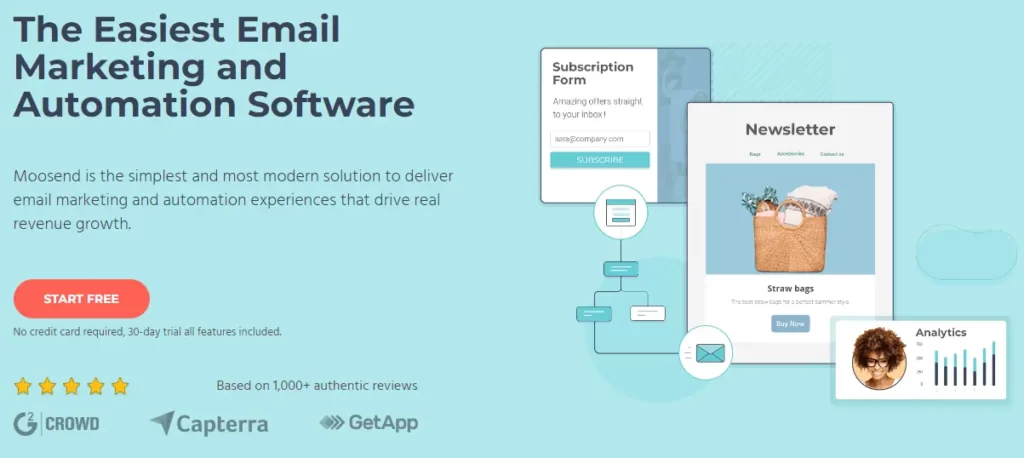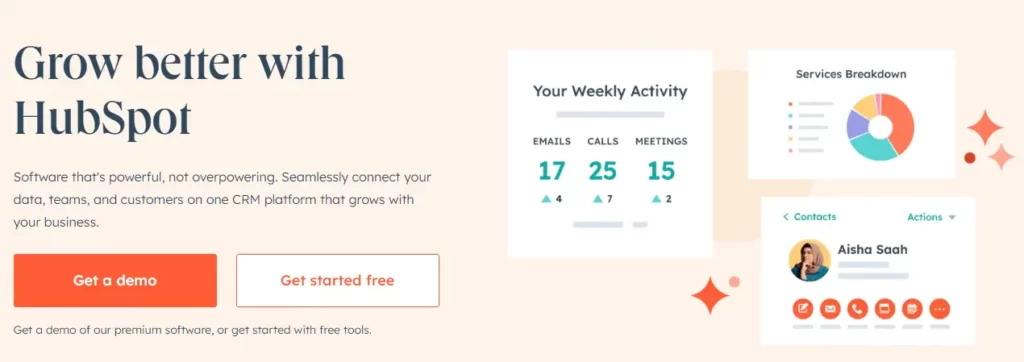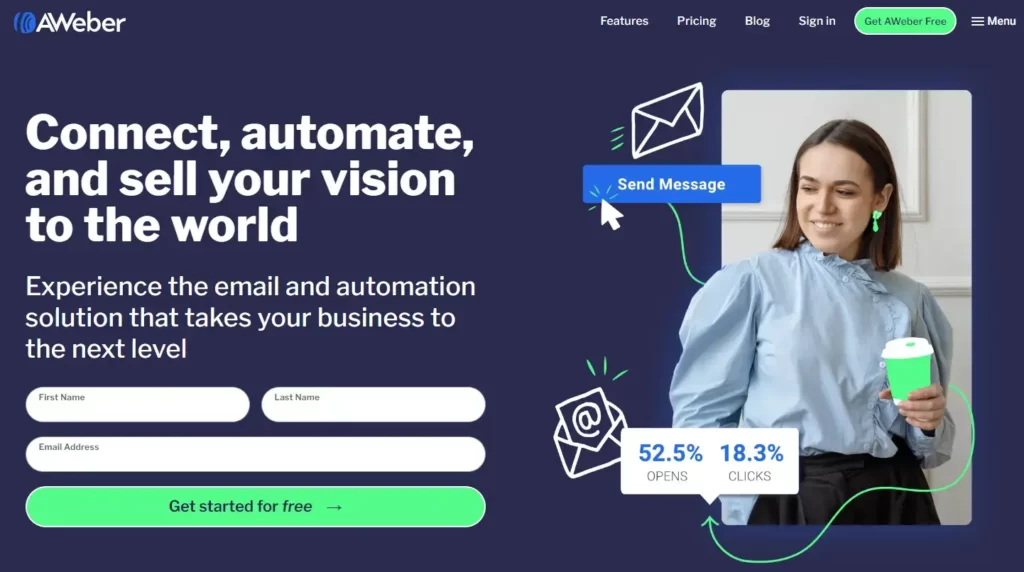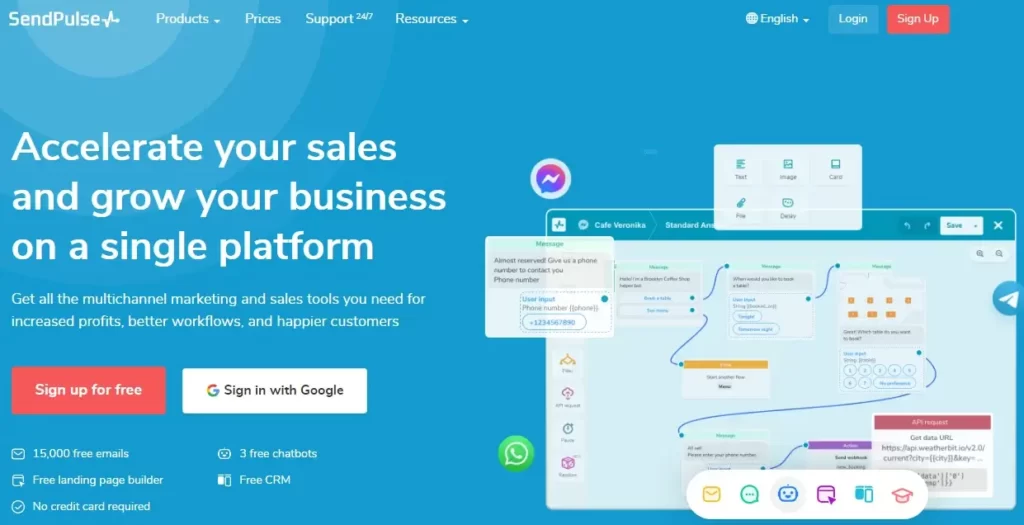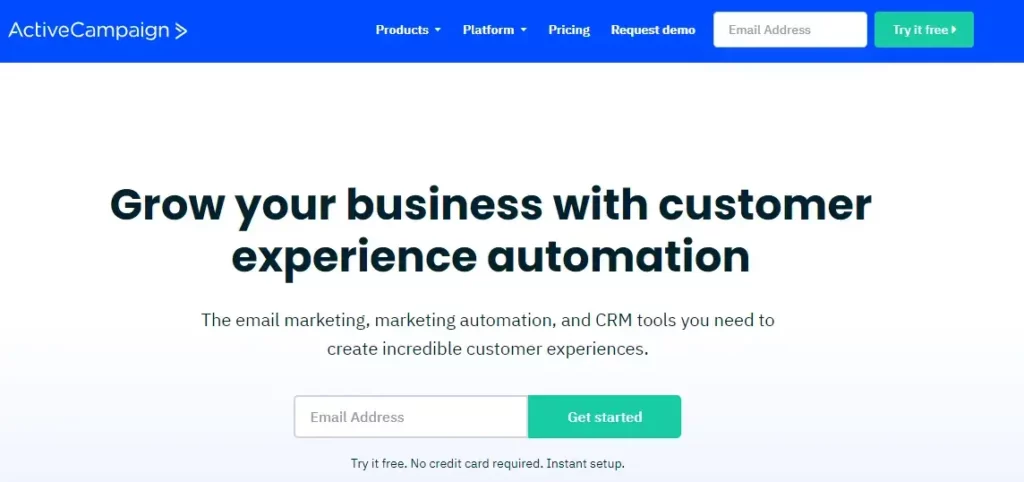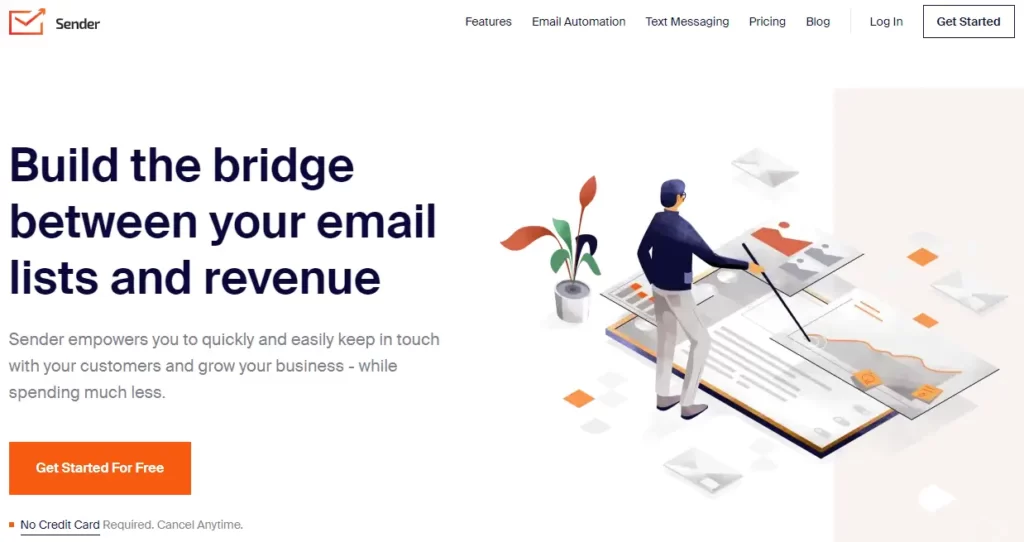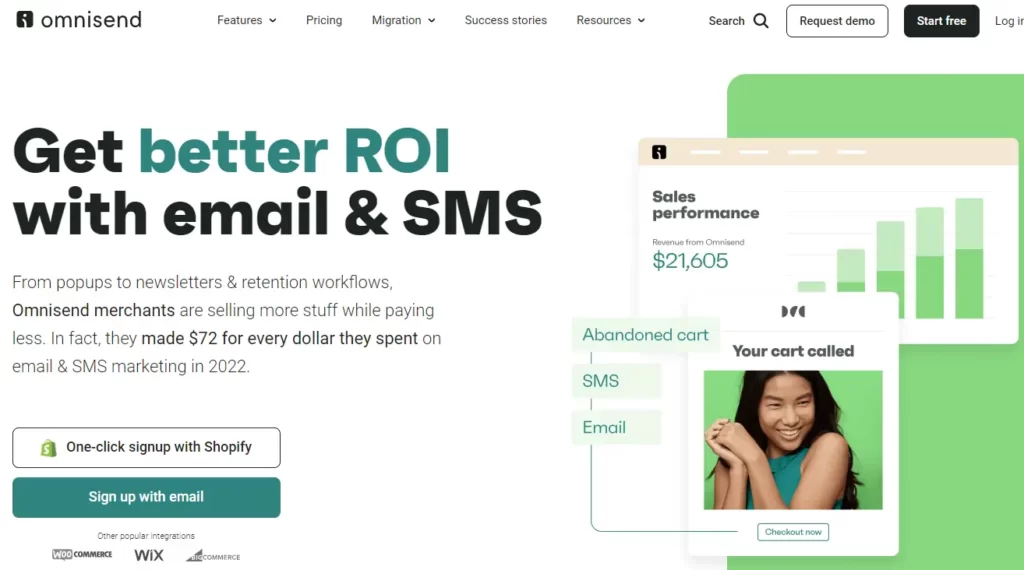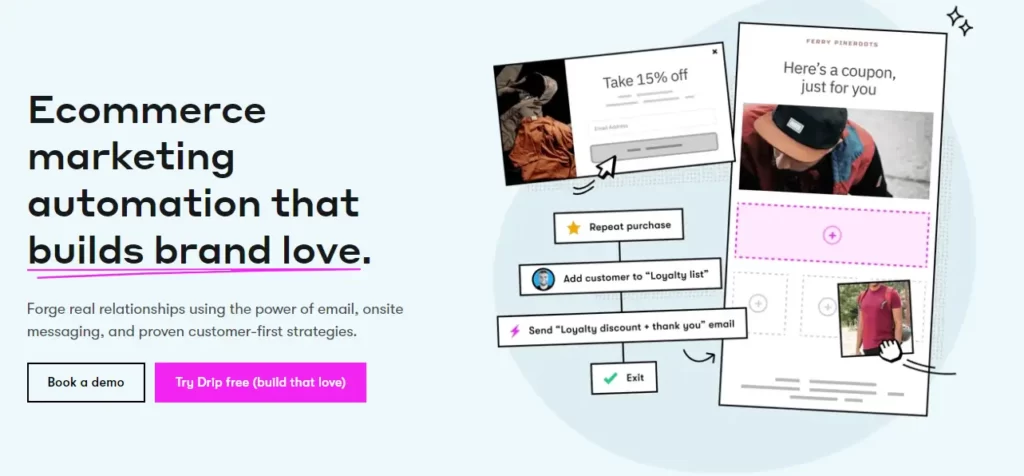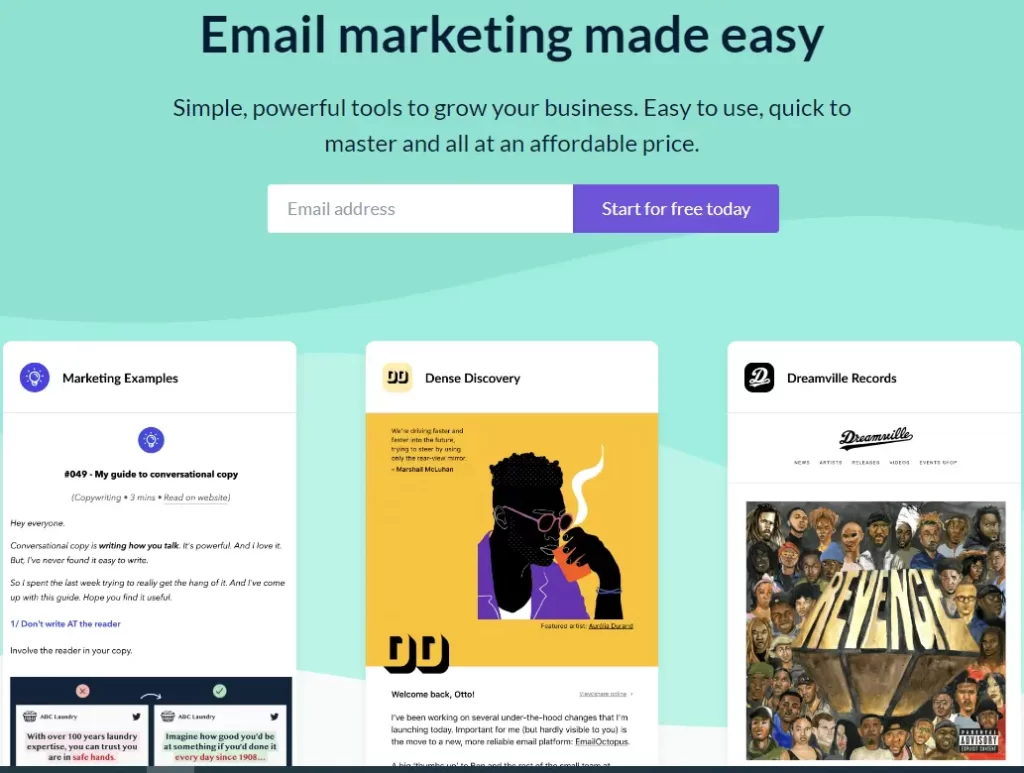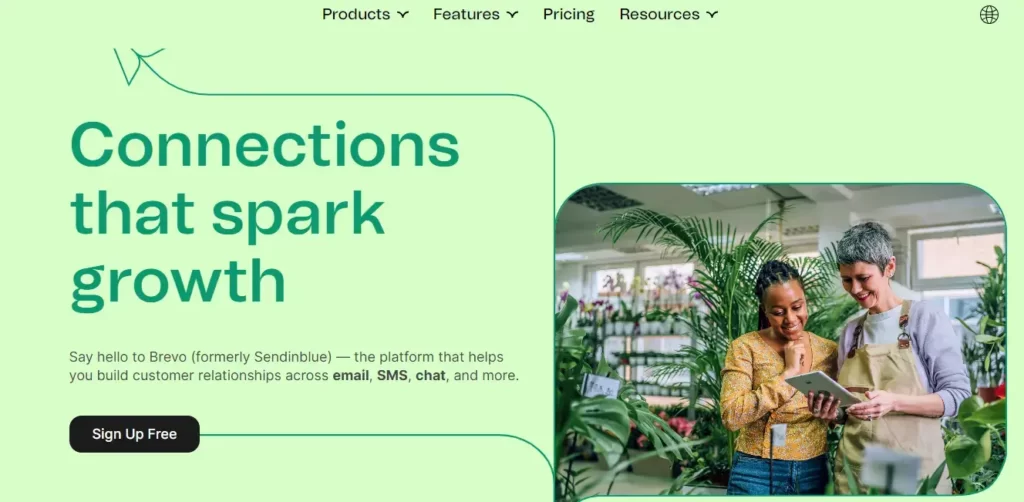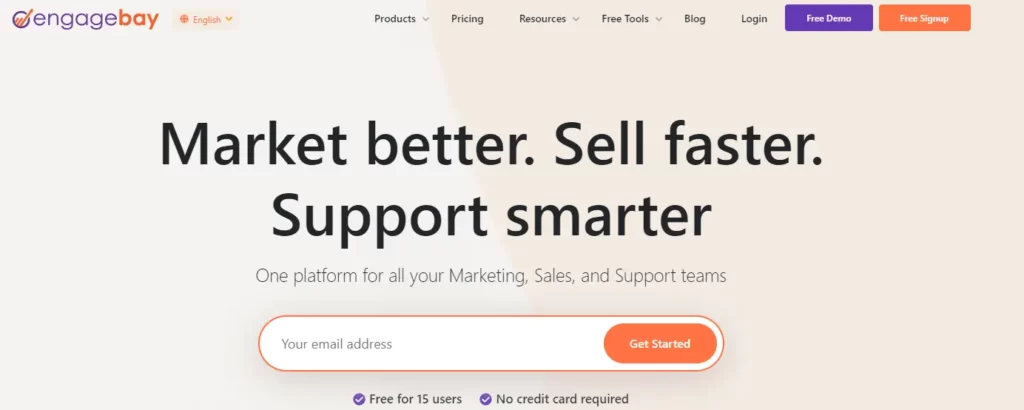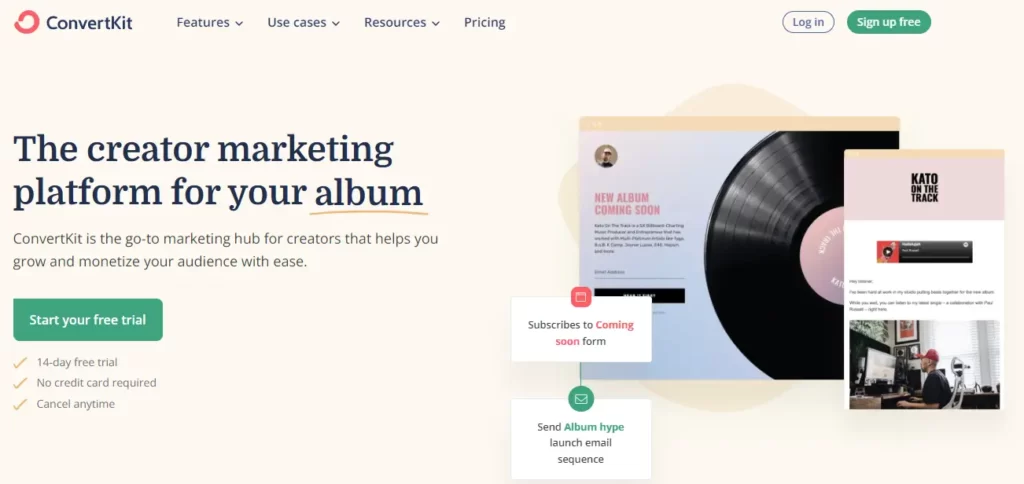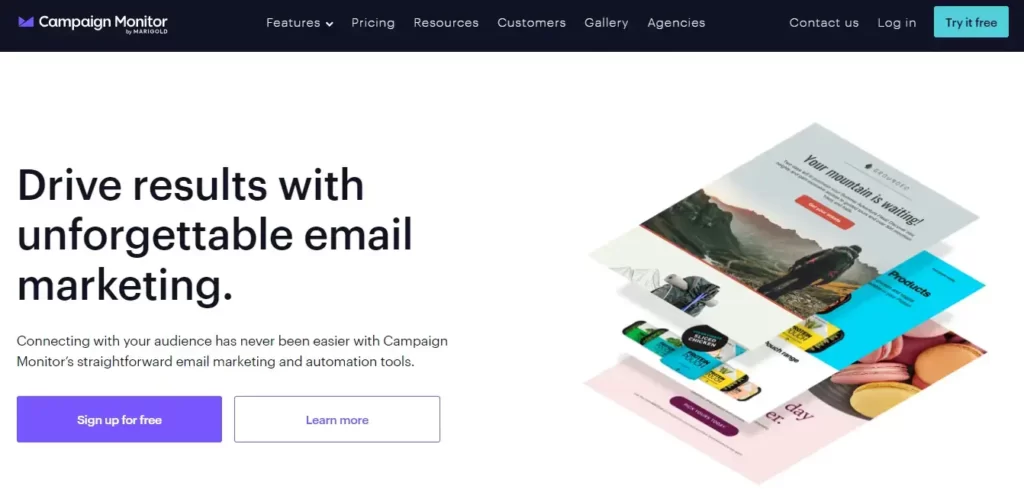In this concise guide, we unveil a range of powerful GetResponse alternatives that can take your email marketing to the next level. While GetResponse is a popular choice, exploring other options is crucial to find the perfect fit for your business.
We’ll delve into a selection of feature-rich platforms, comparing their unique offerings, benefits, and drawbacks. Whether you desire advanced automation, exceptional analytics, stunning templates, or specialized tools, these alternatives have got you covered. Get ready to discover the ideal GetResponse alternative that will revolutionize your email marketing and drive remarkable results.
Why Consider GetResponse Alternatives?
Despite being a popular email marketing solution, GetResponse has received its fair share of criticism from users who find the platform lacking in features and advanced automation workflows, among other issues.
That’s why if you’re serious about email marketing, it’s worth exploring other options beyond GetResponse. In this article, we’ll explain why considering GetResponse alternatives may be a wise choice for your business. So, keep reading to find out how you can take your email marketing to the next level!
There are several reasons to consider GetResponse alternatives when it comes to your email marketing strategy. Consider the following important aspects to bear in mind:
- Diverse Features: While GetResponse offers a range of features, alternative platforms may provide additional functionalities that better suit your specific needs. Whether it’s advanced automation workflows, improved segmentation options, or more robust analytics, exploring alternatives ensures you find a platform that aligns perfectly with your requirements.
- Pricing and Value: Comparing GetResponse alternatives allows you to assess different pricing structures and value propositions. You may find alternative platforms that offer similar or even superior features at a more affordable price point, helping you optimize your budget and maximize return on investment.
- Customization and User Experience: Every platform has its own user interface and level of customization options. By exploring alternatives, you can find a platform with an intuitive and user-friendly interface, empowering you to create visually stunning emails and streamline your workflow more efficiently.
- Integration Possibilities: If you rely on specific third-party tools or services, considering alternatives can help you identify platforms that offer seamless integrations, allowing you to connect and sync data effortlessly across your marketing ecosystem.
- Support and Customer Service: The quality of support and customer service can vary among different platforms. Exploring alternatives gives you the opportunity to assess the level of support provided, ensuring you have access to reliable assistance whenever needed.
By considering GetResponse alternatives, you open yourself up to a world of possibilities, enabling you to find the perfect email marketing platform that best aligns with your goals, requirements, and budget.
Top 15 GetResponse Alternatives Overview
GetResponse alternatives offer a wide array of powerful features and functionalities to elevate your email marketing efforts. In this overview, we present the top 15 alternatives to GetResponse, each with its own unique strengths. From comprehensive CRM platforms to specialized email marketing tools, these alternatives provide advanced automation workflows, robust analytics, stunning templates, seamless integrations, and exceptional customer support.
Whether you’re looking for affordability, customization options, industry-specific features, or a user-friendly interface, this overview will help you explore the best GetResponse alternatives and find the perfect fit for your business.
| SL.No | GetResponse Alternatives | Free | Starting Price |
| 1 | Moosend | 30 days | $ 9 /mo for 500 Contacts |
| 2 | HubSpot | Free Forever | $ 800 /mo for 2000 Contacts |
| 3 | AWeber | Free Forever | $ 12.50 /mo for Unlimited Contacts |
| 4 | SendPulse | Free Forever | $ 6.40 /mo for 500 Contacts |
| 5 | ActiveCampaign | 14 day trial | $ 49 /mo for 1000 Contacts |
| 6 | Sender.net | Free Forever | $ 8.33 /mo for 2500 Contacts |
| 7 | Omnisend | Free Forever | $ 16 /mo for 500 Contacts |
| 8 | Drip | 14 day trial | $ 39 /mo for 2500 Contacts |
| 9 | EmailOctopus | Free Forever | $ 8 /mo for 500 Contacts |
| 10 | Brevo | Free Forever | $ 25 /mo for Unlimited Contacts |
| 11 | SendX | 14 day trial | $ 7.49 /mo for 1000 Contacts |
| 12 | EngageBay | Free Forever | $ 12.74 /mo for 500 Contacts |
| 13 | ConvertKit | 14-day free trial | $ 9 /mo for 300 Contacts |
| 14 | Campaign Monitor | 14-day free trial | $ 29 /mo for 1000 Contacts |
| 15 | Mailchimp | Free Forever | $ 9.29 /mo for 500 Contacts |
Best GetResponse Alternatives in 2023
If you’ve been searching for the best email marketing services and apps like GetResponse, look no further. Here are 15 best GetResponse alternatives that will give you better results (and control) over your email marketing campaigns:
#1. Moosend
Moosend is an email marketing platform that offers a range of features to help businesses effectively manage their email campaigns. Here are some key features, pros, and cons of Moosend, along with how it compares to GetResponse.
Features of Moosend:
- Email Automation: Moosend provides a powerful automation tool that allows you to create personalized and targeted email workflows.
- Drag-and-Drop Editor: The platform offers an intuitive drag-and-drop editor, making it easy to design visually appealing emails without any coding knowledge.
- Segmentation and Personalization: Moosend enables you to segment your audience based on various criteria and personalize your emails accordingly, increasing engagement and conversion rates.
- Analytics and Reporting: The platform provides detailed analytics and reporting features, giving you insights into the performance of your email campaigns.
- Landing Page Builder: Moosend includes a landing page builder that helps you create attractive and conversion-focused landing pages to complement your email marketing efforts.
Moosend Pricing
Moosend offers an attractive pricing plan that provides access to all its features for an affordable price of just $9 per month. With this plan, users can enjoy unlimited emails, automation workflows, landing pages/forms, and even an SMTP server. This pricing structure allows businesses of all sizes to leverage the power of Moosend’s comprehensive email marketing capabilities without breaking the bank.
Whether you’re a small business or a growing enterprise, Moosend’s pricing plan offers great value for money, empowering you to create effective email campaigns, streamline your workflows, and drive engagement with your audience.
Pros of Moosend:
- User-Friendly Interface: Moosend offers a clean and user-friendly interface, making it easy for both beginners and experienced users to navigate and utilize its features effectively.
- Cost-Effective: Moosend provides competitive pricing plans, making it an affordable option for businesses of all sizes.
- Excellent Customer Support: Users appreciate Moosend’s responsive customer support team, which is known for providing quick and helpful assistance.
Cons of Moosend:
- Limited Third-Party Integrations: While Moosend supports several popular integrations, it may have fewer integrations available compared to some other email marketing platforms.
- Advanced Features: Moosend may not offer as many advanced features and customization options as some of its competitors.
How Moosend is better than GetResponse?
- Pricing: Moosend offers cost-effective pricing plans, making it more affordable for businesses, especially for small and medium-sized enterprises.
- Ease of Use: Users often find Moosend’s interface more intuitive and user-friendly compared to GetResponse, allowing for smoother navigation and campaign management.
- Customer Support: Moosend is known for its excellent customer support, providing prompt assistance when needed.
It’s important to note that the choice between Moosend and GetResponse ultimately depends on specific business requirements and preferences. It’s recommended to evaluate both platforms thoroughly and consider factors such as pricing, features, and support before making a decision. Take a moment to read our comprehensive review of Moosend.
#2. HubSpot
HubSpot is a comprehensive customer relationship management (CRM) platform that offers a wide range of features to help businesses with their marketing, sales, and customer service efforts. Here are some key features, pros, and cons of HubSpot, as well as how it compares to GetResponse.
Features of HubSpot:
- CRM Integration: HubSpot provides a robust CRM system that allows businesses to manage customer interactions, track leads, and streamline sales processes.
- Email Marketing: The platform offers a powerful email marketing tool that enables users to create and automate personalized email campaigns.
- Marketing Automation: HubSpot allows for advanced marketing automation, helping businesses nurture leads and deliver targeted content based on customer behavior and preferences.
- Lead Capture and Forms: HubSpot provides customizable lead capture forms and landing pages, making it easy to generate and track leads.
- Analytics and Reporting: The platform offers detailed analytics and reporting features, providing insights into the performance of marketing campaigns and sales activities.
HubSpot Pricing
HubSpot offers a comprehensive marketing software suite that encompasses automation, reporting, and campaign management. Their pricing starts at $800 per month and includes a range of features to support your marketing efforts. With this plan, you get access to 2,000 marketing contacts, campaign reporting, social media management, omni-channel marketing automation, custom reporting, and more.
HubSpot’s pricing reflects the robust capabilities it provides, making it a suitable choice for medium to large businesses looking for a powerful marketing solution. By investing in HubSpot, you can streamline your marketing activities, gain valuable insights, and execute effective campaigns to drive business growth.
Pros of HubSpot:
- All-in-One Solution: HubSpot offers a comprehensive suite of marketing, sales, and customer service tools, eliminating the need for multiple software solutions.
- Robust CRM: The integrated CRM system provides a centralized hub for managing customer data and interactions.
- Extensive Integrations: HubSpot seamlessly integrates with various third-party applications and tools, enhancing its functionality and flexibility.
Cons of HubSpot:
- Complexity: Due to its extensive features and capabilities, HubSpot may have a steeper learning curve compared to simpler email marketing platforms.
- Pricing: While HubSpot offers free versions of its software, the more advanced features are part of paid plans, which can be expensive for smaller businesses.
How HubSpot is better than GetResponse?
- Comprehensive CRM: HubSpot’s CRM functionality is more robust and integrated compared to GetResponse, making it a better choice for businesses that require advanced customer relationship management.
- All-in-One Solution: HubSpot offers a wider range of marketing, sales, and customer service tools, providing a more complete solution compared to GetResponse’s primarily email marketing focus.
- Extensive Integrations: HubSpot’s extensive integration options allow businesses to connect with other popular tools and platforms, enabling smoother workflows and data synchronization.
It’s important to consider that HubSpot’s suitability depends on the specific needs and size of your business, as well as your budget. Carefully evaluate the features, pricing, and compatibility with your existing systems to determine whether HubSpot or GetResponse is the better fit for your requirements.
#3. AWeber
AWeber is an email marketing platform that helps businesses create and manage effective email campaigns. Here are the features, pros, and cons of AWeber, along with how it compares to GetResponse.
Features of AWeber:
- Email Automation: AWeber offers robust automation capabilities, allowing users to create targeted and personalized email workflows.
- Drag-and-Drop Editor: The platform provides an intuitive drag-and-drop editor, making it easy to design visually appealing emails without coding knowledge.
- List Management: AWeber offers tools to manage email lists, segment subscribers, and personalize campaigns based on specific criteria.
- Analytics and Reporting: AWeber provides comprehensive analytics and reporting features, allowing users to track and measure the performance of their email campaigns.
- Integrations: The platform integrates with various third-party applications, such as CRM systems and landing page builders, to enhance its functionality.
AWeber Pricing
It offers a range of tools specifically designed for creators to build their audience, run online courses, and sell products effectively. AWeber pricing starts at $12.50 per month with this plan, you get unlimited subscribers, although additional subscriber fees may apply. It also includes 1 email list, 3 landing pages, 3 email automation, 3 users, 1 custom segment, 24/7 support, basic templates, and advanced message analytics.
AWeber’s Lite plan provides a solid foundation for side hustles and small businesses, offering essential features to engage your audience, automate your sales funnel, and achieve your business goals.
Pros of AWeber:
- User-Friendly Interface: AWeber offers a user-friendly interface that makes it easy for beginners and experienced users to navigate and utilize its features.
- Customer Support: AWeber is known for its responsive customer support team, offering assistance through various channels.
- Deliverability: AWeber has a strong reputation for high email deliverability rates, ensuring that your messages reach your subscribers’ inboxes effectively.
Cons of AWeber:
- Advanced Features: AWeber may lack some of the advanced features and customization options that are available in other email marketing platforms.
- Pricing: While AWeber offers competitive pricing plans, it may not be as cost-effective as other alternatives, especially for businesses with larger subscriber lists.
How AWeber is better than GetResponse?
- User-Friendly Interface: AWeber is often praised for its intuitive and easy-to-use interface, making it simpler for users to create and manage their email campaigns compared to GetResponse.
- Deliverability: AWeber has a strong track record of high email deliverability rates, ensuring that your messages have a better chance of reaching your subscribers’ inboxes.
- Customer Support: AWeber is known for its excellent customer support, providing responsive assistance when users encounter any issues or have questions.
It’s important to assess your specific business needs and priorities when comparing AWeber and GetResponse. Consider factors such as pricing, features, integration options, and scalability to determine which platform aligns better with your email marketing requirements.
#4. SendPulse
SendPulse is a multi-channel marketing platform that offers a range of features to help businesses engage with their audience through email, SMS, web push notifications, and more. Here are the features, pros, and cons of SendPulse, along with how it compares to GetResponse.
Features of SendPulse:
- Email Marketing: SendPulse provides a powerful email marketing tool that allows users to create, automate, and personalize email campaigns.
- Multi-Channel Marketing: The platform supports SMS messaging, web push notifications, and transactional emails, providing various channels to reach and engage with your audience.
- Automation and Personalization: SendPulse offers advanced automation capabilities and personalization options to deliver targeted and relevant messages.
- A/B Testing: SendPulse allows users to conduct A/B tests to optimize their campaigns and improve results.
SendPulse Pricing
SendPulse offers a range of pricing plans, including the STANDARD plan, which is ideal for beginners and growing businesses. This plan provides an expanded suite of essential tools to support your email marketing efforts.
With the STANDARD plan, you have access to an unlimited number of emails, 200 MB of image storage, 5 saved segments, 100 sender email addresses, 3 domains, 10 flows, 10 events in A360, 3 landing pages, 100 verifications with the email verifier, a full A/B testing suite, and 3 users per account. This comprehensive set of features allows businesses to effectively engage their audience, automate their marketing campaigns, and optimize their email performance.
Pros of SendPulse:
- Multi-Channel Capabilities: SendPulse stands out with its support for various communication channels, enabling businesses to reach their audience through different mediums.
- Advanced Automation: The platform offers robust automation features that empower users to create sophisticated workflows based on user behavior and triggers.
- Competitive Pricing: SendPulse provides pricing plans that are often more cost-effective than some other email marketing platforms, making it a budget-friendly option.
Cons of SendPulse:
- Interface Complexity: Some users may find the platform’s interface slightly complex compared to more user-friendly alternatives.
- Limited Third-Party Integrations: SendPulse may have fewer integrations available compared to some other email marketing platforms, potentially limiting the seamless integration with other tools.
How SendPulse is better than GetResponse?
- Multi-Channel Marketing: SendPulse’s ability to engage customers through various channels, such as email, SMS, and web push notifications, offers greater flexibility compared to GetResponse’s primarily email-focused approach.
- Advanced Automation: SendPulse provides robust automation capabilities that empower users to create intricate workflows based on user behavior and triggers, surpassing the automation features offered by GetResponse.
- Competitive Pricing: SendPulse’s pricing plans are often more affordable, making it a more budget-friendly option for businesses.
It’s important to evaluate the specific needs and goals of your business when comparing SendPulse and GetResponse. Consider factors such as channel preferences, automation requirements, third-party integrations, and pricing to determine which platform aligns better with your marketing strategy and budget. Read detailed SendPulse review here.
#5. ActiveCampaign
ActiveCampaign is a robust marketing automation platform that helps businesses streamline their marketing efforts and build meaningful customer relationships. Here are the features, pros, and cons of ActiveCampaign, along with how it compares to GetResponse.
Features of ActiveCampaign:
- Marketing Automation: ActiveCampaign offers powerful automation features to create personalized and targeted email campaigns based on user behavior and preferences.
- Email Marketing: The platform provides a comprehensive set of tools for creating and sending engaging email campaigns, including customizable templates and drag-and-drop editing.
- CRM Integration: ActiveCampaign seamlessly integrates with its built-in CRM system, allowing users to manage leads, track customer interactions, and gain insights into their audience.
- Advanced Segmentation: ActiveCampaign enables precise audience segmentation, allowing businesses to deliver highly targeted messages to specific customer groups.
- Reporting and Analytics: The platform provides detailed reporting and analytics, giving users insights into campaign performance, engagement metrics, and customer behavior.
ActiveCampaign Pricing
ActiveCampaign offers pricing plans tailored for small teams that prioritize delivering exceptional customer experiences throughout the customer lifecycle. The Plus plan starts at $49 per month when paid yearly (USD) and includes a range of valuable features. With this plan, you have access to 3 users, email marketing, and marketing automation capabilities.
Additionally, you can leverage inline, pop-up, and modal forms for lead generation, create landing pages, utilize Facebook custom audiences and lead ads, implement site and event tracking, and integrate with platforms like WooCommerce, Shopify, and BigCommerce. ActiveCampaign also provides API and webhooks functionality, email content generation tools, and more. This pricing plan empowers small teams to craft engaging campaigns and leverage automation for effective customer engagement and growth.
Pros of ActiveCampaign:
- Robust Automation: ActiveCampaign excels in providing advanced automation capabilities, allowing businesses to create complex workflows and automate their marketing processes effectively.
- CRM Functionality: The integrated CRM system enhances lead management and customer relationship management, providing a holistic view of customer interactions.
- Deep Segmentation: ActiveCampaign’s advanced segmentation capabilities enable highly targeted marketing campaigns, resulting in better engagement and conversion rates.
Cons of ActiveCampaign:
- Learning Curve: ActiveCampaign’s extensive features and functionalities may have a steeper learning curve, requiring more time and effort to master compared to simpler email marketing platforms.
- Pricing: While ActiveCampaign offers a range of pricing plans, it may be relatively more expensive compared to some other email marketing solutions, especially for businesses with larger subscriber lists.
How ActiveCampaign is better than GetResponse?
- Advanced Automation: ActiveCampaign provides more robust and flexible automation features, allowing businesses to create sophisticated workflows and highly personalized customer journeys.
- CRM Integration: ActiveCampaign’s built-in CRM integration offers a more seamless and integrated solution compared to GetResponse’s CRM capabilities, providing a centralized hub for managing customer interactions.
- Deep Segmentation: ActiveCampaign’s advanced segmentation options enable businesses to target their audience with greater precision, resulting in more personalized and effective marketing campaigns.
When considering ActiveCampaign and GetResponse, it’s important to assess your business needs, budget, and the complexity of your marketing automation requirements. ActiveCampaign’s strength lies in its advanced automation capabilities, CRM integration, and deep segmentation options, making it a compelling choice for businesses looking for sophisticated marketing automation solutions.
#6. Sender.net
Sender.net is an email marketing platform that empowers businesses to create and automate effective email campaigns. Here are the features, pros, and cons of Sender.net, along with how it compares to GetResponse.
Features of Sender.net:
- Email Automation: Sender.net offers robust automation capabilities, allowing users to set up automated email workflows based on customer behavior and triggers.
- Drag-and-Drop Editor: The platform provides an intuitive drag-and-drop editor, making it easy to design visually appealing emails without coding knowledge.
- Personalization and Segmentation: Sender.net enables personalized email campaigns by allowing users to segment their audience based on various criteria.
- A/B Testing: The platform includes A/B testing functionality, allowing users to optimize their email campaigns by testing different variations and measuring performance.
- Analytics and Reporting: Sender.net provides detailed analytics and reporting features to track the success of email campaigns and measure key metrics.
Sender.net Pricing
Sender.net offers simple and affordable pricing without any contracts, obligations, or setup fees. The Standard plan provides essential email tools for growing online businesses at a cost of $8.33 per month. With this plan, you get a subscriber limit of 2.5k and the ability to send up to 30k emails per month.
Additionally, Sender.net includes SMS and MMS messaging capabilities, allowing you to reach your audience through multiple channels. The Standard plan also offers multi-user access, enabling collaboration within your team. With its cost-effective pricing and valuable features, Sender.net provides a solid solution for businesses looking to optimize their email marketing campaigns and expand their online presence.
Pros of Sender.net:
- User-Friendly Interface: Sender.net offers a user-friendly interface that makes it easy for both beginners and experienced users to navigate and utilize its features.
- Deliverability: Sender.net places a strong emphasis on deliverability, ensuring that emails are sent successfully to recipients’ inboxes.
- Competitive Pricing: Sender.net offers competitive pricing plans, making it a cost-effective option for businesses of all sizes.
Cons of Sender.net:
- Third-Party Integrations: While Sender.net supports popular integrations, it may have a more limited selection compared to some other email marketing platforms.
- Advanced Features: Sender.net may not offer as many advanced features and customization options as some of its competitors.
How Sender.net is better than GetResponse?
- User-Friendly Interface: Sender.net’s intuitive interface makes it easy for users to navigate and utilize its features, offering a smoother user experience compared to GetResponse.
- Deliverability: Sender.net’s focus on deliverability helps ensure that emails reach recipients’ inboxes effectively, improving the chances of engagement and conversions.
- Competitive Pricing: Sender.net’s pricing plans are often more affordable, making it a budget-friendly option for businesses, especially for those with larger subscriber lists.
When comparing Sender.net and GetResponse, consider factors such as user experience, deliverability, integration needs, and pricing to determine which platform better aligns with your specific business requirements. To learn more, delve into our comprehensive Sender review.
#7. Omnisend
Omnisend is an omnichannel marketing automation platform that specializes in helping ecommerce businesses streamline their marketing efforts. Here are the features, pros, and cons of Omnisend, along with how it compares to GetResponse.
Features of Omnisend:
- Automation Workflows: Omnisend offers advanced automation capabilities, allowing users to create personalized workflows across multiple channels, such as email, SMS, push notifications, and more.
- Ecommerce-focused Templates: The platform provides pre-built email templates tailored specifically for ecommerce businesses, making it easy to create visually appealing campaigns.
- Segmentation and Personalization: Omnisend enables audience segmentation based on customer behavior and demographics, allowing for targeted and personalized marketing messages.
- Cart Abandonment Recovery: The platform includes features to help recover abandoned carts through automated email reminders and incentives.
- Integration with Ecommerce Platforms: Omnisend seamlessly integrates with popular ecommerce platforms, such as Shopify, Magento, and WooCommerce, to streamline data synchronization and campaign management.
Omnisend Pricing
Omnisend offers a pricing structure that allows you to start with a free plan and upgrade as your business grows. The Standard Plan is specifically designed for growing and medium-sized businesses that prioritize email marketing. With a cost of $16 per month, this plan includes up to 500 contacts and allows you to send up to 6,000 emails per month.
Additionally, you have the option to send up to 60 SMS messages. The Standard Plan equips businesses with the necessary features to engage their audience effectively and drive email marketing campaigns. As your business expands, Omnisend offers scalable pricing options to accommodate your growing needs and ensure a seamless transition.
Pros of Omnisend:
- Ecommerce Focus: Omnisend is specifically designed to cater to the needs of ecommerce businesses, providing industry-specific features and templates.
- Multichannel Marketing: The platform enables businesses to reach customers through various channels, allowing for more comprehensive and effective marketing campaigns.
- Cart Abandonment Recovery: Omnisend’s cart abandonment recovery features help ecommerce businesses recover potentially lost sales and improve conversion rates.
Cons of Omnisend:
- Learning Curve: Some users may find Omnisend’s extensive features and customization options to have a learning curve, especially for those new to marketing automation platforms.
- Limited Non-Ecommerce Features: Omnisend’s focus on ecommerce may mean that it lacks certain features that are more relevant to non-ecommerce businesses.
How Omnisend is better than GetResponse?
- Ecommerce Specialization: Omnisend is built with ecommerce businesses in mind, offering specialized features and templates tailored to their unique needs.
- Multichannel Marketing: Omnisend’s support for multiple channels, including email, SMS, and push notifications, provides more opportunities to engage with customers compared to GetResponse’s primarily email-focused approach.
- Seamless Ecommerce Platform Integration: Omnisend’s strong integration with popular ecommerce platforms simplifies the process of managing campaigns and syncing customer data.
When considering Omnisend and GetResponse, it’s crucial to evaluate your business’s specific requirements, particularly if you operate an ecommerce store. Omnisend’s ecommerce specialization, multichannel capabilities, and seamless integration with ecommerce platforms make it a strong choice for businesses looking to optimize their marketing efforts in the ecommerce space. Understand more in Omnisend Review.
#8. Drip
Drip is an email marketing and automation platform designed for ecommerce businesses to build personalized and engaging customer experiences. Here are the features, pros, and cons of Drip, along with how it compares to GetResponse.
Features of Drip:
- Automation Workflows: Drip offers robust automation capabilities, allowing users to create sophisticated workflows based on customer behavior, triggers, and events.
- Advanced Segmentation: The platform enables precise audience segmentation, allowing businesses to deliver highly targeted and relevant messages to different customer segments.
- Personalization and Dynamic Content: Drip allows for personalized email content, dynamic product recommendations, and customized messaging based on individual customer data.
- Ecommerce Integration: Drip integrates seamlessly with popular ecommerce platforms, providing enhanced data synchronization, order tracking, and customer behavior tracking.
- Reporting and Analytics: Drip provides detailed reporting and analytics, allowing users to measure the performance of their email campaigns and track key metrics.
Drip Pricing
Elevate your marketing efforts with simple and flexible pricing from an email marketing provider that grows alongside your business. Say goodbye to hidden fees or charges, as the pricing is transparent and based on your list size and send volume.
For a monthly cost of $39, you can enjoy a range of features, including the ability to manage a subscriber base of 1-2,500 people. With this plan, you can also benefit from unlimited email sends, onsite campaigns to engage your audience, reliable email support, and even a free migration service to make the transition seamless. This pricing structure ensures that you have the necessary tools and support to fuel your marketing success while offering the scalability you need as your business expands.
Pros of Drip:
- Ecommerce Focus: Drip is specifically built for ecommerce businesses, offering features and integrations tailored to their unique needs.
- Advanced Automation: Drip excels in providing sophisticated automation capabilities, empowering businesses to create complex workflows and highly personalized customer journeys.
- Segmentation and Personalization: Drip’s advanced segmentation options and personalization features enable businesses to deliver targeted and relevant messages to their customers, resulting in better engagement and conversions.
Cons of Drip:
- Learning Curve: Drip’s extensive features and customization options may have a steeper learning curve, requiring more time and effort to master for some users.
- Pricing: Drip may have a higher pricing point compared to some other email marketing platforms, especially for businesses with larger subscriber lists.
How Drip is better than GetResponse?
- Ecommerce Specialization: Drip is designed specifically for ecommerce businesses, providing tailored features, integrations, and workflows that cater to their unique needs.
- Advanced Automation: Drip’s advanced automation capabilities surpass those of GetResponse, allowing for more sophisticated workflows and highly personalized customer experiences.
- Segmentation and Personalization: Drip’s advanced segmentation options and personalization features enable businesses to deliver more targeted and relevant messages compared to GetResponse.
When evaluating Drip and GetResponse, consider your business’s specific needs, budget, and the complexity of your automation requirements. Drip’s ecommerce specialization, advanced automation capabilities, and segmentation features make it a powerful choice for ecommerce businesses seeking to create personalized and engaging customer experiences. Read more on Drip review.
#9. EmailOctopus
EmailOctopus is an email marketing platform that focuses on simplicity and affordability. Here are the features, pros, and cons of EmailOctopus, along with how it compares to GetResponse.
Features of EmailOctopus:
- Email Campaign Management: EmailOctopus provides essential tools for creating and managing email campaigns, including customizable templates, list management, and scheduling options.
- Automation: While EmailOctopus offers basic automation features, such as welcome emails and drip campaigns, it may not have the same level of advanced automation capabilities as GetResponse.
- Affordable Pricing: EmailOctopus offers cost-effective pricing plans, making it a budget-friendly option for businesses, particularly those with smaller subscriber lists.
- Integration with External Apps: EmailOctopus integrates with various third-party applications, allowing for seamless data transfer and synchronization with other marketing tools.
- Email Deliverability: EmailOctopus focuses on maintaining good email deliverability rates to ensure that messages reach recipients’ inboxes effectively.
EmailOctopus Pricing
EmailOctopus offers straightforward pricing that is designed to scale with your business. The Pro plan starts at $8 per month and includes a range of features. With this plan, you can manage up to 500 subscribers and send up to 10,000 emails per month. EmailOctopus gives you full control over your email design, ensuring that you can create visually appealing and engaging campaigns.
The plan also provides reports that are available forever, allowing you to track the success of your email marketing efforts. Additionally, you can create unlimited landing pages and forms, add unlimited users, and have the flexibility to cancel at any time. EmailOctopus’ pricing structure offers affordability and flexibility, making it an appealing choice for businesses looking for a cost-effective email marketing solution.
Pros of EmailOctopus:
- Cost-Effective: EmailOctopus provides affordable pricing plans, making it an attractive option for businesses on a tight budget.
- Simple and User-Friendly: The platform is known for its simplicity and ease of use, making it accessible for users without extensive technical knowledge.
- Reliable Email Deliverability: EmailOctopus places importance on maintaining good email deliverability rates, ensuring that messages have a higher chance of reaching the intended recipients.
Cons of EmailOctopus:
- Limited Advanced Features: Compared to GetResponse, EmailOctopus may lack advanced features and functionalities, such as advanced automation workflows and in-depth analytics.
- Less Comprehensive Support: EmailOctopus’ support options may be more limited compared to the support provided by larger email marketing platforms like GetResponse.
How EmailOctopus is better than GetResponse?
- Affordability: EmailOctopus offers more budget-friendly pricing plans, making it an attractive option for businesses with limited marketing budgets.
- Simplicity and User-Friendliness: EmailOctopus is known for its simple and intuitive interface, making it easier for users to navigate and utilize its features compared to the potentially more complex interface of GetResponse.
While EmailOctopus may be a suitable choice for businesses looking for a straightforward and cost-effective email marketing solution, it’s important to consider the specific needs of your business. GetResponse, on the other hand, provides a wider range of advanced features, including comprehensive automation capabilities, in-depth analytics, and robust customer support, which may be essential for businesses requiring more sophisticated marketing functionalities. Know more in EmailOctopus review.
#10. Brevo
Brevo is a comprehensive email marketing and automation platform that offers a range of features to help businesses create and manage effective email campaigns. It is formerly known as Sendinblue. Here are the features, pros, and cons of Brevo, along with how it compares to GetResponse.
Features of Brevo:
- Email Marketing: Brevo provides tools for creating and sending professional-looking email campaigns, including customizable templates, drag-and-drop editors, and personalization options.
- Marketing Automation: The platform offers robust automation capabilities, allowing businesses to set up automated workflows based on triggers and customer behavior.
- SMS Marketing: Brevo includes SMS marketing features, enabling businesses to send text messages as part of their marketing campaigns.
- Transactional Emails: Brevo allows for the sending of transactional emails, such as order confirmations and shipping notifications, ensuring reliable delivery and enhancing customer communication.
- CRM Integration: Brevo integrates with popular CRM systems, enabling businesses to manage customer relationships and track interactions effectively.
Brevo Pricing
Brevo offers a Starter plan that is specifically designed for growing businesses. With a starting price of $25 per month, this plan provides a range of features to support your marketing efforts. The Starter plan includes unlimited contacts, allowing you to manage your entire subscriber base without any limitations. You can send up to 20,000 emails per month, ensuring you can reach your audience effectively. With no daily sending limit, you have the flexibility to engage your contacts as needed. The plan also provides basic reporting and analytics, enabling you to track the performance of your email campaigns.
Additionally, you have access to email support to address any questions or concerns. Brevo’s Starter plan offers a cost-effective solution with valuable features for businesses aiming to grow their marketing efforts.
Pros of Brevo:
- Affordable Pricing: Brevo offers cost-effective pricing plans, making it an attractive option for businesses, particularly those with larger subscriber lists.
- User-Friendly Interface: Brevo provides a user-friendly interface that is easy to navigate, making it accessible for users of all skill levels.
- Marketing Automation: Brevo’s automation capabilities allow businesses to streamline their marketing processes and create personalized customer journeys.
Cons of Brevo:
- Limited Advanced Features: Compared to GetResponse, Brevo may have fewer advanced features and customization options, such as advanced segmentation and in-depth analytics.
- Support Limitations: Some users have reported limited customer support options and response times compared to larger email marketing platforms like GetResponse.
How Brevo is better than GetResponse?
- Pricing: Brevo offers more competitive pricing plans, particularly for businesses with larger subscriber lists, making it a more cost-effective option.
- User-Friendly Interface: Brevo’s intuitive interface makes it easy for users to navigate and utilize its features, providing a smoother user experience compared to GetResponse.
When considering Brevo and GetResponse, it’s important to assess your business needs, budget, and the specific features and functionalities you require. Brevo’s affordability and user-friendly interface make it an appealing choice for businesses seeking a straightforward and cost-effective email marketing solution. However, GetResponse may offer a broader range of advanced features, such as advanced segmentation and comprehensive analytics, which may be necessary for businesses with more complex marketing requirements.
#11. SendX
SendX is an email marketing automation platform that helps businesses create and optimize their email campaigns. Here are the features, pros, and cons of SendX, along with how it compares to GetResponse.
Features of SendX:
- Email Campaign Management: SendX provides tools for creating and managing email campaigns, including customizable templates, drag-and-drop editors, and A/B testing capabilities.
- Marketing Automation: The platform offers automation features to set up triggered emails, drip campaigns, and personalized workflows based on customer behavior.
- Segmentation and Personalization: SendX allows for audience segmentation based on various criteria, enabling businesses to deliver targeted and relevant messages.
- Landing Page Builder: SendX includes a landing page builder, allowing businesses to create custom landing pages to capture leads and drive conversions.
- Reporting and Analytics: The platform provides analytics and reporting features to track email campaign performance, open rates, click-through rates, and more.
SendX Pricing
SendX offers a pricing structure that allows you to send unlimited email campaigns across all pricing tiers. Whether you have 1 subscriber or 1,000 subscribers, the pricing starts at $7.49 per month. This pricing plan includes all features, ensuring you have access to the full range of capabilities offered by SendX. With unlimited emails per month, you can engage your subscribers as frequently as needed.
Additionally, you can build email lists and leverage powerful email automation to streamline your marketing efforts. SendX’s pricing provides affordable and scalable options for businesses of all sizes, making it an enticing choice for those seeking a reliable and feature-rich email marketing solution.
Pros of SendX:
- Ease of Use: SendX offers a user-friendly interface, making it accessible for users of all skill levels, including beginners in email marketing.
- Affordable Pricing: SendX provides affordable pricing plans, offering a cost-effective solution for businesses, especially those with smaller subscriber lists.
- Customer Support: SendX offers responsive customer support to assist users with any issues or inquiries.
Cons of SendX:
- Limited Integrations: SendX may have a more limited range of integrations compared to larger email marketing platforms like GetResponse, which can limit its compatibility with other tools and software.
- Advanced Features: SendX may lack some advanced features and customization options available in platforms like GetResponse, such as advanced automation workflows and advanced segmentation capabilities.
How SendX is better than GetResponse?
- Ease of Use: SendX’s user-friendly interface makes it easy for users to navigate and utilize its features, making it an attractive option for beginners or users who prefer a simpler interface.
- Affordable Pricing: SendX offers more affordable pricing plans, making it a budget-friendly choice for businesses, especially those with smaller email lists.
However, it’s important to consider your specific business needs and requirements when comparing SendX and GetResponse. GetResponse may offer a wider range of advanced features and integrations, as well as more extensive automation capabilities, making it a better fit for businesses with complex marketing needs or larger subscriber lists. Evaluate your priorities and desired functionalities to determine which platform aligns better with your email marketing goals. Click here to read SendX review.
#12. EngageBay
EngageBay is a powerful all-in-one CRM platform that brings together marketing, sales, and support functionalities in a unified solution. With EngageBay, businesses can streamline their operations and effectively manage customer relationships throughout the entire customer lifecycle. Here are the features, pros, and cons of EngageBay, along with how it compares to GetResponse.
Features of EngageBay:
- Marketing Automation: EngageBay offers robust marketing automation capabilities, including email marketing, lead nurturing, drip campaigns, and personalized customer journeys.
- Sales CRM: The platform includes a sales CRM with contact management, deal tracking, sales pipelines, and sales analytics to streamline the sales process.
- Customer Support: EngageBay provides helpdesk features, ticketing systems, live chat, and knowledge base management to enhance customer support and engagement.
- Landing Pages and Forms: The platform allows users to create landing pages, forms, and pop-ups to capture leads and drive conversions.
- Reporting and Analytics: EngageBay offers comprehensive reporting and analytics tools to track campaign performance, lead generation, sales metrics, and customer support effectiveness.
EngageBay Pricing
EngageBay offers a BASIC pricing plan that starts at $12.74 per user per month. This plan is designed to provide essential features for businesses looking to enhance their marketing and sales efforts. With the BASIC plan, you have access to 500 contacts to manage and engage with. EngageBay offers a range of tools and features, including email templates, web pop-ups, a landing page builder, lead scoring capabilities, SMS marketing, 3rd party integrations, a social suite, tag manager, and more.
These features empower businesses to create effective marketing campaigns, generate leads, and drive conversions. EngageBay’s pricing structure ensures affordability while delivering a comprehensive set of tools to support your business growth.
Pros of EngageBay:
- All-in-One Solution: EngageBay combines CRM, marketing, sales, and support features in a single platform, eliminating the need for multiple software tools and enhancing collaboration across teams.
- Affordable Pricing: EngageBay offers competitive pricing plans, making it a cost-effective option for small and medium-sized businesses.
- Integrated Marketing-Sales-Support: The seamless integration of marketing, sales, and support functionalities enables businesses to have a unified view of their customer interactions and streamline their operations.
Cons of EngageBay:
- Learning Curve: Some users may find EngageBay’s interface and setup process to have a steeper learning curve compared to more user-friendly platforms.
- Limited Advanced Features: EngageBay may have fewer advanced features and customization options compared to larger CRM and marketing automation platforms.
How EngageBay is better than GetResponse?
- All-in-One Solution: EngageBay’s comprehensive suite of CRM, marketing, sales, and support features provides a consolidated solution for businesses, eliminating the need for multiple tools and promoting better data integration and collaboration.
- Integrated Marketing-Sales-Support: EngageBay’s seamless integration of marketing, sales, and support functionalities allows for a holistic view of customer interactions and enables businesses to provide personalized experiences at every touchpoint.
However, it’s important to consider your specific business needs and requirements when comparing EngageBay and GetResponse. GetResponse may offer a wider range of advanced email marketing and automation features, as well as specialized email marketing tools, which could be essential for businesses with a strong focus on email marketing. Evaluate your priorities, desired functionalities, and budget to determine which platform aligns better with your overall CRM, marketing, sales, and support strategy.
#13. ConvertKit
ConvertKit is an email marketing platform designed specifically for creators, bloggers, and small businesses. Here are the features, pros, and cons of ConvertKit, along with how it compares to GetResponse.
Features of ConvertKit:
- Email Automation: ConvertKit offers powerful automation features, allowing users to create sophisticated email sequences, automated workflows, and behavioral triggers.
- Customizable Signup Forms: The platform provides customizable and embeddable signup forms to help businesses capture leads and grow their email lists.
- Tagging and Segmentation: ConvertKit allows users to tag and segment subscribers based on their behavior and interests, enabling targeted and personalized email campaigns.
- Landing Pages and Opt-in Forms: ConvertKit includes built-in landing page and opt-in form creation tools to help businesses create attractive and conversion-focused lead capture pages.
- Visual Automation Editor: ConvertKit offers a visual automation editor that simplifies the process of creating complex automated workflows without requiring extensive technical knowledge.
ConvertKit Pricing
ConvertKit offers a Creator plan that caters to growing creators who are looking to automate their work. The plan is priced at $9 per month or $108 billed annually, and it accommodates up to 300 subscribers. With the Creator plan, you gain access to a range of features including unlimited landing pages, forms, and broadcasts. You can effectively tag and segment your audience, sell digital products and subscriptions, and leverage the benefits of a live chat and email support system.
ConvertKit also provides the Creator Network, allowing creators to connect and collaborate with each other. The plan offers a free migration option from another tool, visual automation builders, automated email sequences, seamless third-party integrations, and more. ConvertKit’s pricing structure provides affordable options with robust features tailored for creators looking to streamline and automate their workflows.
Pros of ConvertKit:
- Creator-Focused Features: ConvertKit is designed with creators and bloggers in mind, providing features and functionalities that cater specifically to their needs.
- Intuitive Interface: The platform offers a user-friendly interface that makes it easy for users to navigate and utilize its features, even for beginners.
- Tag-Based System: ConvertKit’s tag-based system simplifies audience segmentation and allows for more targeted and personalized email marketing campaigns.
Cons of ConvertKit:
- Limited Advanced Features: ConvertKit may have fewer advanced features and customization options compared to larger email marketing platforms like GetResponse, which could be a drawback for businesses with more complex marketing requirements.
- Price Scaling: As the subscriber list grows, ConvertKit’s pricing can become relatively higher compared to other email marketing platforms.
How ConvertKit is better than GetResponse?
- Creator-Focused Approach: ConvertKit is specifically designed for creators, bloggers, and small businesses, providing features and functionalities tailored to their specific needs.
- Intuitive Interface: ConvertKit offers an easy-to-use interface that simplifies the process of setting up and managing email campaigns, making it accessible for users of all skill levels.
- Tag-Based System: ConvertKit’s tag-based system for segmentation and automation allows for more personalized and targeted communication with subscribers.
When comparing ConvertKit and GetResponse, it’s important to consider your business’s specific requirements and goals. ConvertKit’s focus on creators, intuitive interface, and tag-based system make it an appealing choice for businesses in that niche. However, GetResponse may offer a broader range of advanced features, integrations, and automation capabilities that can cater to businesses with more complex marketing needs. Carefully assess your priorities and desired functionalities to determine which platform aligns better with your email marketing strategy.
14. CampaignMonitor
CampaignMonitor is an email marketing platform that provides tools to create, send, and track effective email campaigns. Here are the features, pros, and cons of CampaignMonitor, along with how it compares to GetResponse.
Features of CampaignMonitor:
- Email Campaign Creation: CampaignMonitor offers a drag-and-drop email builder with customizable templates, allowing users to create visually appealing and engaging email campaigns.
- Personalization and Dynamic Content: The platform enables users to personalize email content and include dynamic content based on subscriber data, improving relevance and engagement.
- Automation Workflows: CampaignMonitor provides automation features, allowing users to create targeted email sequences based on triggers, events, or subscriber behavior.
- Analytics and Reporting: The platform offers detailed analytics and reporting tools to track email campaign performance, open rates, click-through rates, and other key metrics.
- Segmentation and Audience Management: CampaignMonitor allows for audience segmentation based on various criteria, enabling targeted and personalized email campaigns.
CampaignMonitor Pricing
CampaignMonitor offers simple and transparent pricing options to cater to different brand needs. Whether you’re a beginner in email marketing or focused on personalized campaigns, CampaignMonitor has the right plan for you. The Basic plan allows you to get started quickly with essential features. For just $9 per month, you can send up to 2,500 emails, providing a solid foundation to engage your audience effectively.
CampaignMonitor’s pricing structure ensures simplicity and flexibility, allowing you to choose the plan that aligns with your brand’s requirements. With CampaignMonitor, you can kickstart your email marketing journey or take your campaigns to the next level, all at an affordable price point.
Pros of CampaignMonitor:
- User-Friendly Interface: CampaignMonitor provides an intuitive and user-friendly interface that makes it easy for users to create and manage email campaigns.
- Design and Customization: The platform offers a wide range of visually appealing templates and customization options to create professional-looking emails.
- Robust Reporting: CampaignMonitor’s analytics and reporting capabilities provide valuable insights into campaign performance, allowing users to optimize their email marketing strategies.
Cons of CampaignMonitor:
- Pricing: CampaignMonitor may have higher pricing compared to some other email marketing platforms, which could be a drawback for businesses on a tight budget.
- Limited Advanced Features: CampaignMonitor may lack some advanced features and automation capabilities that are available in platforms like GetResponse, which could limit its suitability for businesses with more complex marketing requirements.
How CampaignMonitor is better than GetResponse?
- User-Friendly Interface: CampaignMonitor’s intuitive interface makes it easy for users to navigate and utilize its features, even for beginners, providing a smoother user experience compared to GetResponse.
- Design and Customization: CampaignMonitor offers a wide range of visually appealing templates and customization options, allowing businesses to create visually stunning and personalized email campaigns.
While CampaignMonitor has its strengths, it’s important to consider your specific business needs and requirements when comparing it to GetResponse. GetResponse may offer a broader range of advanced features, such as advanced automation workflows, landing page creation, and comprehensive marketing automation capabilities, which could be essential for businesses with more complex marketing needs. Evaluate your priorities, budget, and desired functionalities to determine which platform aligns better with your email marketing strategy.
#15. MailChimp
MailChimp is an all-in-one marketing platform that offers email marketing, automation, and other marketing tools. Here are the features, pros, and cons of MailChimp, along with how it compares to GetResponse.
Features of MailChimp:
- Email Marketing: MailChimp provides a robust set of tools for creating and managing email campaigns, including customizable templates, A/B testing, and personalization options.
- Marketing Automation: The platform offers automation features to set up triggered emails, welcome series, abandoned cart emails, and other automated workflows.
- Audience Segmentation: MailChimp allows users to segment their audience based on various criteria, enabling targeted and personalized email campaigns.
- Landing Pages: The platform includes a landing page builder to create visually appealing landing pages for lead capture and conversion.
- Integration and API: MailChimp integrates with various third-party applications and services, making it easy to connect and sync data across different platforms.
MailChimp Pricing
MailChimp offers Essentials plans that allow you to send targeted content at the optimal time, utilizing their testing and scheduling features. You can get started with a free trial for one month, after which the pricing starts at $9.29 per month. With the Essentials plan, you can access a range of powerful features to enhance your email marketing campaigns. These include advanced testing capabilities to optimize your email content and scheduling options to ensure timely delivery. MailChimp’s pricing structure provides flexibility and affordability, enabling businesses of all sizes to leverage their platform and reach their audience effectively.
Pros of MailChimp:
- User-Friendly Interface: MailChimp offers an intuitive and user-friendly interface, making it easy for users to navigate and utilize its features, even for beginners.
- Extensive Integrations: MailChimp has a wide range of integrations with other platforms, allowing businesses to connect and streamline their marketing efforts.
- Free Plan: MailChimp offers a free plan with limited features, making it a cost-effective option for businesses with smaller subscriber lists.
Cons of MailChimp:
- Complexity for Advanced Users: Some advanced users may find MailChimp’s advanced features and customization options to be less extensive compared to platforms like GetResponse.
- Limited Customer Support: Users have reported that MailChimp’s customer support can be slow and unresponsive at times.
How MailChimp is better than GetResponse?
- User-Friendly Interface: MailChimp’s intuitive interface and ease of use make it accessible for users of all skill levels, providing a smoother user experience compared to GetResponse.
- Extensive Integrations: MailChimp’s wide range of integrations allows businesses to connect and sync data across different platforms, making it easier to integrate with existing tools and systems.
However, it’s important to consider your specific business needs and requirements when comparing MailChimp and GetResponse. GetResponse may offer a broader range of advanced features, such as advanced automation workflows, landing page creation, and comprehensive marketing automation capabilities, which may be necessary for businesses with more complex marketing needs. Carefully evaluate your priorities, desired functionalities, and budget to determine which platform aligns better with your email marketing strategy.
Conclusion
When it comes to finding the best alternatives to GetResponse, there is a wide array of options available to suit different business needs. We have explored 15 of the top GetResponse alternatives in terms of features, pricing, and overall performance. Each alternative brings its unique set of features and advantages that can help businesses take their email marketing to the next level.
Whether you’re looking for advanced automation workflows, flexible pricing plans, intuitive interfaces, or robust analytics, there is an alternative that fits the bill. From industry giants like MailChimp and HubSpot to up-and-coming platforms like Moosend, EngageBay and SendX, the market is brimming with powerful alternatives that can cater to your specific requirements.
It’s important to carefully evaluate your business needs, budget, and desired features when choosing an alternative to GetResponse. Consider factors such as scalability, ease of use, customer support, and integration capabilities to make an informed decision.
By exploring these 15 GetResponse alternatives, you have a range of choices that can empower your business to effectively engage with your audience, drive conversions, and achieve your email marketing goals. So, take the time to explore these alternatives and find the one that best aligns with your business objectives.