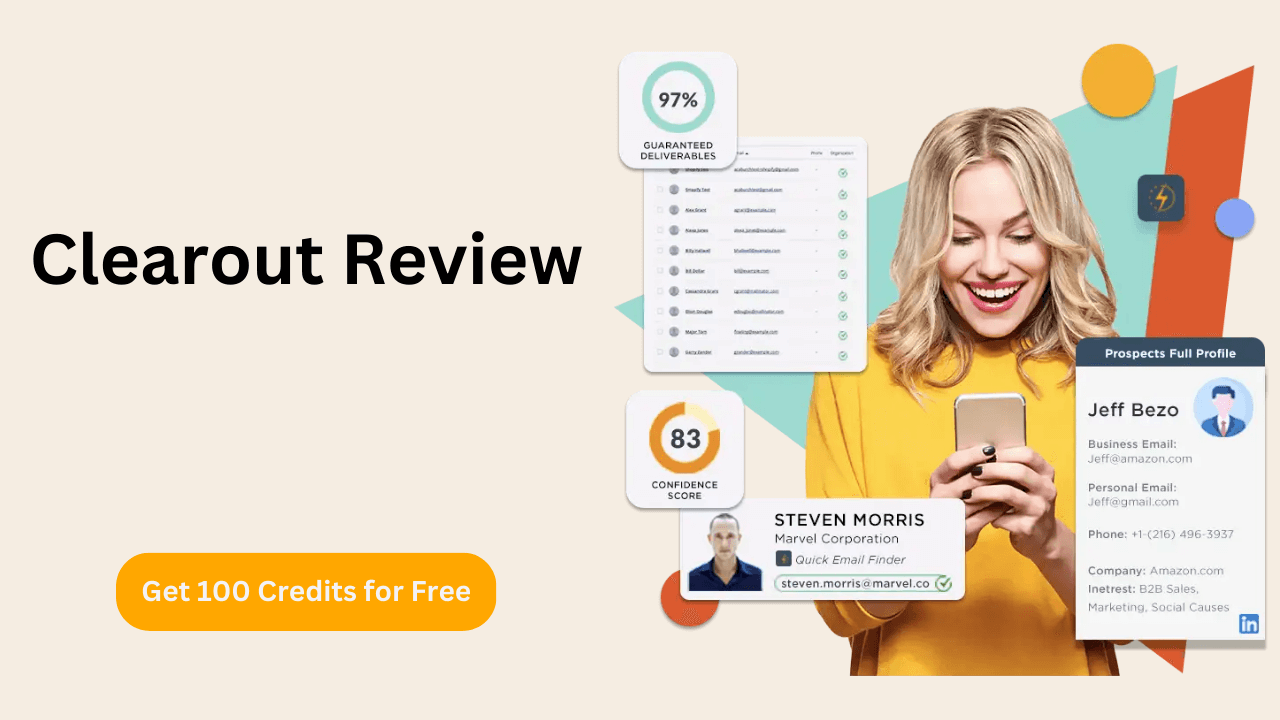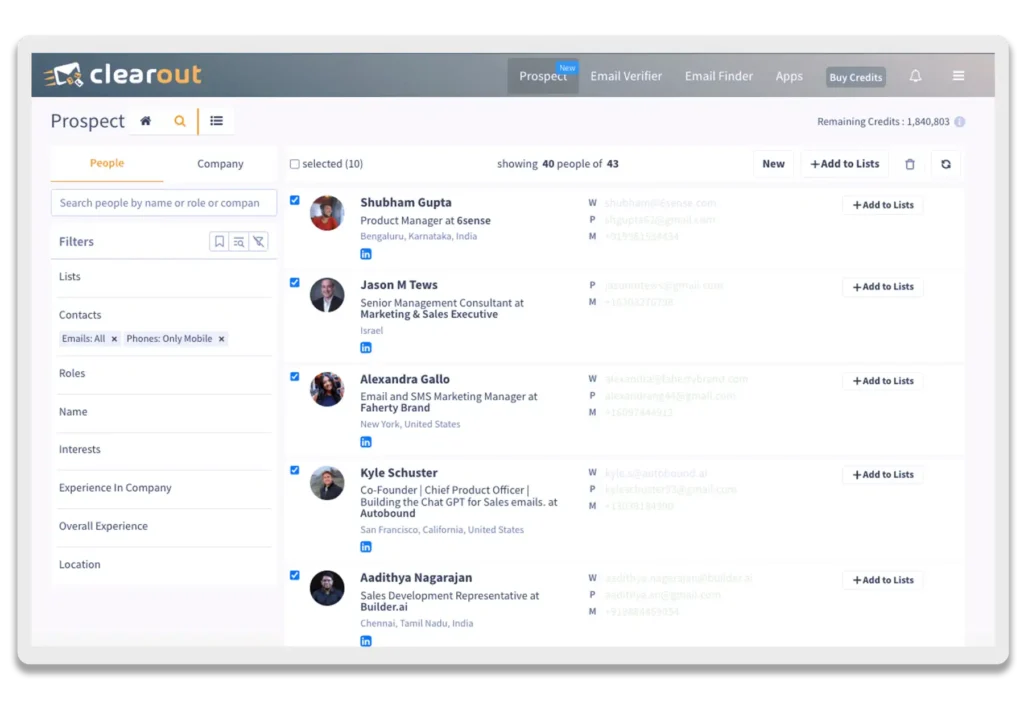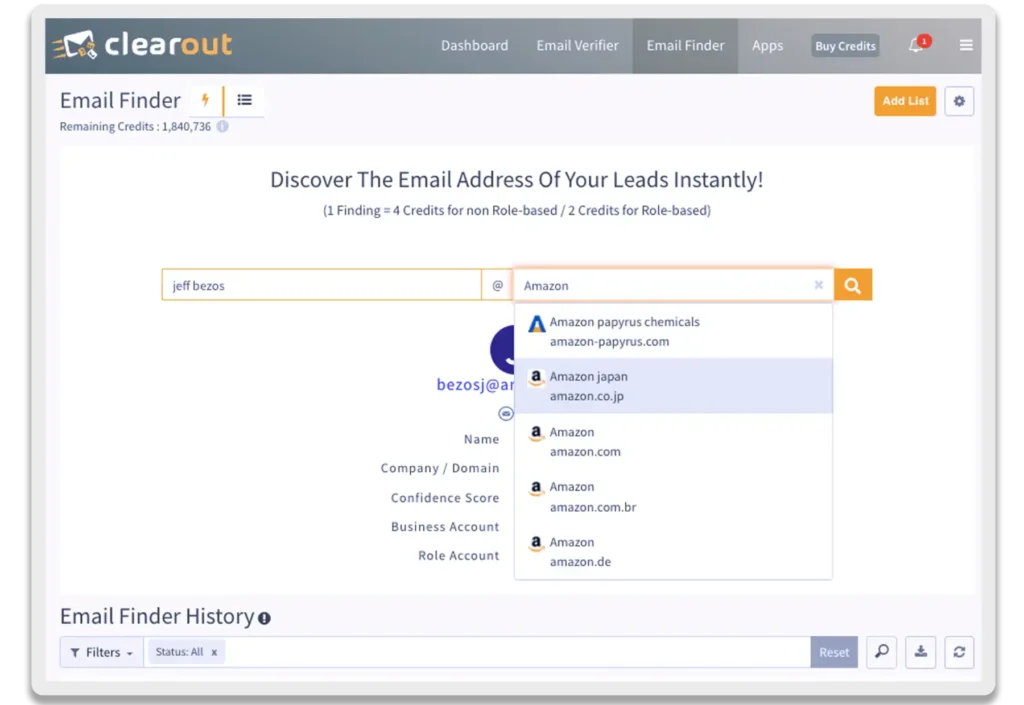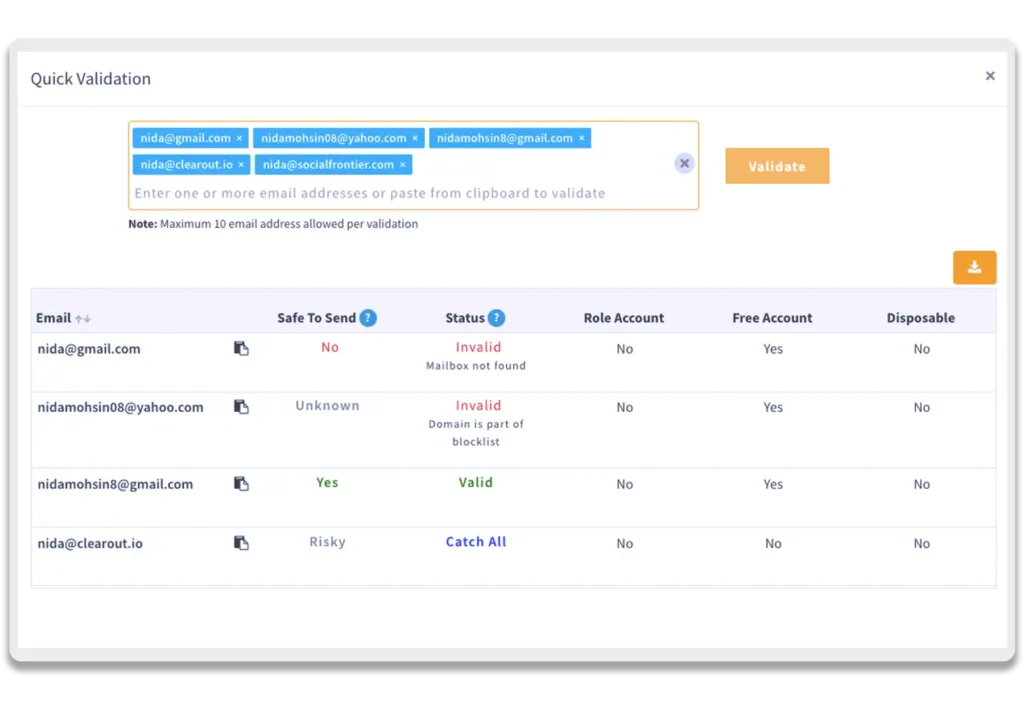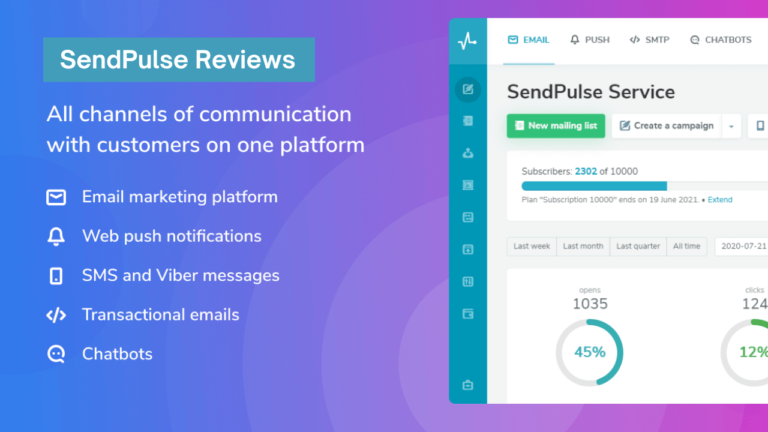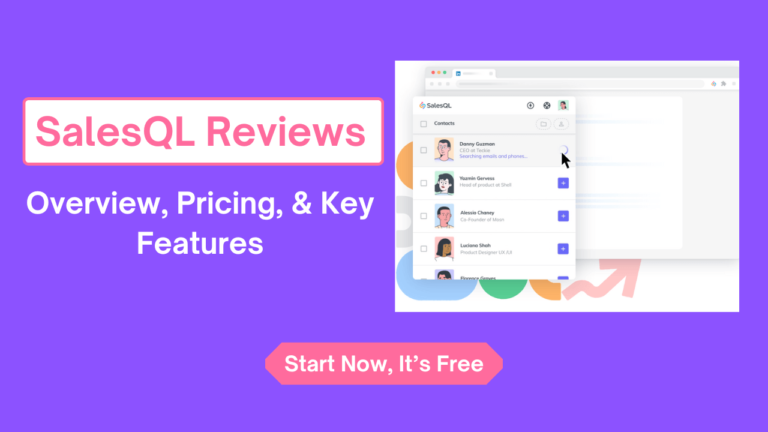If you are looking for the perfect solution for email verification, email finder, and prospecting services. Then Clearout is one of the options. Before considering any platform it’s always better to read a few reviews about the software. So here is the in-depth Clearout review, to understand each feature, pros and cons, pricing, discounts, alternatives, and more.
In this Clearout review, we will explore each function of Clearout and provide you with an in-depth report to help you make the right decision for your business.
What is Clearout?
Clearout is an excellent email verification software with pro features like Prospect enrichment, Bulk email verification, Email finder, Phone number verifier, and verify email directly from Google sheet. In addition to the features, the company serves around 40,000 customers to boost their sales and marketing efforts.
Email verification helps lower hard bounces, improve deliverability rates, and expand your reach. In Clearout you can verify both email addresses and phone numbers. Additionally, you will get an email finder to find your ideal prospect’s contact details and start sending a sales prospecting campaign.
Get 100 Credits for Free – Try it Now
Clearout Review
In this section, we’ll give you a quick overview of Clearout to save you time. What sets Clearout apart is that it offers both email verification and an email finder in one platform. While other email verification software may guarantee 99% deliverability and some email finder tools may have more features, Clearout stands out as an all-in-one solution.
Clearout provides modern features for email verification, boasting an impressive accuracy rate of 98% or more. It’s cost-effective and suitable for businesses of all sizes, although it does have separate pricing plans for email verification and email finder.
With Clearout, email verification consumes 1 credit per email, while the email finder uses 4 credits. You can opt for a pay-as-you-go model and use the credits as needed. Overall, Clearout is a solid platform.
Best Features of Clearout
In the next section, we’ll look into each feature in detail and highlight its pros and cons, ensuring you have the confidence to choose Clearout.
1. Prospecting and Enrichment
Build a prospect list by using the Clearout LinkedIn Chrome extension. You can collect leads from LinkedIn and LinkedIn Sales Navigator with verified email addresses. Apart from email addresses, you can also gather information like phone numbers, company details, tech insights, work experience, location, company size, and more.
Use prospect contact details to send tailored emails and turn leads into customers. Clearout delivers quick results, saving you time to focus on closing more deals. With Clearout, you can effortlessly enrich data for one or multiple prospects, easily finding valid contact numbers.
2. Email Finder
With Clearout Email Finder features you can easily find anyone’s email address. You will get access to multiple search options such as domain search, company name search, and name plus domain search to find email addresses.
In Clearout, every email you find comes with a system score indicating its accuracy and up-to-date. A higher score means you will get better deliverability and more effective campaign results.
Notable features of Email Finder
- Capture email addresses by just name, domain, and company name
- Seamlessly find emails individually or in bulk with API integration
- Easily get accurate B2B customer email addresses
- Discover potential customers in bulk
Upload thousands of leads at once to get missing information with accurate email addresses and other missing details.
3. Email Validation
Email validation is the main feature of Clearout. It does 20+ email validation checks including Greylisting, Catch-All Verification, Syntax Validation, Yahoo, AOL Validation, Block Verification, Gibberish Check, Disposable Emails, SpamTrap Detection, MX Record Verification, and more.
Best features of Clearout email verification
- Bulk Email Verification: Verify email addresses in bulk and receive instant results.
- API Integration: Real-time validation of email addresses through seamless API integration.
- Spam Lead Blocking: Prevent spam leads at the entry-level.
- 100+ Apps and Form Integration: Integrate with over 100 apps and forms for smooth operation.
- Fastest Turnaround Time: Experience the fastest processing time.
Clearout enables the validation of thousands of emails within a short period. It guarantees a 98% accuracy and can enhance your open rate by 50%.
Start Email Verification for Free
4. Add-on for Google Sheets
One standout feature of Clearout is its ability to validate email addresses directly from Google Sheets. No more hassle of uploading CSV or Excel files—simply use the Clearout Add-on to start verifying emails seamlessly. Let’s explore how to verify emails in Google Sheets!
5. ClearoutPhone
ClearoutPhone allows bulk verification of phone numbers, supporting over 250 countries. Validating phone numbers helps protect against fraud and saves effort by avoiding incorrect or badly formatted numbers. Over 20,000 businesses of various sizes trust Clearout’s real-time phone validation services.
Connecting with customers through both email and phone numbers enhances your sales efforts and leads to higher revenue generation.
6. Integrations
Clearout supports over 100 apps to ensure seamless integration with your email verification and prospecting processes. Some of these apps include Mailchimp, MailerLite, Moosend, Sendgrid, AWeber, ClickFunnels, Zapier, Google Sheets, GetResponse, Salesforce, Hubspot forms, Leadpages forms, Unbounce Forms, WS Forms, WP forms, and more.
Integration streamlines the entire email verification process, eliminating the need for manual efforts. This real-time functionality ensures that your email list remains accurate and up-to-date.
7. API
Use Clearout API for both email verification and email finding purposes. Access the clear API documentation for easy configuration. Incorporate the API to streamline the process and save valuable time.
8. Clearout Chrome Extension
Install the Clearout Chrome Extension to effortlessly gather verified email addresses and phone numbers. This powerful extension allows you to collect emails directly from Chrome, working seamlessly in LinkedIn and LinkedIn Sales Navigator.
Utilize this simple Chrome extension to instantly acquire relevant prospect contact details for your outreach efforts.
9. Data Security
Clearout prioritizes robust data security by employing 256-bit SSL encryption to ensure the comprehensive protection of your information during transmission. Your data is further safeguarded with flexible retention options, offering default retention of 30 days or customizable periods upon request for your email list.
It offers the highest standards of data security, including compliance with GDPR, SOC 2 Type 2, and ISO norms, ensuring constant protection for your customer data.
Clearout Pricing Plans Reviews
Pricing is the main factor when deciding on any product. Clearout offers transparent and fair pricing plans, providing flexibility to cater to different needs. In Clearout, you will find two pricing options: One-Time and Monthly Subscription plans.
1. One-Time
In the One-time plan, you can pay once and use allocated credits. Once your credits are depleted, you can recharge to get more credits. It’s a simple pricing plan. Here is the cost of the One-time plan:
- 3000 credits, you will be charged $21
- 10,000 credits, you will be charged $58
- 100,000 credits, you will be charged $350
2. Subscription
In the Subscription plan, you can opt for a monthly subscription. If your need is regular, then the Subscription plan is worth your money. You will be charged less than a one-time plan. Here are the clear differences.
- 5000 credits, you will be charged $31.5/month
- 10,000 credits, you will be charged $52.2/month
- 50,000 credits, you will be charged $261/month
- 100,000 credits, you will be charged $52.2/month
Discount: If you pay annually you will get an extra 20% off.
Notable charges
- 1 credit is used for verifying a single email address.
- 4 credits are required to find one email address.
- 2 credits are consumed for role-based email verifications.
- Duplicate emails will not be charged
Clearout provides a 60-day money-back guarantee for added assurance.
Clearout Pros and Cons
Unveiling the strengths and weaknesses: A closer look at the pros and cons of Clearout to aid informed decision-making.
Pros |
Cons |
|
|
Clearout Customer Reviews
Insights from Clearout Customer Reviews: Exploring firsthand experiences and feedback from users of Clearout’s email verification and prospecting services.
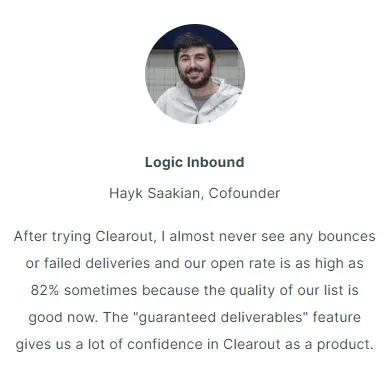 |
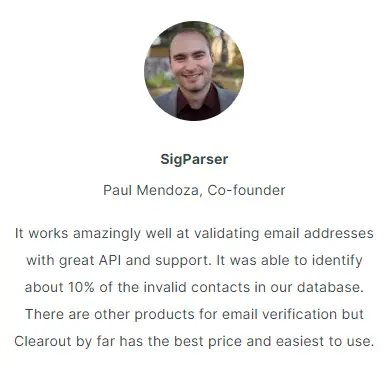 |
Is Clearout the right tool for your business?
Whether you’re in sales, marketing, business development, lead generation, demand generation, growth hacking, digital marketing, affiliate marketing, or freelancing, Clearout is your all-in-one solution for email verification and prospect email discovery.
Expect precise results, time savings, and a boost in ROI for your business. Opting for Clearout is a wise choice to elevate your business growth.
Create a Free Account With 100 Credits
Final Clearout Reviews and Ratings
Explore the conclusive insights and ratings in our comprehensive Clearout review.
Final Thoughts | Is Clearout Worth Buying?
Clearout proves to be a valuable investment for individuals and businesses seeking reliable email verification and prospecting services. With its robust features, high accuracy rates, and user-friendly interface, Clearout streamlines the process, saving time and ensuring better campaign results.
The flexible pricing plans further enhance its appeal, accommodating various needs. Whether you are a marketer, sales professional, or freelancer, Clearout’s effectiveness in enhancing data accuracy and overall efficiency makes it worth considering for optimizing your outreach efforts and achieving a higher return on investment.
We’ve covered everything in our Clearout review. Now, the decision is yours, tailored to your specific needs.
Clearout Alternatives
Here are a few Clearout alternative solutions for effective email verification and prospecting.
- ZeroBounce
- Bouncer
- MyEmailVerifier
- MailerCheck
- Closely
- Emailable
- EmailListVerify
- PhantomBuster
- DeBounce and more.
Frequently Asked Questions
1. Does Clearout support Yahoo and AOL verification?
Yes, Clearout currently achieves a 96% accuracy rate when verifying Yahoo and AOL domains compared to others.
2. Can Clearout identify Catch-all email addresses?
Absolutely, Clearout’s email verifier excels at accurately identifying Catch-all email addresses.
3. Is Clearout compatible with HubSpot?
Yes, Clearout Email Validation is a certified app in the HubSpot App Marketplace and seamlessly integrates with both HubSpot Forms and HubSpot CRM.
4. Can I use Clearout with WordPress?
Certainly! Clearout Email Validator is available as a WordPress Plugin, offering seamless integration with major forms for real-time email address validation.
5. What benefits come with subscription plans?
You can expect multiple benefits:
- Enjoy discounts of up to 40%.
- Credits are carried forward and never expire.
- Automatically adds credit to your account.
- Flexibility to upgrade or downgrade your plan anytime.