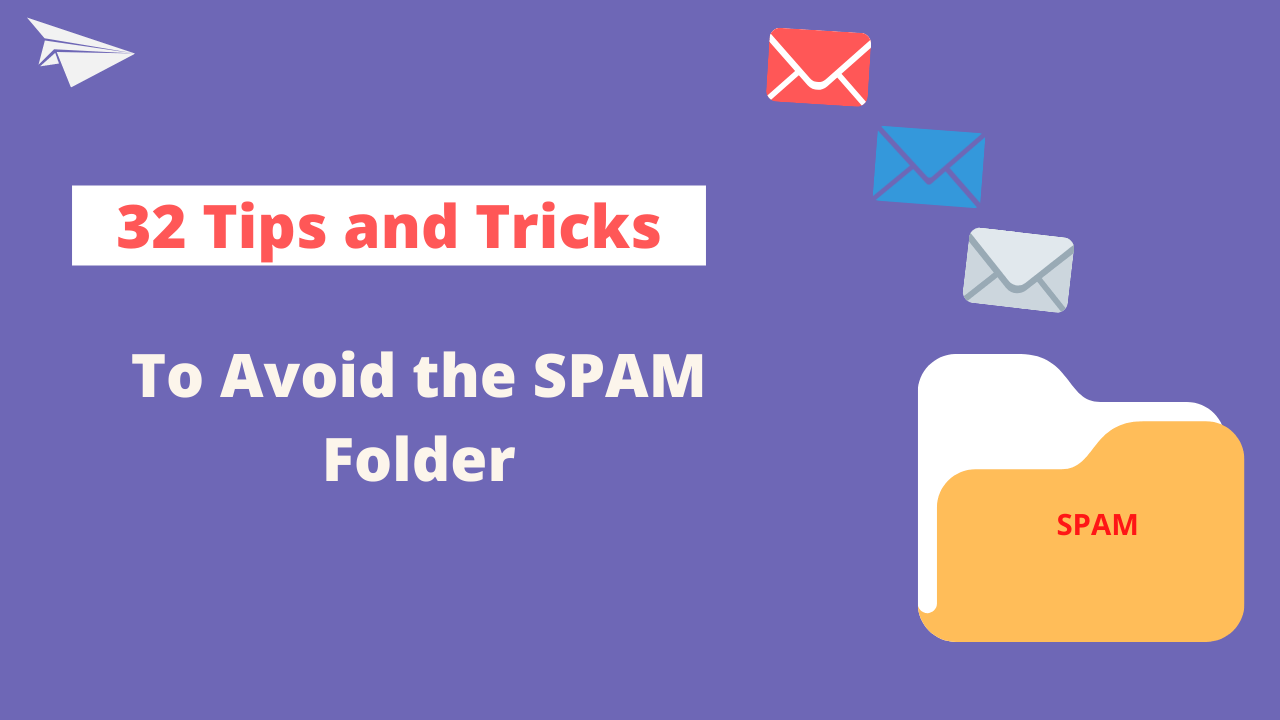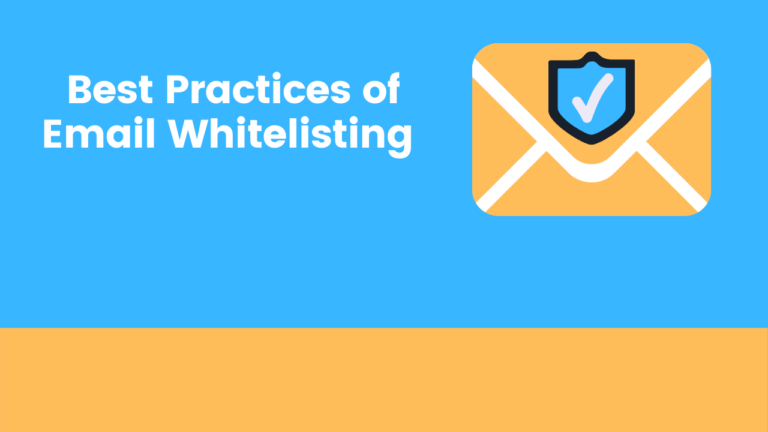It is a frequently asked question, why my emails are landing into spam. And it’s hard to answer. Because there are multiple reasons why mails are going to spam. If you are sending high-volume emails regularly then you are at high risk of email deliverability. But if you follow the best practice of email marketing your email will never land into spam.
According to the return path survey report, only 79% of legitimate marketing emails reach the customer inbox. In recent times spam filters have become more sophisticated than ever. If a spam filter finds a small error in an email, it will trigger and mark your email as spam. So you need to be more careful while sending emails to customers.
Here are proven methods to avoid emails going to spam
1. Request Customer to Whitelist Your Email Address
This is the first step you should follow once subscribers sign up for your blog, product, or services. In the welcome email itself mention the whitelisting method or tell to whitelist email to get valuable content. This best practice will give a green signal to ISPs that your email is legitimate. And easily you can maintain a sender reputation without using any tool.
2 . Permission-Based Marketing
Ask subscriber permission before sending any emails. Always use a permission-based list. In the sign-up form itself mention that you gone send emails related to your product and service. By doing this subscribers know whom they subscribed to and will show interest in your email. A permission-based subscriber list will give you a higher open rate and click-through rate.
If the subscriber is stopped interacting with your email for more than 90 days then don’t send emails to those subscribers. If you keep on sending emails to non-interactive contacts then it will harm your sender’s reputation. Instead, create a separate list of those subscribers and send them a re-engagement email so that they can start interacting with your content.
3. Email Authentication
Email Authentication is very important before starting any campaign. It is a verifying process of your domain authentication. This process ensures that the domain belongs to your company. So nobody can use your domain for fraudulent, phishing, and spamming purposes. By configuring email authentication you can protect yourself from scammers, spoofers, and hackers. Still, If you have not configured email authentication then please do it as a priority.
There are four Email Authentication Method
- SPF (Sender Policy Framework)
This email authentication method ensures that IP address or hostnames are authenticated with your sending domain.
- DKIM (Domain Key Identified Mail)
This is another method of email authentication. In this process, the digital signature will be placed in the email header to verify a sender and related message with a specific domain. DKIM needs to be configured in the domain DNS record. If you are a non-technical person then take the help of your IT team to update these records.
- DMRAC (Domain-based Message Authentication, Reporting, and Conformance)
This is an advanced level of email authentication and gives extra security to your sending domain. DMRAC comes into the picture when SPF and DKIM fail authentication. That time it tells the server to allow messages to deliver. And also send reports on messages seen from the domain.
- BIM (Brand Indicators for Message Identification)
BIM is the latest email authentication technology that adds the brand logo into your authenticated email messages. This will help receipts to identify your message as a recognized sender.
By updating email authentication records will help ISP to recognize your mail as a reputed sender. And also email authentication will avoid spam filters and increase deliverability.
4. Follow Email Laws
As an email marketer, you should know all the rules and regulations of email marketing. There are major laws you should consider while doing email marketing. There are laws by the country you should refer to each law based on your target market.
- CAN-SPAM Law – USA
- CASL – Canada
- GDPR – Europe
- SPAM ACT 2003 – Australia
A key goal of laws is protecting people from receiving emails that they don’t want. Apart from the subscription form, you should also take consent from the subscriber. The best practice is to mention the tick box in the form for consent.
- Consent required countries: UK, Spain, France, Netherland, Germany, Canada, and Australia.
- Consent, not required countries: USA, India, Srilanka, Pakistan, South Africa, Zimbabwe, and more.
So follow the email marketing law, do the campaign accordingly, and avoid spam folders.
5. Get Sender Reputation Certificate
If you are sending emails from a dedicated IP, then you must get certified from ReturnPath. ReturnPath will audit your email marketing practice based on the result they provide you with a Sender score certificate. This certificate is accepted by all major ISPs and it will guarantee you that your email will not go to spam. This certification is not free, there are some charges involved in it.
Definitely, it’s worth it. If you are regularly sending high-volume emails or your business is completely dependent on email marketing. But after getting certification also need to maintain email marketing best practices and rules.
6. Use a Reputable Email Marketing Software
Email marketing software also makes a difference in email deliverability. Email service providers with a low score IP address will affect your email deliverability. Reputed ESP follows the best practice of email marketing and provides the highest deliverability rate. Their robust infrastructure and support team make sure that each and every email is delivered to the customer’s inboxes.
Choosing the best email marketing platform is difficult because there will be some or other problems with ESP. But you can consider these complete marketing automation tools to grow your business.
- Large Companies: Marketo, Oracle Eloqua, Hubspot, Salesforce Pardot, and Marketing Cloud.
- Medium Size Companies: GetResponse, AWeber, MailerLite, SendGrid, MooSend, and MailChimp.
- Small Size Companies: Sender, EmailOctopus, SendX, and SendPulse
7. Avoid Using SPAM Trigger Words
Using spam words in the email body and subject line is another reason for spam. You can always check spam scores before sending any campaign. It will check if there is any spam trigger words in your email. Always make sure that you check spam scores before sending to anyone.
Don’t use these spam trigger words
- Free
- Credit
- Cash
- Discount
- Act now
- Dollars
- Million and Billion
- Extra
- Prize
- Cheap
- Clearance
8. Warm-Up Email and Domain
Usually, spam issues come for new domains and IPs. If it’s not warm up properly you will face a long-term email delivery problem. So make sure that at least for a month or 3 months send email gradually. And send it to the most engaged contacts. That way the ISP will understand that your email is not spam.
Warm-up process will take time and manual effort. Sometimes you will start sending mass emails thinking that email is warmed up. And you will face deliverability issues. But you can use email warmup tools to automate your email and domain warm-up process. Easily you will get the idea and report that email is warmed up enough to send any email campaign.
9. Sender Score and Reputation
Sender reputation is very important when it comes to email deliverability. It is a score provided by ISPs based on your past email activity. It tells the overall status of your email program. Sender score calculated between 0-100.
Always monitor your sender score. If your sender score is 95 and above then you can expect a better deliverability rate. These tools you can use to monitor your sender score and Reputation.
10. Avoid Using Link Shortener
Link shortener is good for social media promotion but not for email. Using a shortner link hurts your sender reputation and hides your brand credibility. Because most of the spammers use bitly, and other shortener tools in their email and spam filters identify this kind of practice as spam. So never include a shortner link in your email.
11. Never Purchase Email List
If you are sending emails to the purchased list then obviously you will face deliverability issues. Because purchase email lists are not opt-in lists and are filled with outdated information. You will receive higher bounce and spam complaints that harm your domain reputation.
Many startup companies use these cheap tricks to acquire customers. Due to budget constraints, they can not spend on Content marketing, PPC, SEO, and other tools. In this situation, you can use ZoomInfo or other reputed data providers. But make sure that you verify each and every email address. One more step you should follow especially for purchased lists don’t send emails from the primary domain. Use a secondary domain to send these kinds of campaigns.
12. Clean Your Email List
Every year subscriber lists are reduced by 20-30%. About 1/3rd of subscribers never open your email, there is no point of keeping those contacts in your list. Email clean-up is not just removing bounces, unsubscribe and spam complaints but also needs to remove unengaged contacts. Only keep contacts who are more engaged and want to receive your information.
List hygiene is the most important part of email marketing. So you should clean up your list at least 2 to 3 times a year. You can use email verification software to remove Invalid, Disposable, Unknown, Spam traps email addresses.
Benefits of list hygiene
- Increase open rate and click rate
- Fewer spam complaints
- Reduces bounce and unsubscribe
- Reduces email marketing cost
- Ultimately it will improve your email deliverability
13. Create Seed List
You can create a seed list of internal contacts including colleagues, friends, or families. At least include 8 to 10 contacts with different email clients and mobile devices. This will help you to test your email before sending it to the actual client. And you will be able to identify email deliverability issues, email design glitches, grammatical errors, empty pre-header, and more. Adjust email accordingly and send the campaign to actual clients. For each campaign follow this process so you can avoid mistakes and errors that lead to spam.
14. Clear Sender Address
Sender address should be clean and clear. Do not include random characters or numbers or discounts or offers in the sender address. Because it looks suspicious and chances are more getting into spam. It’s better to stick with either a person name or a company name. It provides more credibility and personal touch that helps subscribers to recognize your brand.
15. Use Proper Reply Address
Use the same from address and reply address to send campaigns. Do not use no-reply[at]yourdomain.com in the reply address. Because most of the people auto filter no-reply address and flag it as spam. This will damage your sender reputation and inbox placement.
16. Email Test
Test your email before sending it to the subscriber. Email test is not only sending a test mail to yourself and checking. Because you are checking in your own network and IP that is already whitelisted, so obviously you will get it in your inbox.
The real test is checking your email in Mailtester or GMass inbox tools and identifying spam score and inbox placement of your email. These free email testing tools help you to identify spam score, domain blacklist, subject line score, and any errors in your email. If everything looks good then only you can send it to the subscriber.
17. Poor Email Engagement
Poor email engagement leads to a lower sender reputation. Identify non-engaged subscribers in your list and avoid sending to them. Because if you send them you will get a lower open rate and damages your sender reputation. Always look into email engagement stats and make decisions accordingly.
18. Send Email to Subscriber in Regular Intervals
If you’re sending email occasionally then the subscriber will forget whom they subscribe to. And you will get a lot of unsubscribes and spam complaints.
To avoid this, keep in touch with subscribers by sending emails at regular intervals. Decide how you want to maintain email frequency weekly, bi-weekly, monthly, or quarterly. And provide valuable content that keeps subscribers engaged.
19. Offer Valuable Content
The email content is very important to grab busy subscribers attention. Start focusing on content that keeps subscribers engaged and informed. Always offer value to your content aligning with your organization goal. If your content is more engaging then subscribe love to read your emails. This will provide a positive signal to spam filters and enhance email deliverability.
20. Easy and Visible Unsubscribe Option
The easy and visible unsubscribe option provides clear instructions to unsubscribe if they are not interested. As per Can-Spam law, you should include an unsubscribe link in every email. Unsubscribe options help you to avoid sending to not interested people and maintain a quality subscriber list with higher deliverability.
21. Remove Domain and IP from Blacklists
If your sending domain or IP gets blacklisted that time you will see a higher bounce rate and email deliverability issue. So regularly monitor domain and IP reputation in MX Lookup and Spamhaus. Let see how to remove domain or IP from backlisting.
You can also use G-Lock Apps to monitor sender reputation, it will notify when the system detects a spam issue. It will monitor the complete email program including subject line, content, header, sender name, domain, IP, email client, and provide suggestions to maximize email deliverability.
22. Dormant Subscriber
If your subscriber is not opening, reading, and clicking on email for 90 days. That means the subscriber is inactive or not interested in your product and services. So you need to set up an automation rule if a subscriber is not opening email for 90 days then put them into the dormant subscriber list. And exclude dormant subscriber lists from your regular campaign. This will help you to maximize the open rate and improve email deliverability.
23. Use the Double Opt-in Method
Set up this process while creating a form, once visitors sign-up a form immediately send an email with a confirmation link to confirm the subscription, that way you will get a valid subscriber list. Following this process will help you to reduce bounce rate and increase inbox deliverability.
24. A/B Testing
A/B testing is the most popular method to increase engagement rate and also to avoid spam filters. Never ever send multiple campaigns with the same content and single subject line to all subscribers in your list. Always use A/B testing to send mass emails. Use 3 to 4 subject lines and two different versions of content. This way you can avoid spamming-related issues and increase inbox placement.
25. Avoid Including Attachment
If you are including attachments in your email then that could be another reason for mails going to spam. Kindly avoid using attachments in your email instead use a CDN link to provide PDF, word document, or PPT.
26. Avoid Using Rich Media Content
Adding rich media content like video embeds, flash and dynamic images looks beautiful in email but the problem is most email clients (Gmail, Outlook, iCloud mail) do not show rich media content as default. It looks scary when customers see this kind of email. Sometimes this type of email becomes a signal for spam filters and mails can not be delivered to the customer.
Instead of using rich media content in email, use it in websites and landing pages that showcase personalized and dynamic content to grab the interest of customers.
27. Maintain Text to Image Ratio
Having said that, most email clients by default block the images. So maintaining text to image ratio is very important. When customers can not see your content that time they will either delete your email or mark it as spam.
Generally, 80% text and 20% images work better in major email clients. So balance it properly based on your content. But make sure that you include some text in your email so that the client can see at least text if they don’t see any images.
28. Use Both Email Versions (Text and HTML)
If you are sending only HTML email and not including plain text version then your email is at high risk of getting into a spam folder. Some email clients (Gmail, Outlook, Yahoo) flag your email if you do not include text in the HTML version email.
All the major email service providers give you the option to convert the HTML version to text. Make use of the HTML version to text version sync option in your email marketing software and improve email deliverability.
29. Email Size
Email size is one of the algorithms used by spam filters. In most of the studies found that email body covers more than 100 kb, triggers as spam. So maintain email size between 15kb to 100 kb to avoid spam filters and improve inbox placement.
30. Subject Line Length
Good Subject line length should be between 25 – 30 characters or 2-3 words. But keeping that many characters for some time is not possible. So make it up to 50 characters and don’t go beyond that because spam filters also trigger depending on subject line length. Use a mobile-friendly subject line to optimize your email campaign.
31. Avoid Using Obscure Fonts and Emojis
Using obscure fonts and emojis affects your email deliverability. Because obscure fonts and emojis are not readable in many email clients. It looks weird and increases the chances of getting into spam or junk folder.
So always stick to familiar fonts like Calibri, Arial, Verdana, Georgia, and Times New Roman. And try to avoid using emojis if you’re facing deliverability problems.
32. Monitor Email Program Metrics
Email program metrics provide you with clear ideas about email interaction. Almost all ESP provides a reporting dashboard where you can analyze your email performance and optimize campaigns accordingly.
Some of the metrics you should look into are Open rate, Click rate, Bounce rate, Unsubscribe rate, Spam complaints, readable and skimmed metrics, Client device and browser, Geography, sent time, and more.
- The bounce rate is too high that means your email list is not clean
- If spam complaints are more that means you are not doing permission-based marketing
- If unsubscribe is more that means your content is not valuable
Consider each metric as a signal for improvement. So work accordingly and follow email marketing best practices to prevent your emails from going to the spam folder.
Conclusion
ISPs, ESPs, and anti-spam laws are more strict than ever before. Be careful while doing email marketing any time your mail will catch up into a spam folder. Purposely you may not be sending spam emails but understanding how spam filters work will help you to improve deliverability. Implementing all the tips and tricks mentioned in this article will help you to avoid the spam folder.