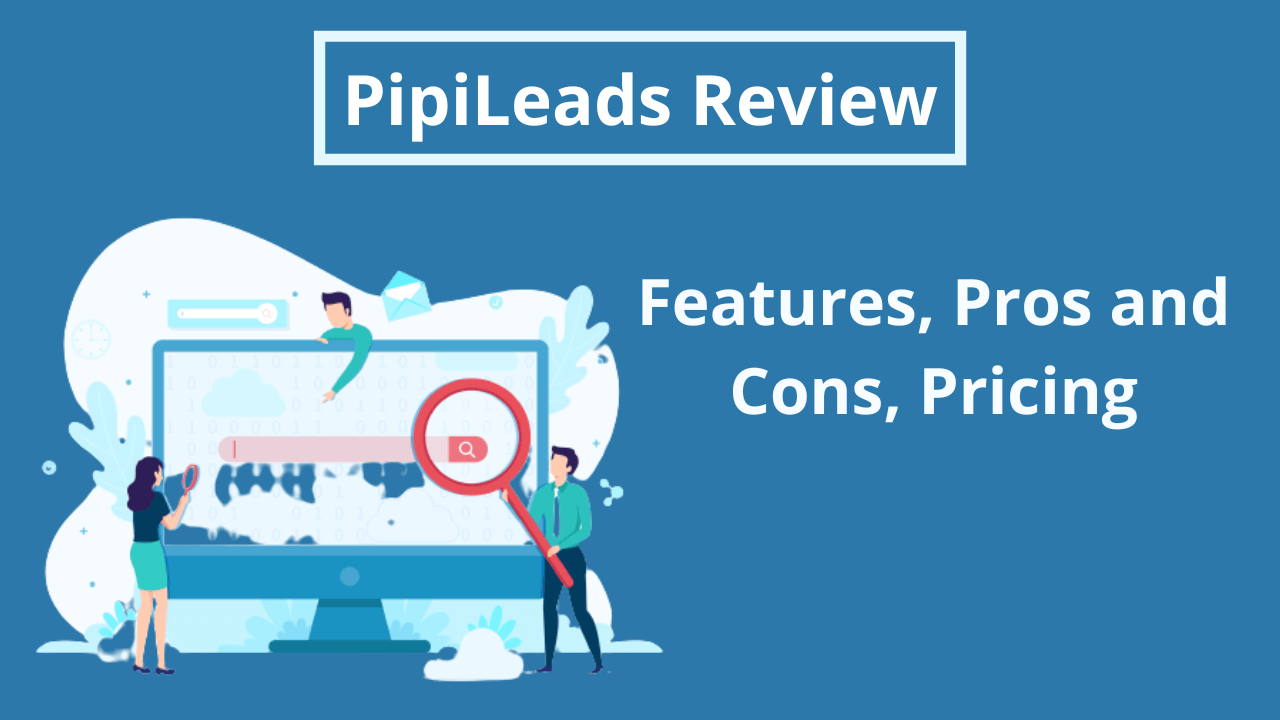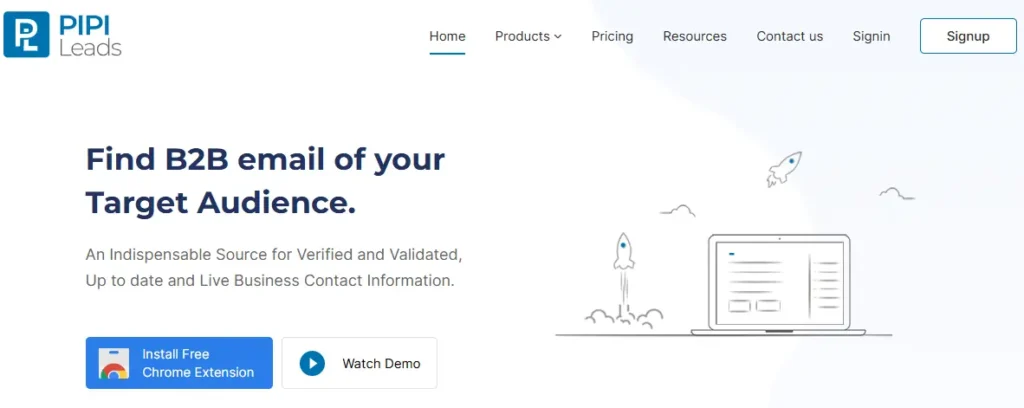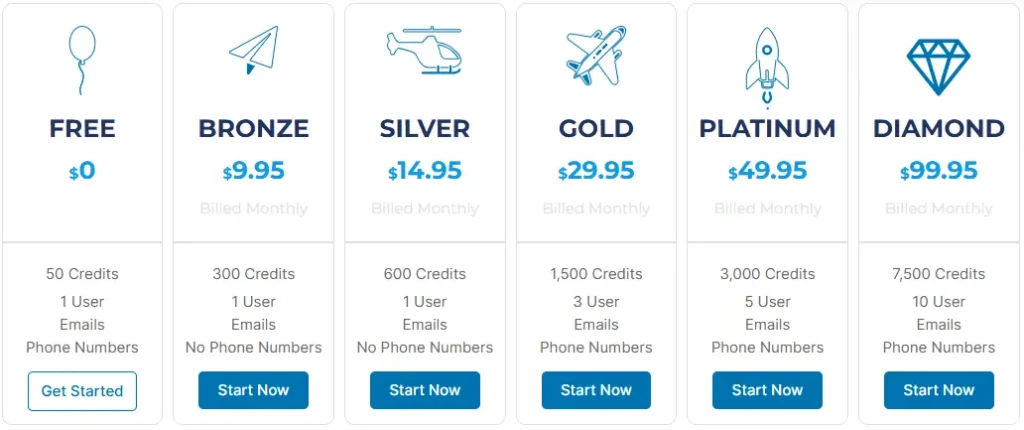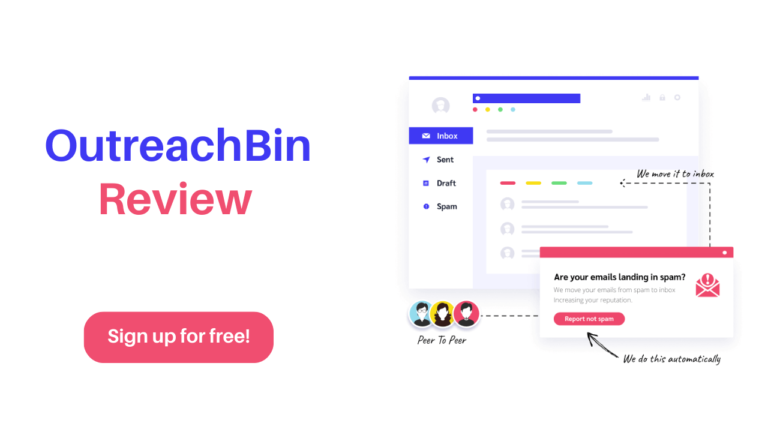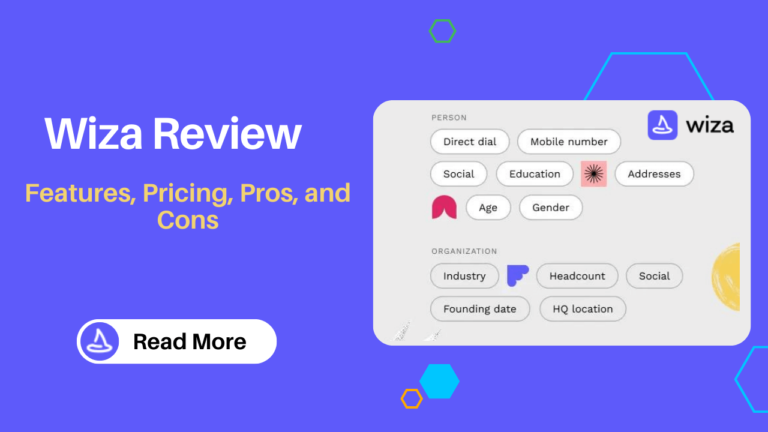Are you considering PipiLeads for LinkedIn email finder? Then this PipiLeads review is for you. We have tried and tested PipiLeads so that you won’t need to do the same process again.
We will provide a detailed PipiLeads overview, including how it works, features, pricing, discounts, alternatives, customer reviews, use cases, pros, and cons. After reading this article, you will have a clear idea whether to choose PipiLeads or other competitors that are suitable for a lead generation strategy.
PipiLeads Review
PipiLeads is a LinkedIn email finder tool that helps to find out verified B2C and B2B email addresses of any target audience. You can use this tool to find out anyone’s email address effortlessly. PipiLeads deployed cutting-edge technology to identify the exact email address of your target audience.
It is one of the best email finding tools. PipiLeads offers a free Chrome extension that is capable of finding an email address from any LinkedIn profile instantly. Either you can find the email address of a single person or a bulk by uploading a list.
How does PipiLeads work with LinkedIn?
PipleLeads works in both free and paid LinkedIn account types, including Premium Business, Sales Navigator, and Recruiter Lite. There are two easy steps.
#Step 1: Install PipiLeads Chrome Extension
Go to PipiLeads’ website and install the email finder Chrome extension on your browser. Sign up for a PipiLeads account. It offers 50 email credits for free per month.
#Step 2: Log in to your LinkedIn account
Next, go to LinkedIn search, enter your target audience criteria, apply filters, and search. Once the results appear, click on the PipiLeads Chrome extension and then click “Get Emails.” You will receive the email addresses of your leads.
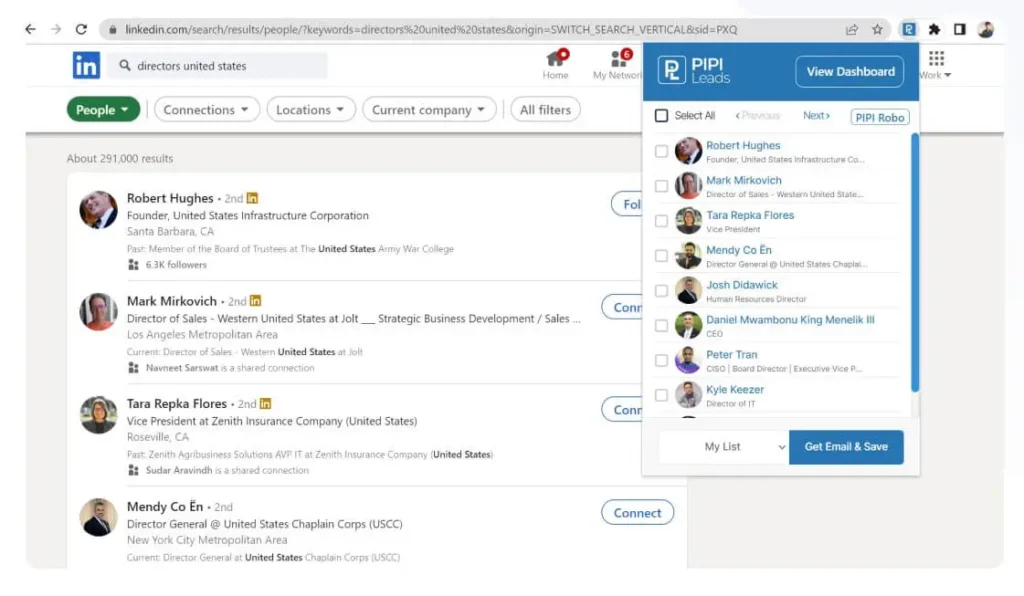
#Step 3: Go to the PipiLeads Dashboard
All the leads you collected from LinkedIn will be available on your PipiLeads dashboard. You can download the list in CSV or XLSX format.
Pipileads Product and Features
-
Email Finder
Email Finder is a useful feature to find email address. If you have a list of contact names and company names and want to find only an email address then the email finder will help you to get a verified email address. Either you can search one by one or upload a list to find bulk emails.
-
Social Search
Social search is another product of Pipileads that is capable of finding email address from social media. It supports all popular social media platforms like LinkedIn, Facebook, Twitter, Github, etc.
Just you have to paste the social media profile link in the search bar, instantly you will get the verified email address of your prospects. It also provides the bulk option to find emails from social media.
-
Email Verifier
Pipileads also offer an email verification service. You can easily verify email address in the email verifier and get accurate results.
It is good to have updated and verified email address of your target prospects to run an effective email marketing campaign. Invalid, bounced and outdated emails reduce campaign performance, so always verify the email address with email verification tools.
-
PipiLeads Chrome Extension
Pipileads provides the most effective and powerful chrome extension to find email address from LinkedIn. It’s free to use chrome extension that gives accurate and desirable results.
PipiLeads Pricing and Plans Reviews
PipiLeads offers the most competitive pricing plans with advanced features. Choose a plan based on your requirements.
-
Free Plan
You can always start with a free plan, which gives 50 credits every month and allows you to explore all the features. No credit or debit card is required to start.
-
Bronze Plan
It will cost you $9.95/month and includes 300 credits with access to all features. With 300 credits, you can find up to 250 emails per month. Only one user can access the account at a time, and phone number extraction is not included.
-
Silver Plan
It will cost you $14.95/month and includes 600 credits with access to all features. With 600 credits, you can find up to 600 emails per month. Only one user can access the account at a time, and phone number extraction is not included.
-
Gold Plan
It will cost you $29.95/month and includes 1,500 credits with access to all features. With 1,500 credits, you can find up to 1,500 emails per month. Up to 3 users can access the account at a time and extract phone numbers.
-
Platinum Plan
It will cost you $49.95/month and includes 3,000 credits with access to all features. With 3,000 credits, you can find up to 3,000 emails per month. Up to 5 users can access the account at a time and extract phone numbers.
PipiLeads Alternatives and Competitors: 2025 Comparison
Let’s see what the difference is between PipiLeads and other competitors.
| Feature | PipiLeads | SalesQL | PhantomBuster | Anymail Finder | Dripify |
| Free Credits | 50 | 100 | 50 | 100 | 100 |
| Email Finder | Yes | Yes | Yes | Yes | Yes |
| Phone Number Finder | Yes | Yes | Yes | No | Yes |
| Integration | No | Yes | Yes | Yes | Yes |
| Email Verification | Yes | Yes | Yes | Yes | Yes |
| Accuracy | Low | High | High | High | High |
| LinkedIn Automation | No | No | Yes | No | Yes |
| Email Outreach | No | No | Yes | No | Yes |
| API | No | Yes | Yes | Yes | Yes |
| Support | Office Hours | Office Hours | 24/7 | 24/7 | 24/7 |
| Pricing starts at | $9.95 | $37 | $56 | $9 | $39 |
| Discount | No | 25% Off | 20% Off | 33% Off | 35% Off |
PipiLeads Pros and Cons
Pros |
Cons |
|
|
Is PipiLeads the right tool for your business?
PipiLeads is suitable for any business either B2b or B2C. If you want to build a contact list of your target audience then PipiLeads is the perfect tool to find contacts details of your audience. Its chrome extension works well with LinkedIn free and paid accounts. PipiLeads are mainly used by the following professionals.
- Sales
- Marketing
- Demand and Lead Generation
- Business development
- Recruiters / Talent Acquisition (HR)
- Business owners/entrepreneurs/founders
- Executives / Top Management Professionals
PipiLeads Email Finder Customer Reviews
Let’s see what customers have to say about PipiLeads. Most of the customer are got frustrated after using PipiLeads.
|
|
|
|
Final PipiLeads Reviews and Rating
After reviewing all the factors of PipiLeads, here is our rating. We really liked the platform for its ease of use and for retrieving results. It is one of the best LinkedIn email extractors to be considered.
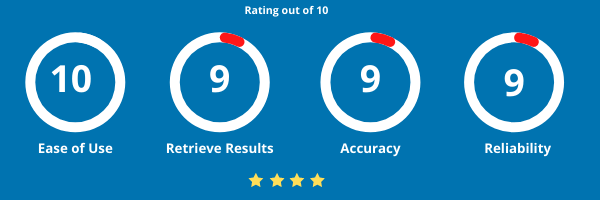
Final Verdict: Is PipiLeads Email Finder Worth It?
Yes, it’s worth considering. We have used it personally and found it to be a really useful tool. You can get both professional and personal email addresses of prospects. You’ll be able to build a strong prospecting list and generate more leads for your business.
However, it’s limited to only finding the email addresses and phone numbers of prospects. You cannot automate LinkedIn lead generation with it. If you are more often using LinkedIn for lead generation, then you can consider more advanced tools like Dripify, Waalaxy, PhantomBuster, and Dux-Soup to automate lead generation and outreach.
PipiLeads Email Finder Review FAQs
1. How accurate is PipiLeads email finder?
PipiLeads’ accuracy ranges between 70–90%, but it depends on the industry and data availability. Once you extract leads, be sure to cross-check them using email verification software to improve your deliverability.
2. PipiLeads Chrome extension alternatives?
There are many LinkedIn email finder Chrome extensions available on the market. Some of them include SalesQL, PhantomBuster, Anyemail Finder, Kendo Email Finder, and more.
3. Is PipiLeads Chrome extension free?
Yes, it’s free to use. Free plans include 50 credits per month. If you need more credits, then you can opt for higher plans.
4. How does PipiLeads compare to SalesQL?
PipiLeads is perfect for beginners and is user-friendly. However, you’ll need to compromise on features like integrations, accuracy, team collaboration, bulk data options, and more.
When you compare SalesQL with PipiLeads, SalesQL is a more advanced platform and is easier to use. In terms of accuracy, SalesQL offers better results than PipiLeads. You can check the SalesQL review here.
5. How does PipiLeads compare to PhantomBuster?
When you compare PhantomBuster with PipiLeads, PhantomBuster is a powerful lead generation machine. You can automate the entire lead generation process with PhantomBuster.
Apart from LinkedIn, you can also extract emails from Facebook, Instagram, Twitter, Google Maps, Yellow Pages, and more. Read PhantomBuster review.
If you’re looking for more advanced tools, then go for SalesQL or PhantomBuster.
6. Can I use PipiLeads with LinkedIn Sales Navigator?
Yes, PipiLeads works with LinkedIn and Sales Navigator to extract emails from profiles. Using LinkedIn Sales Navigator, you can extract emails in bulk by applying advanced filters.
7. Does PipiLeads support phone number finding?
In the basic plan, you won’t get the phone number extraction option. However, if you choose the Gold or higher plans, you’ll be able to extract phone numbers as well.
8. Is there a limit to the number of emails I can find per day?
There is no fixed limit on the number of emails you can extract per day. You can extract emails based on your pricing plan and available credits. Once the credits are over, you will not be able to extract emails.
9. Does PipiLeads integrate with CRM or email tools?
No, PipiLeads does not support any integrations. You can use CSV or XLSX files to export data and import it into your system. I know it’s a manual and time-consuming process, which is why most users prefer SalesQL over PipiLeads.
10. How to cancel the Subscription?
Yes, you can cancel your subscription at any time. You can also upgrade or downgrade your subscription.
11. Do unused credits roll over to the next month?
Yes, you can use unused credits in the next month. That is one of the best features of PipiLeads.
12. How many Credit Points are needed to buy a Verified B2B email ID?
In PipiLeads, 1 credit equals 1 verified email address. If you want to extract 1,000 B2B email IDs, then you need to buy 1,000 credits.