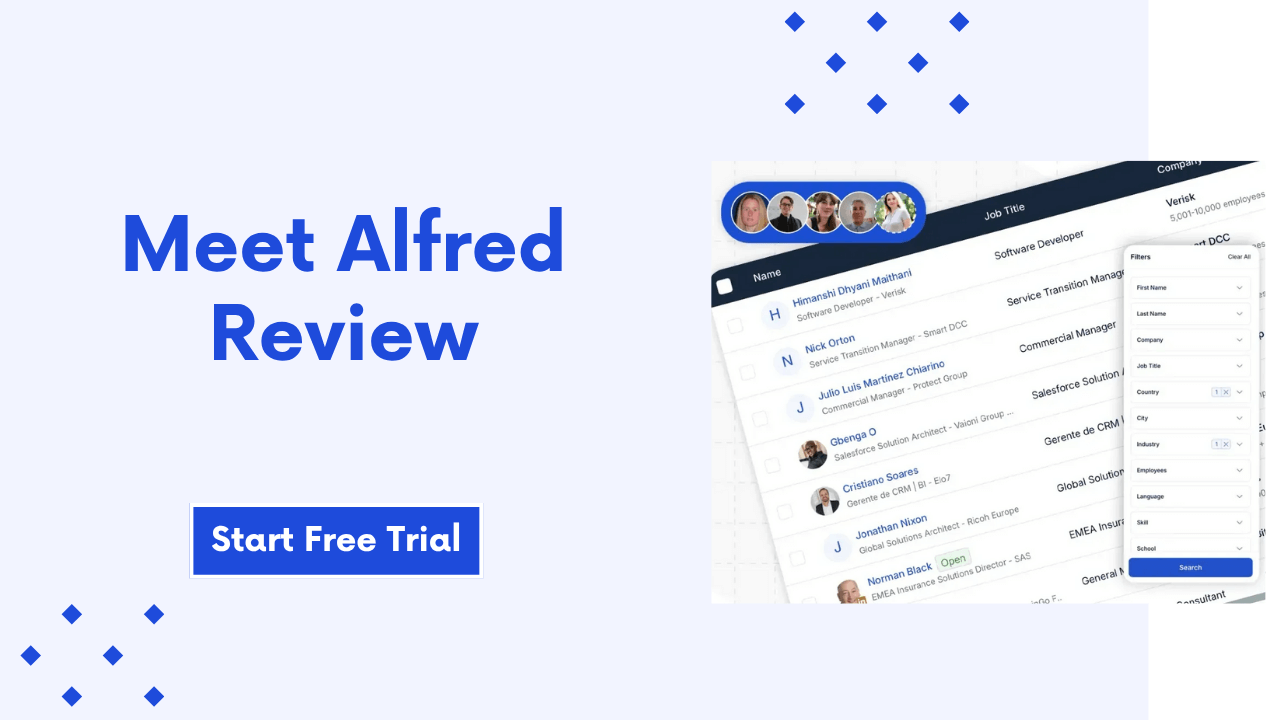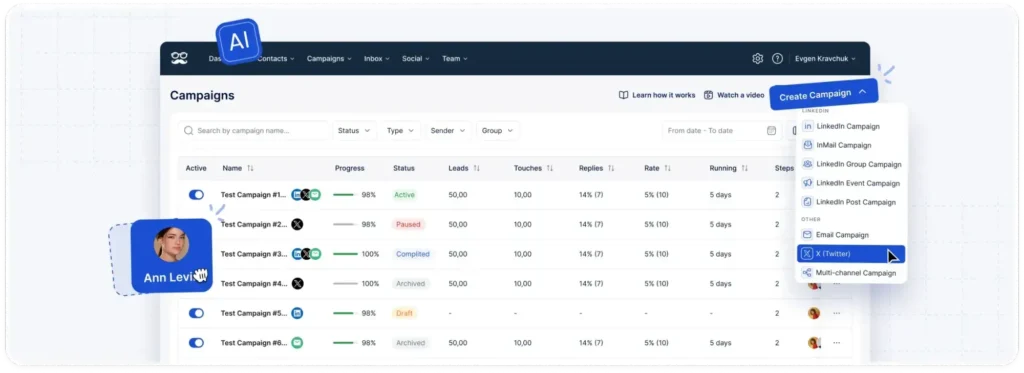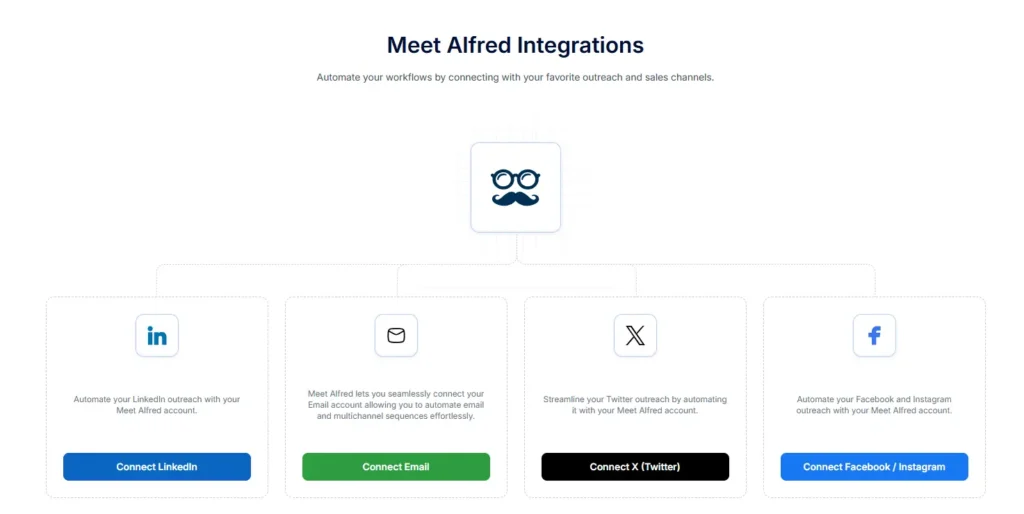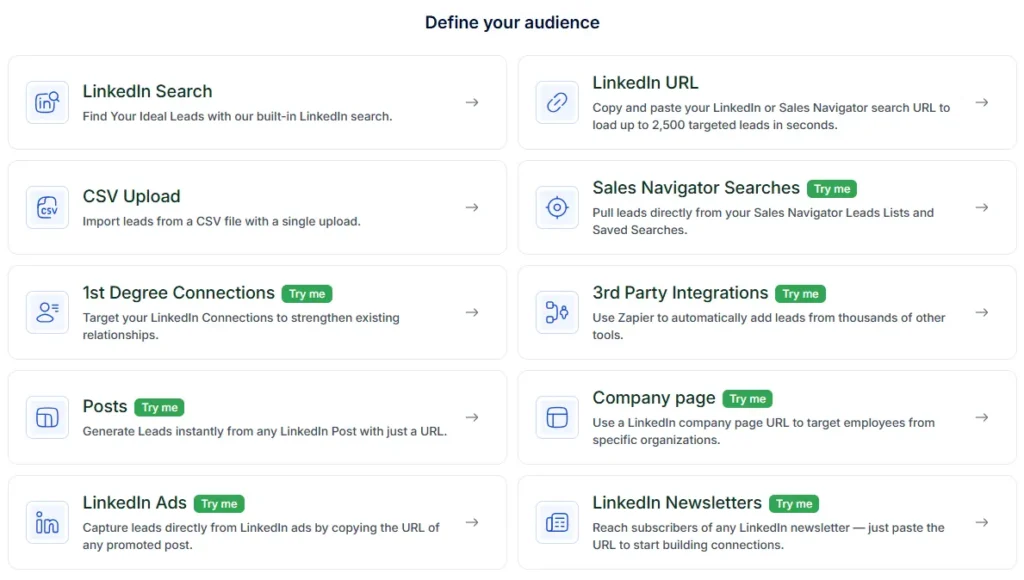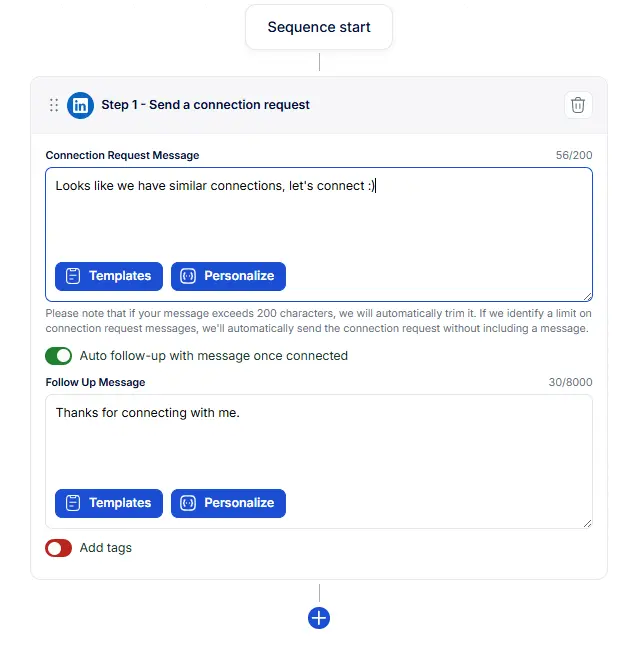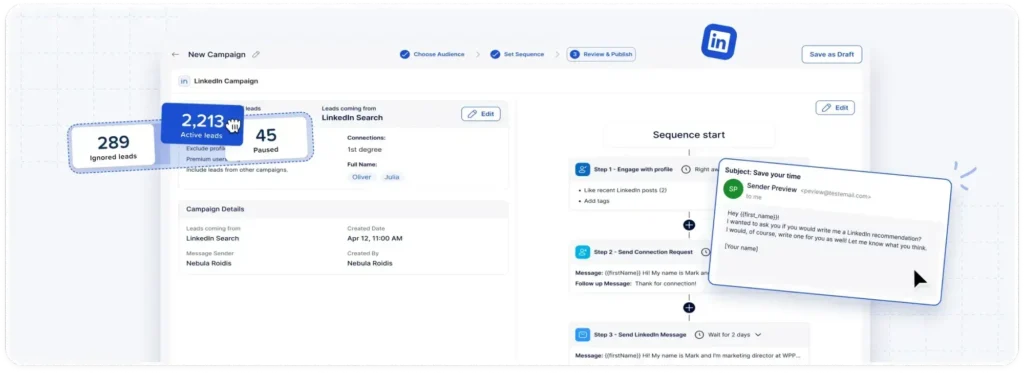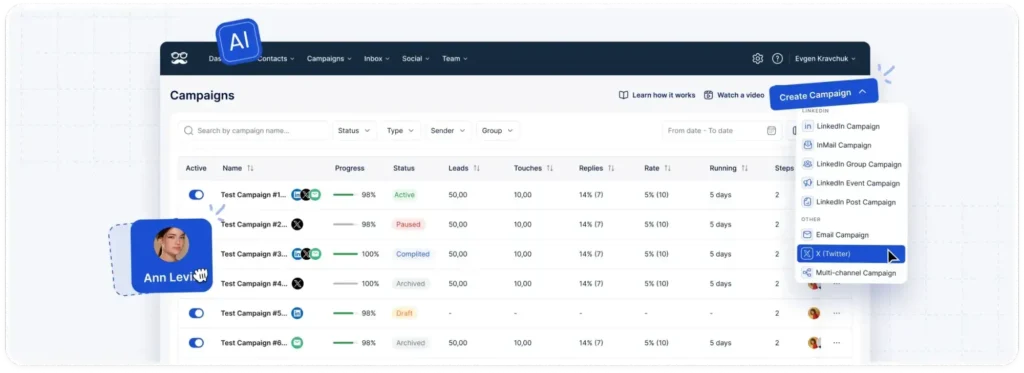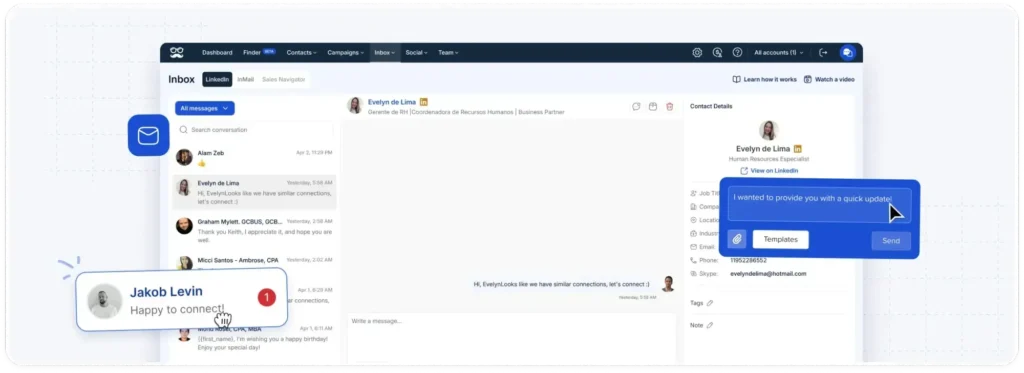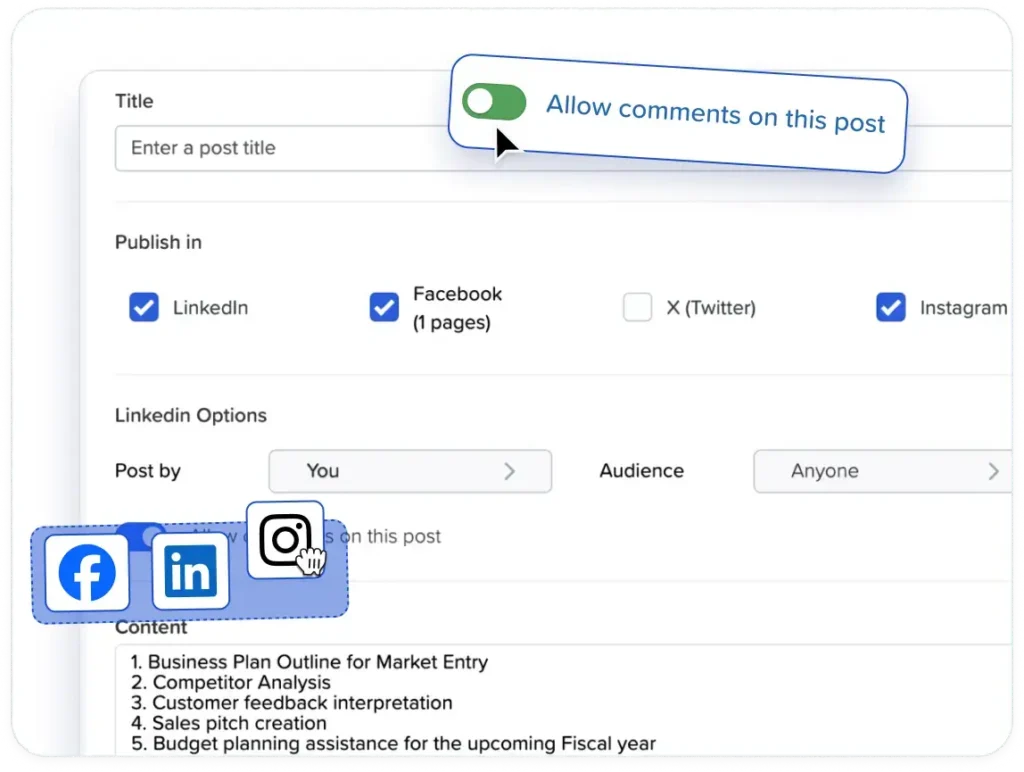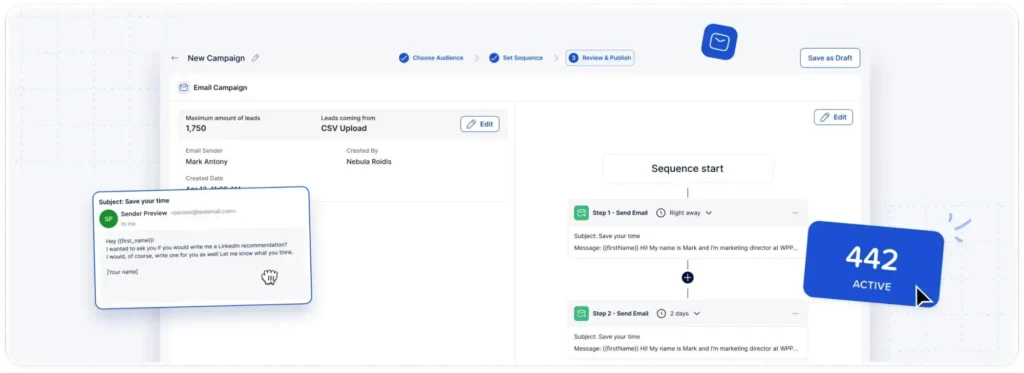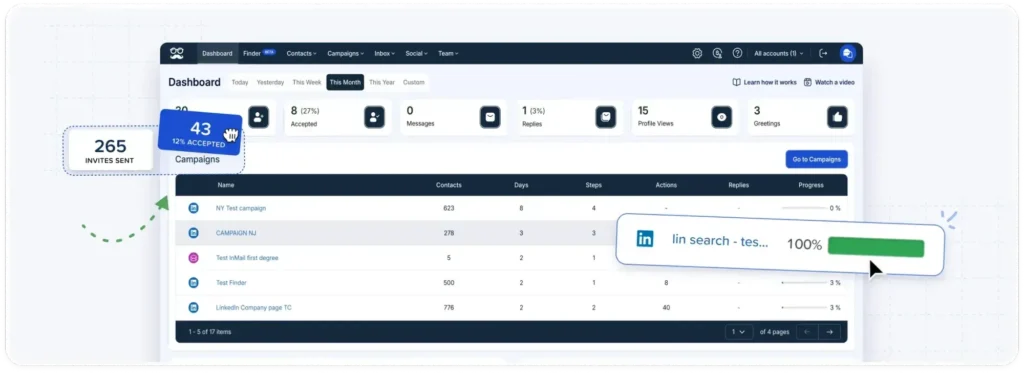Meet Alfred is one of the best AI-powered LinkedIn automation platforms for marketers, sales professionals, business developers, lead generators, and B2B professionals. But is it worth using for LinkedIn lead generation? In this Meet Alfred review, we will find out whether it’s the right choice for your business.
We will provide an in-depth analysis of Meet Alfred, including a detailed overview, features, pricing, how it works, pros and cons, customer reviews, overall ratings, popular alternatives, offers and discounts, and FAQs.
Meet Alfred Review
Meet Alfred was founded in 2017 with the aim of making LinkedIn lead generation simple and smarter. Reaching prospects manually is a tedious and time wasting task. With the help of LinkedIn automation, you can streamline the sales process and boost your lead generation efforts.
You can use Meet Alfred to automate various lead generation tasks such as LinkedIn messaging, email automation, social media posting, finding new leads, and follow-up sequences. All you can automate without manual efforts.
Currently, Meet Alfred has more than 150,000 users worldwide. Some of its trusted clients include FedEx, HSBC, Salesforce, Oracle, Philips, GSK, Amazon, and many more. These companies have reduced prospecting time, increased lead volume, and closed deals faster.
How Does Meet Alfred Work: Step-by-Step
Here you will learn how to use Meet Alfred for effective lead generation.
# Step 1: Log in to Meet Alfred
First step, create an account in Meet Alfred and log in to access the dashboard.
#Step 2: Connect with LinkedIn and other marketing channels
Connect with your LinkedIn account or any other marketing channel you want to use. Meet Alfred supports:
With this Integration, you will be able to run a multi-channel campaign from one single platform.
#Step 3: Create campaigns
Select the campaign that you would like to run for your lead generation. These are the campaign options available in Meet Alfred. Select which you want to use for lead generation.
- LinkedIn Campaign
- InMail Campaign
- LinkedIn Group Campaign
- Event Campaign
- LinkedIn Company Campaign
- Email Campaign
- X (Twitter) Campaign
- Multi-channel Campaign
If you select LinkedIn Campaign, then you will get these options.
#Step 4: Define your audience
Set audience criteria based on your ideal customer profile. You can refine your targeting using filters such as:
- Connection levels (1st, 2nd, 3rd degree)
- Industry
- Keywords
- Current company
- Job title
- Location and more.
Also, specify the maximum number of contacts you want to reach. (Default: 1000 contacts)
Pro Tip: Use advanced filters to fine-tune your audience for higher campaign performance.
#Step 4: Create Sequences
Now, craft your outreach messages. Include:
- An initial connection/request message
- Follow-up messages
- Time delays between steps
- Conditional logic (e.g., next step based on response)
This way of conversation looks natural and helps to engage more prospects on autopilot.
#Step 5: Review And Publish
Before publishing:
- Double-check your messaging
- Ensure targeting is correct
- Preview the entire sequence
Once you’re satisfied, click Publish. Your campaign will start running and automatically build a lead pipeline for your business.
Best Features of Meet Alfred
Let’s explore the features that Meet Alfred has to offer.
1. LinkedIn Lead Generation
LinkedIn is the lead generation machine if you use it properly. With the help of Meet Alfred, you can reach the right prospects, send personalized messages, and automate outreach campaigns.
You will be able to automate LinkedIn tasks, such as sending connection requests, profile views, comments, liking posts, following, endorsing skills, sending follow-ups, and sending personalized messages.
Using LinkedIn automation, you can engage with your prospects and build high-quality leads for your business. You will get more time to focus on closing deals and generating more revenue for your business.
2. Lead Finder
Lead Finder is another useful feature that can help you build an ideal prospect list. If you target your prospects on LinkedIn, then you can use the Meet Alfred lead finder feature to discover your target prospects and get their complete information, such as company, job title, industry, location, company size, email address, phone numbers, and more.
Once your target list is ready, start sending personalized email campaigns, boost engagement, and turn prospects into sales.
3. Smart Inbox
In Meet Alfred, you will get “Smart Inbox,” where you can manage all the conversations in one place. Whether you are running one campaign or multiple campaigns, you will get an organized inbox where all the conversions of prospects are located in a single inbox.
It helps respond to every lead, manage conversations, and engage leads to close deals.
4. Social Media Post
With Meet Alfred, you can automate and schedule social media posts for LinkedIn, Instagram, Facebook, and X (Twitter). A social media post automation will save more than 10 hours each week.
You can pre-plan your content, trends, optimize post time, schedule social media posts, and track the engagement all in one place.
5. Templates
There are 100+ pre-built templates available in Meet Alfred. For all the lead generation activity templates are readily available. You can start running your campaigns without spending too much time on writing content. Use pre-built, personalized, and highly convertible templates.
Meet Alfred has saved templates for LinkedIn connection requests, personalization, InMail, X (Twitter), and email outreach. Use templates and sequences to automate the entire lead generation process.
6. Dedicated IP address
In Meet Alfred, you will get a dedicated IP address to handle LinkedIn automation and messages. This will help you to protect your LinkedIn account and deliver messages smoothly.
7. Email Automation
You can send personalized and engaging emails with the Meet Alfred email automation. Automate the entire lead-nurturing sequence of emails and engage with your prospects.
No need to depend on any other email automation tools. Your sales team can configure an existing email service provider like Gmail, G Suite, Outlook, or any other SMTP. You can easily send up to 400 emails per day.
Start sending a personalized campaign with email automation and reach a larger audience group to boost engagement.
8. Multichannel Sequences
Multichannel marketing is the most effective approach to reaching your audience. Some of your prospects are active on LinkedIn, X (Twitter), Email, and others. Reaching them across the channel makes your brand visible to them, builds trust, and starts conversions.
Meet Alfred offers these features you can use for your multichannel outreach strategy. This will help you generate more leads and close more deals.
9. Reporting & Tracking
Track every step of your lead generation efforts. Starting from the first message to the last reply of prospects. You will get clear reporting on engagement, performance, and conversions.
- Get real-time campaign analytics
- Detailed lead interaction reports
- Multi-channel performance tracking
- Conversion metrics
Analyze campaign performance and make wise decisions on optimizing the campaign for better results.
10. Ai-Personalization
You can personalize your messages with AI-driven messaging snippets. Use LinkedIn profile or upload a CSV and send highly personalized messages that convert prospects into customers.
11. Twitter (X) Outreach
With Meet Alfred, you can automate Twitter (X) outreach and send up to 1000 messages every day. Track your leads, follows, DM messages, replies, and reply rates— all in one place.
12. Integrations
Easily integrate email, LinkedIn, Twitter, Facebook, and Instagram with Meet Alfred. For custom integration, you can use API, Webhook, and Zapier to connect with third-party apps and streamline your sales process.
Meet Alfred Pricing Plans Reviews
Meet Alfred offers affordable and budget-friendly pricing plans that are suitable for any business. Use LinkedIn automation tools and save 3 hours of your prospecting time every day.
You will have 4 pricing options in Meet Alfred, allowing you to choose one that suits your needs.
Free Plan
The free plan is for beginners who just want to start with LinkedIn lead generation. Features included
- 1 Active Campaigns
- LinkedIn Automation
- Limited Lead Finder Access
- Advanced LinkedIn CRM
- Smart LinkedIn Inbox
- Templates
- Automated Greetings
- Custom Tags, Add Notes, Export Data
Basic Plan
The basic plan is ideal for LinkedIn outreach with limited features. It will cost you $29 / month if billed annually.
- 3 Active Campaigns
- LinkedIn Automation
- Limited Lead Finder Access
- Advanced LinkedIn CRM
- Smart LinkedIn Inbox
- Templates
- Automated Greetings
- Custom Tags, Add Notes, Export Data
Pro Plan
Pro Plan is the most popular plan in Meet Alfred. If you are looking to enhance your LinkedIn performance and access advanced features, then you should go for the Pro plan. It will cost you $49 / month if billed annually.
Included features of Basic Plan Plus:
- Unlimited Campaigns
- Supports Sales Navigator
- Multi-Channel Automation (LinkedIn, X, Email)
- Advanced LinkedIn CRM
- InMail Automation
- LinkedIn Groups Automation
- Events Automation
- LinkedIn Content Retargeting
- LinkedIn CSV Campaigns
- Social Media Post Scheduling
- 3rd Party Integrations (Zapier & Webhooks)
- Custom Personalization Snippets
- Attachments
Team Plan
This is the best choice for larger teams and agencies that handle multiple clients or users. It will cost you $39 / month if billed annually.
Included Pro Plan Features Plus:
- White Label
- Advanced Team Settings
- Team Inbox Management
- Groups
For 10+ users, you will get a dedicated account manager, volume discount, priority support, and more.
Meet Alfred Discounts & Offers
- Save 20% on the quarterly payment plan.
- Save 50% on the annual payment plan.
- Limited offer – 75% off on Sales Navigator
- Use coupon code: DT15 and get additional 15% off
Meet Alfred vs Other Alternative Tools: 2026 Comparison
Here are the popular alternatives to Meet Alfred. Let’s see what they have to offer and their reviews.
| Features | Dripify | Closely | Dux-Soup | Waalaxy | Octopus CRM |
| Free | 7-Day Free Trial | 7-Day Free Trial | 14-Day Free Trial | 7-Day Free Trial | 7-Day Free Trial |
| Pricing | $39/mo | $49/mo | $41.25/mo | $44/mo | $24.99/mo |
| LinkedIn Automation | Yes | Yes | Yes | Yes | Yes |
| Email Automation | Yes | Yes | Yes | Yes | Yes |
| Drip Campaigns | Yes | Yes | Yes | Yes | Yes |
| Lead Finder | Yes | Yes | Yes | Yes | Yes |
| Safety & Security | Yes | Yes | Yes | Yes | Yes |
| Integration | Yes | Yes | Yes | Yes | Yes |
| Reporting & Tracking | Yes | Yes | Yes | Yes | Yes |
| Customer Support | 24/7 | 24/7 | 24/7 | 24/7 | 24/7 |
Meet Alfred: Pros and Cons
Here we will review the pros and cons of Meet Alfred.
Pros |
Cons |
|
|
Meet Alfred Customer Reviews
Let’s explore real customer experiences.
 |
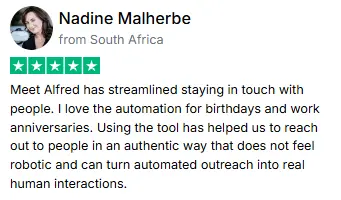 |
Is Meet Alfred the right platform for your business?
Meet Alfred is a useful tool for sales and marketing professionals. If you’re looking for a multichannel marketing platform, then it’s for you.
- B2B Sales Professionals
- Recruitment Agencies
- Startup Founders
- Digital Marketers
- Lead Generation Specialists
- Marketing Professionals
Get 50% off today—don’t miss out
Meet Alfred Reviews and Ratings
We’ve used Meet Alfred for over 4 months. It’s very easy to use and configure automated outreach campaigns. We mainly use it for LinkedIn and email automation.
Do not go for the basic plan, there are limited features and only 3 campaigns you will be able to run. That is not sufficient for effective lead generation.
It’s better to go for the Pro plan, which offers unlimited campaigns and gives you maximum benefits from your multichannel outreach campaign.
Here we have provided ratings based on our user experience.

Final Thoughts
As discussed, we’ve covered all capabilities of Meet Alfred. Now it’s time to decide whether you need to go for Meet Alfred or not. We already explained the pros and cons of the tools. It’s an excellent solution for automating LinkedIn, email, and social media activities.
If LinkedIn is your lead source and you can use it effectively, it’s worth trying. But don’t try to overdo as LinkedIn has limitations and rules that you should be careful with. Always follow LinkedIn’s guidelines and best practices.
You can also try Dripify and Dux-Soup for LinkedIn automation and lead generation.
Recommended reading:
Frequently Asked Questions
1. How much does Meet Alfred cost?
Meet Alfred paid plans start at $29/month, and the most popular plan starts at $49/ month. Recommended to use the Pro plan.
2. Is Meet Alfred safe?
Yes. Meet Alfred uses a robust cloud infrastructure that safeguards and protects your LinkedIn account. It follows LinkedIn’s policies strictly and provides a dedicated IP.
3. What is the best automation tool for LinkedIn?
There are many LinkedIn automation tools to choose from. But the most powerful platforms are Dripify, Dux-soup, Waalaxy, and Meet Alfred.
4. What is the difference between LinkedIn Helper and Meet Alfred?
Meet Alfred is a multi-channel automation platform that supports LinkedIn, Instagram, Twitter, Facebook, and Email outreach. In comparison, LinkedIn Helper is a LinkedIn automation platform that supports only LinkedIn.
5. Does Meet Alfred have a Free Plan?
Yes. Meet Alfred has a free plan. First, start using it, then see the benefits. If you feel it’s worth then upgrade to the paid plan.
6. How does Meet Alfred work, and what can it do for LinkedIn automation?
Meet Alfred is the perfect LinkedIn automation tool that helps you automate social media tasks, including posting, messaging, follow-ups, commenting, liking, scheduling, and more. This activity helps build relationships with prospects and generate leads for your business with minimal effort.
7. How helpful is Meet Alfred’s customer support?
Email and chat support are available. You can reach support any time, day or night, and get a reply in minutes.
8. How can Meet Alfred help me get more leads on LinkedIn?
If you’re using LinkedIn manually, then Meet Alfred will help you automate your LinkedIn generation strategy and streamline your process. It will find leads, automate outreach, increase your lead volume, and help you close more deals.
9. Will Meet Alfred message people who engage with my LinkedIn content?
Yes. With the help of Meet Alfred, you can send messages or a connection request to people who liked and commented on your post.
10. How is automated lead generation different from doing it manually?
Manual lead generation involves searching for leads, writing personalized messages one by one, sending follow-ups, and manually sending connection requests. It takes too much time, is boring, needs a lot of effort, hard to enhance.
With automated lead generation, you can autopilot LinkedIn lead generation and save time, streamline processes, improve efficiency, and convert more deals.
11. How does Alfred’s Lead Finder work?
Simply enter your Ideal customer profile in Meet Alfred, and the AI search engine will discover the right leads, including LinkedIn profiles, emails, phone numbers, and more. Then set up automated outreach campaigns.
12. Meet Alfred vs Other Social Media Automation Tools – Which is Better?
Meet Alfred is a multi-channel outreach platform that not only helps automate social media posts but also automates emails, LinkedIn messages, InMail’s, and more.
Whereas social media automation platforms are useful for only automating and scheduling social media posts, that is the major difference.