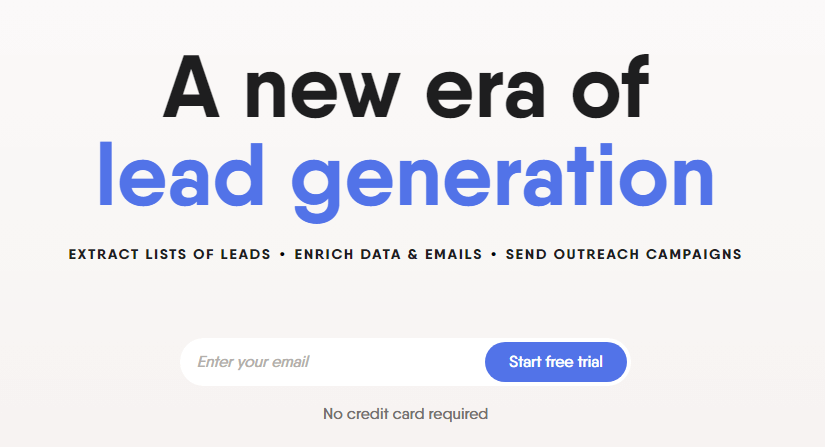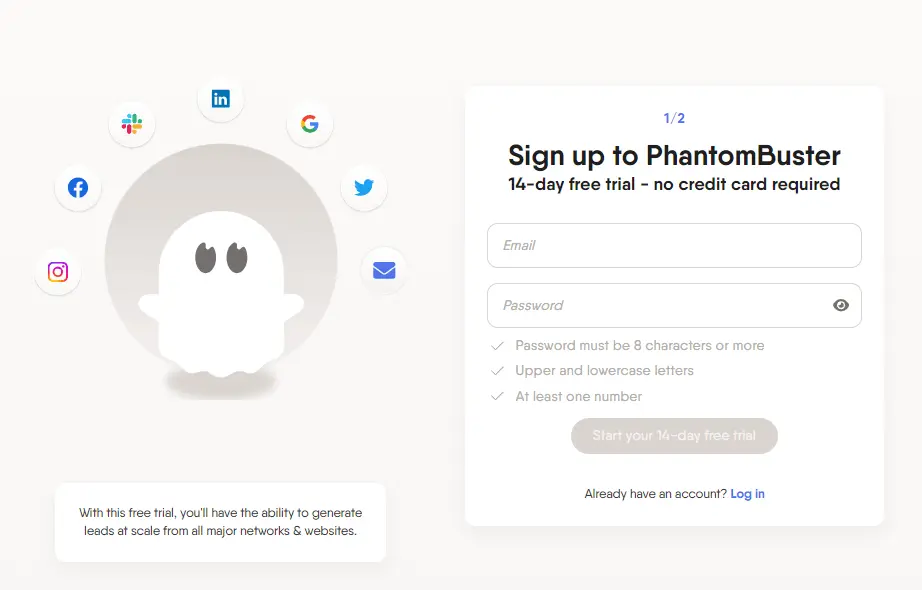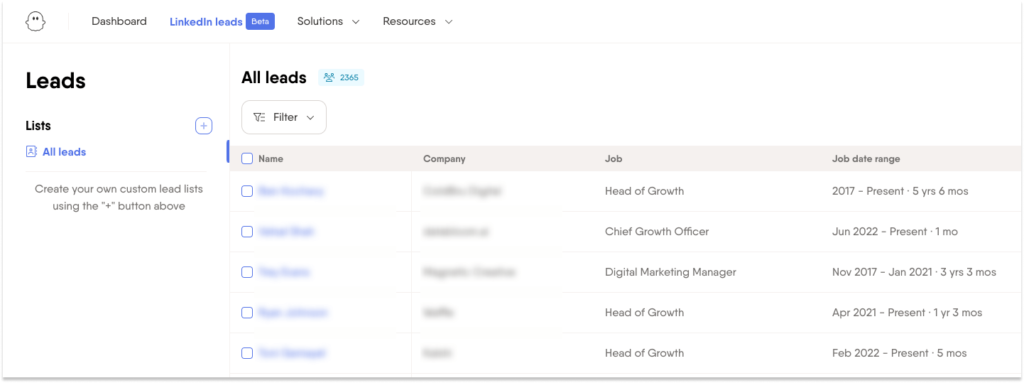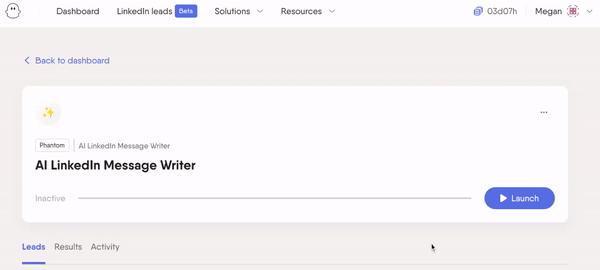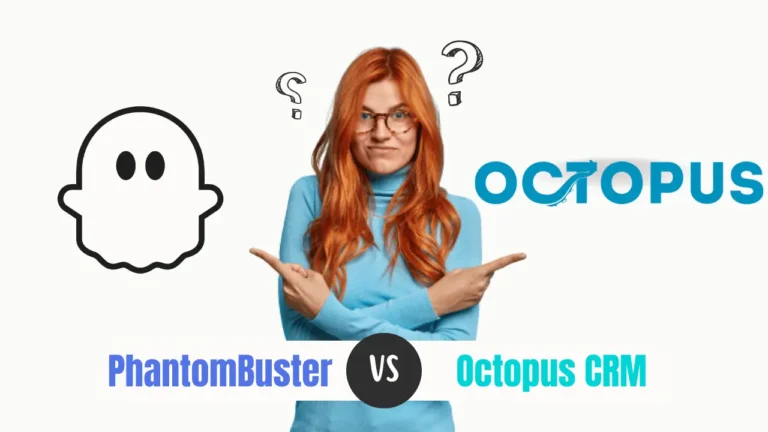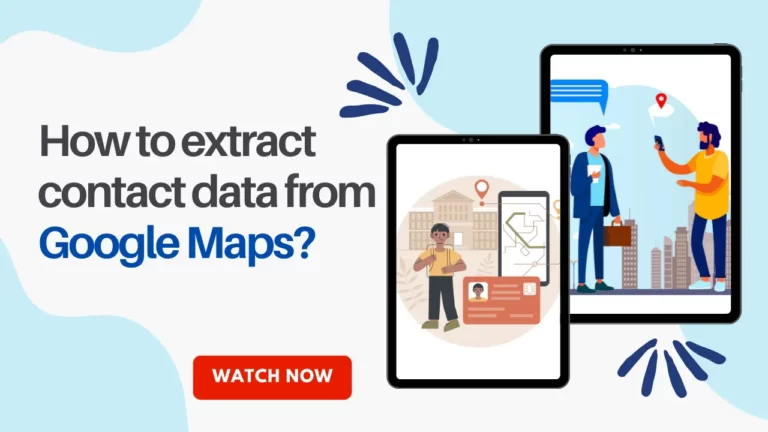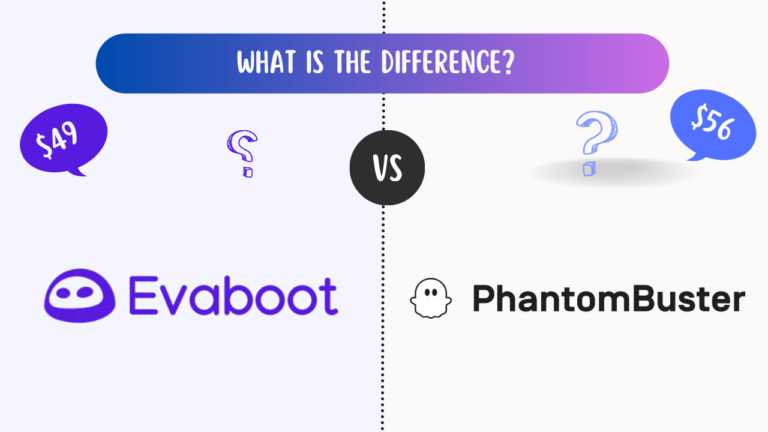Hunting down the ideal candidate is no walk in the park. The recruitment journey kicks off by spotting potential candidates, collecting contact information, shortlisting the best candidate profile, dialing them in for an interview, once they clear the assessment round, releasing the offer, and and finally, bringing the chosen one on board. It’s a marathon that chews up time and demands a small army.
But here’s the game-changer: imagine doing all of this with just a single click. That’s the magic AI recruitment tools like PhantomBuster bring to the table. PhantomBuster is the maestro in simplifying and automating the process. Just tell it what kind of LinkedIn profile you’re after, and watch as PhantomBuster’s automation tool effortlessly delivers the results you crave. Easy, right?
What is an AI recruitment tool?
AI recruitment tool is designed to streamline the hiring process and help you identify the right candidate in less time. PhantomBuster’s AI recruitment tool is made specifically for LinkedIn, the world’s largest professional social network and the go-to talent hub for hiring teams worldwide.
Unlock the power of AI recruitment automation on LinkedIn and discover your top-notch hires in a flash! Leverage data-driven insights and let auto-generated messages turbocharge your screening process for a quicker and more efficient hiring journey.
Who can use AI recruitment tools?
For hiring managers, HR managers, recruiting teams, startup leaders, and anyone who is involved in the hiring process. Using PhantomBuster will undoubtedly streamline your process and save you time.
Why do I need AI recruitment tools?
There are many benefits of using AI recruitment tools. Let’s look into it.
-
Accelerate your hiring decisions
Get a detailed LinkedIn profile of candidates, and shortlist that is the right fit for your job opening.
-
Cut down on time-consuming tasks
Whether it’s crafting messages to candidates or pinpointing the perfect profile for the job, AI-powered tools eliminate repetitive tasks, giving you more time to focus on what truly matters.
-
Boost candidate engagement
Use auto-personalized LinkedIn messages and tailored interview questions based on their profiles. Engage with the best talent effortlessly and create an outstanding recruitment journey.
Meet the ultimate AI recruiting tools by PhantomBuster!
PhantomBuster is the AI-powered lead generation software that helps you with candidate screening, decision-making, and recruitment processes.
It works using “Phantoms” (individual automated actions) and “Flows” (sequences), aiding you in discovering new leads on major platforms such as LinkedIn and Sales Navigator. Read the complete PhantomBuster review here.
How to use PhantomBuster LinkedIn AI software in your hiring process?
Curious about using PhantomBuster LinkedIn AI software for hiring? This guide is your friendly map to make it super easy. Whether you’re new or a pro, we’ll show you how to smoothly add AI power to your hiring process.
Step 1: First Sign up for PhantomBuster
Step 2: AI LinkedIn Profile Enricher Phantom
Opt for the AI LinkedIn Profile Enricher Phantom to gather candidate data, including first name, last name, email, phone number, job titles, company name, and complete candidate profiles.
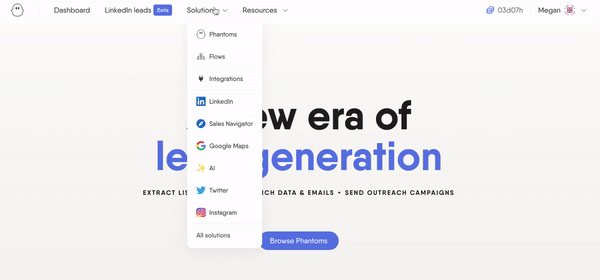
Step 3: Share the LinkedIn profiles
Share the LinkedIn profiles you want to process via your LinkedIn leads page, results from a previous Phantom, or a public Google Sheets URL containing a list of candidate profiles.
Step 4: Use AI LinkedIn Message Writer Phantom
Utilize the AI LinkedIn Message Writer Phantom to craft personalized messages at scale, covering everything from initial DMs to follow-up messages for video interviews.
Step 5: Launch the Phantom
Choose your settings and launch the Phantom. Your results will appear on the launch page, ready for the next step in your hiring process. Download them as a CSV file for your CRM or view them on your LinkedIn leads page.
For a detailed walkthrough of this workflow, check out our video tutorial on the AI LinkedIn Profile Enricher Phantom:
Check these 5 AI prompts to boost your recruitment process such as Interview scheduling, screening resumes, resume parsing, updating your applicant tracking systems, posting on job boards and career sites, checking your hiring metrics, and onboarding new candidates.
Conclusion
PhantomBuster emerges as a valuable ally in the realm of recruitment, simplifying tasks and expediting processes at every step. From enriching candidate profiles with essential data to crafting personalized messages seamlessly, this tool transforms the hiring landscape.
Furthermore, by following the user-friendly steps outlined, you can harness the power of PhantomBuster to optimize your recruitment journey. Watch the tutorial for a detailed guide, and explore the AI prompts to elevate your entire recruitment process. With PhantomBuster, efficiency meets innovation, ensuring a smoother, more effective path toward building your dream team.