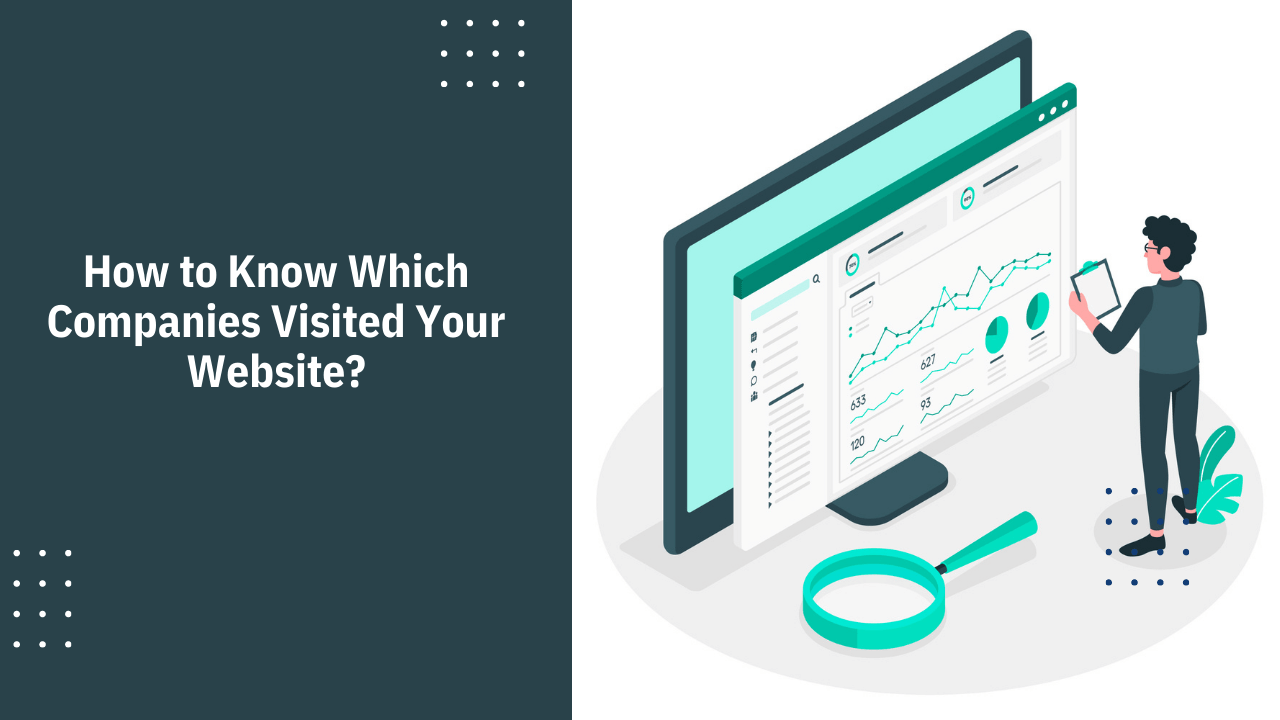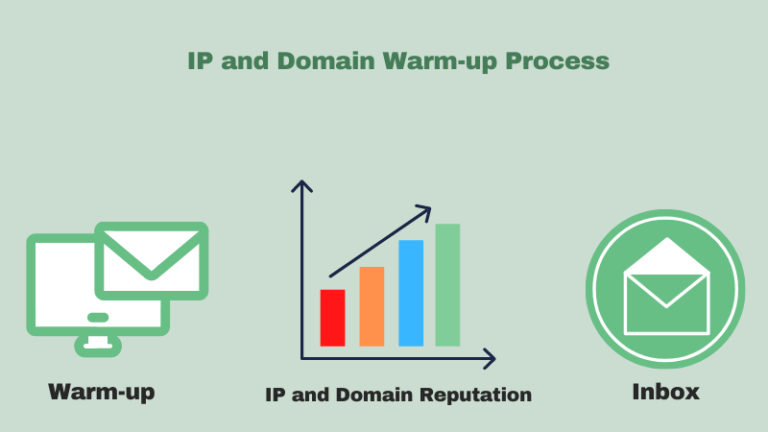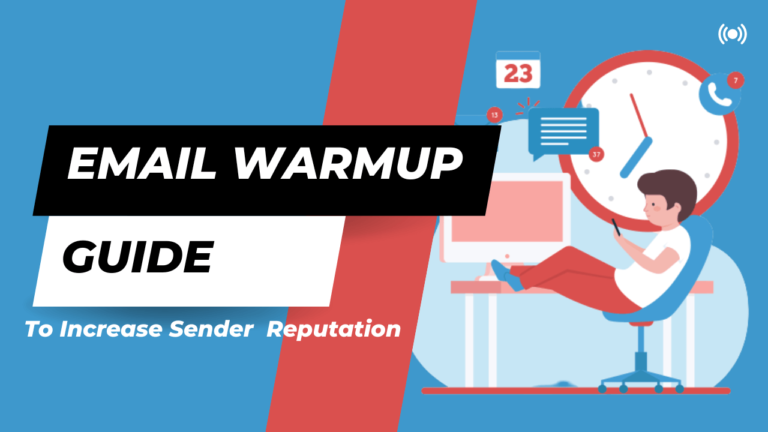Know which companies visited your website who do not fill out a form
Everyone knows that Google Analytics is a simple way to see who visited your website. But Google Analytics does not provide information related to companies who visited your website.
Most of the businesses track website visitors and then follow up with leads that signed up for a form or clicked on the product page. This is the process B2B companies follow.
Your company probably has a great website but figuring out who’s visiting can be like shooting in the dark the truth is that only 2% of your website visitors leave their contact details 98% continue on to your competitors without leaving a trace.
Think of all those missed opportunities meanwhile the sales team is cold calling people who’ve never even heard of you. But now all that’s about to change Leadfeeder is a simple b2b web analytics tool that gives you real sales leads by showing you the companies that are visiting your website.
Not interested visitors are automatically filtered out. Leadfeeder can show you leads in many ways for example by country, industry, web pages they visit. And also you can choose your own filters Leadfeeder automatically sorts the leads for you.
Now you get great sales leads in your inbox and you can concentrate on selling that means the sales teams know who to contact next and what buttons to push to close the deal bring your website visitors out of the shadows.
How does Leadfeeder works?
Leadfeeder is an excellent b2b web analytics tool. There are 3 simple steps to follow
#Step1: Once you sign up you will get a tracking code.
#Step2: You can configure tracking code manually or using Google tag manager. Place this code in the Header or footer template on your website.
#Step3: Once you complete the setup. Leadfeeder dashboard starts showing you report on who is visiting your website and filter it out according to your need.
Also, you can connect with CRM and email marketing software to streamline marketing on these leads. Easily integrates with Pipedrive, Mailchimp, Salesforce, HubSpot, Zoho, Zapier, Microsoft Dynamics, Slack, ActiveCampaign, Google Analytics, and more.
How sales team can benefit by knowing who visits your website?
Most of the Sales team struggling in finding quality leads. Just random website visitor list will not help sales people. By using web analytics tools like Leadfeeder will support your sales team to find quality leads that actually convert and spend more time on demo or proposals.
-
Increase prospecting efforts
See who is visiting to your website by location, country, page views, company size, and how long they stayed in your website. Then filter data that is fit for your buyer persona.
-
Get best-qualified leads
In Leadfeeder you will get a custom filter option to sort prospects based on target criteria.
For example: Suppose your sales team is in the UK, so they can easily filter out visitors who located in the UK and viewed your pricing page.
-
Contact leads
Apart from company information, Leadfeeder is also capable of finding relevant contacts to reach out. It will provide you with information like emails, linked profiles, company revenue, etc.
How marketing teams can benefit by knowing who visits your website?
Good marketing is all about taking the right decision. Without the right data, you can not take the right decision. For the right data, you can rely on Leadfeeder which tells you who visited your website.
Understanding visitor metrics will help your marketing team to improve marketing qualified leads (MQL) and lead to deal conversion.
-
Find new opportunities
Knowing who visited your website and where there are from will help to optimize landing pages and marketing efforts.
For example, You are getting lots of traffic from the UK or other countries. But you don’t have a dedicated offer or landing page for visitors. By creating one you can optimize conversion and sales.
-
Run effective account-based marketing campaigns
While doing account-based marketing you can identify companies who are visiting your website is the right fit for your business. You can track target company activity and use it for ABM campaigns and optimize campaign performance.
-
Track campaign Performance
Leadfeeder acquisition features can help you to track campaign performance. Also provides information like from which Source/Medium you are getting quality leads.
Conclusion
Just understanding how much traffic you’re getting on your website is not enough. But knowing how many companies are visiting your website is the most actionable insights.
Leadfeeder is one of the best tools to identify website visitors companies. And also offer prospects contact information to reach out. Try Leadfeeder for free and explore the capability of the platform.
Alternatives to Leadfeeder
- Lead Forensics
- Albacross
- Leadworx
- VisitorQueue
- LeadLander
Subscribe to the Digitaltech360 blog and learn more about digital marketing best practices and tools.