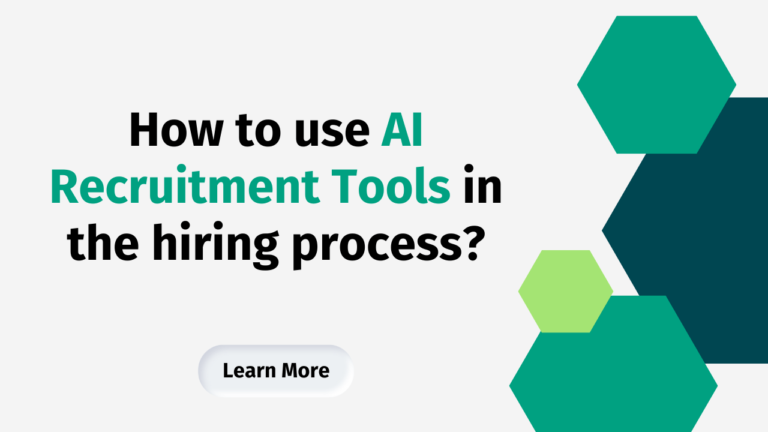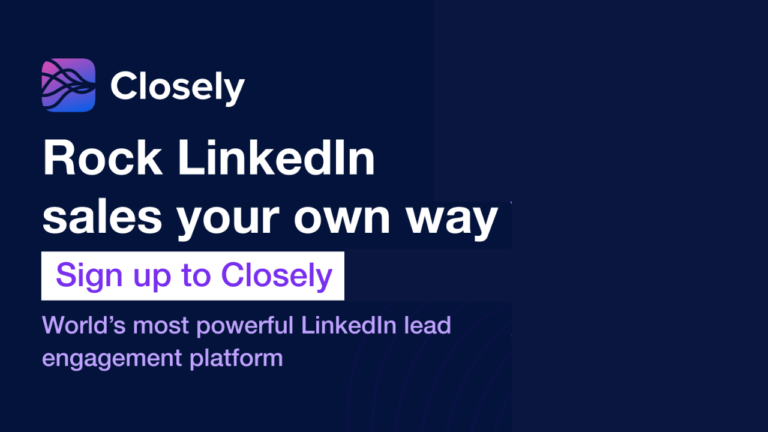Looking to bypass LinkedIn connection request limits? Check out these 7 hacks to help you build a stronger professional network on LinkedIn, with personalized requests, search filters, group connections, and more. Maximize your outreach and build meaningful connections in 2023.
LinkedIn has become an indispensable tool for professionals looking to build their networks, find new job opportunities, and establish themselves as thought leaders in their industries. With over 800 million users worldwide, LinkedIn provides a wealth of opportunities for connecting with like-minded professionals, sharing insights, and building relationships that can help you achieve your career goals.
However, like any social media platform, LinkedIn has its own set of rules and limitations that users must abide by in order to stay in good standing and avoid having their accounts restricted or suspended. One of the most important limitations to be aware of is the connection request limit – the maximum number of connection requests you can send per day or week without triggering LinkedIn’s spam filters.
In this article, we’ll explore the LinkedIn connection request limits in detail, discuss why they’re important, and provide you with tips and tricks for mastering the art of sending connection requests and building your professional network on LinkedIn.
Understanding LinkedIn Connection Request Limits
LinkedIn sets connection request limits to prevent users from abusing the platform and sending spammy or unsolicited requests to other users. By limiting the number of requests you can send per day or week, LinkedIn ensures that users are thoughtful and intentional in their outreach, and encourages them to build relationships based on common interests, shared experiences, and mutual connections.
The specific connection request limits on LinkedIn vary depending on your account type. For a basic account, you can send up to 100 connection requests per week. For a premium account, you can send up to 1,500 connection requests per week. However, it’s important to note that LinkedIn’s algorithms are designed to detect unusual or spammy behavior, and may restrict your account if they detect that you’re exceeding these limits or engaging in other suspicious activity.
Why Connection Requests Matter on LinkedIn?
Connection requests are the lifeblood of LinkedIn. They allow you to expand your network, connect with new people, and build relationships that can help you advance your career. But connection requests are more than just a numbers game – they’re an opportunity to make a meaningful connection with another professional, share your insights and expertise, and learn from others in your industry.
When you send a connection request on LinkedIn, you’re essentially reaching out to another professional and saying, “I’m interested in what you do, and I think we could benefit from connecting.” When reaching out to new connections, it’s essential to adopt a thoughtful and intentional approach, with a focus on personalizing your requests wherever possible.
Tips and Tricks for Bypass LinkedIn Connection Requests
Now that we’ve covered the basics of LinkedIn connection request limits and why they matter, let’s dive into some tips and tricks for mastering the art of sending connection requests and building your professional network on LinkedIn.
1. Personalize Your Connection Requests
The most effective connection requests on LinkedIn are personalized and thoughtful. Instead of sending a generic request that says, “I’d like to add you to my professional network,” take the time to craft a personalized message that highlights your common interests or experiences, and explains why you’d like to connect with that person specifically.
For example, you could initiate the conversation by stating, “Greetings Jane, while browsing through your profile, I was intrigued by your accomplishments in the Technology sector. I’m also passionate about technology, and I’d love to connect with you to share ideas and learn more about your experiences.”
Personalized connection requests show that you’ve taken the time to research the person you’re reaching out to, and that you’re genuinely interested in building a relationship with them. They’re more likely to accept your request, and more likely to remember you in the future. Everything thing you can autopilot with the Linkedin automation tool.
2. Space Out Your Connection Requests
LinkedIn’s algorithms are designed to detect and flag accounts that send a high volume of connection requests in a short amount of time. To avoid triggering LinkedIn’s spam filters, it’s important to space out your connection requests over time. Instead of sending all 100 (or 1,500) requests in one day, spread them out over the course of a week.
This not only helps you avoid triggering LinkedIn’s spam filters, but also allows you to focus on building meaningful relationships with the people you’re connecting with. By sending a smaller number of requests each day, you can take the time to personalize each message and engage in thoughtful conversation with each new connection.
3. Focus on Quality Over Quantity
When it comes to building your professional network on LinkedIn, quality matters more than quantity. Instead of sending connection requests to as many people as possible, focus on connecting with professionals who share your interests, work in your industry, or have mutual connections.
By focusing on quality over quantity, you’re more likely to build relationships that can help you achieve your career goals. These connections may be able to offer you advice, introduce you to new job opportunities, or provide valuable insights into your industry.
4. Use LinkedIn’s Search Filters
LinkedIn’s search filters allow you to narrow down your search results and find professionals who meet specific criteria, such as location, industry, or job title. By using these filters, you can quickly identify professionals who are likely to be a good fit for your network, and send personalized connection requests that are more likely to be accepted.
To use LinkedIn’s search filters, simply enter your search term in the search bar at the top of the page, and then click on the “All filters” button. From there, you can select the criteria that are most important to you and narrow down your search results accordingly.
5. Join LinkedIn Groups
Joining LinkedIn groups provides an excellent opportunity to establish connections with professionals who share similar interests, paving the way for building robust relationships. By joining relevant groups in your industry, you can participate in discussions, share your insights, and connect with other professionals who share your passions and goals.
When you participate in LinkedIn groups, be sure to engage in thoughtful conversation and provide value to the group. This will help you establish yourself as a thought leader in your industry, and make it more likely that other group members will be interested in connecting with you.
6. Follow Up With Your New Connections
Once you’ve made a new connection on LinkedIn, be sure to follow up with them and continue the conversation. Send them a message thanking them for connecting, and ask them if they’d be interested in scheduling a call or meeting to discuss your shared interests further.
By following up with your new connections, you show that you’re genuinely interested in building a relationship with them, and that you’re committed to nurturing that relationship over time. This can help you establish yourself as a trusted and valued member of your professional network, and open up new opportunities for collaboration and growth.
7. Use Dux-Soup
Dux-Soup is a tool that can help you automate your LinkedIn outreach while staying within the platform’s limits. With Dux-Soup, you can personalize your connection requests, track your activity, and avoid being flagged by LinkedIn’s algorithms.
Conclusion
LinkedIn connection requests are an important part of building your professional network on the platform. By understanding LinkedIn’s connection request limits and following the tips and tricks outlined in this article, you can send thoughtful and intentional connection requests that are more likely to be accepted, and build meaningful relationships with other professionals in your industry.
Remember, quality matters more than quantity when it comes to building your network on LinkedIn. Focus on connecting with professionals who share your interests and goals, and take the time to personalize each message and engage in thoughtful conversation with each new connection. By doing so, you’ll establish yourself as a trusted and valued member of your professional community, and open up new opportunities for collaboration and growth. Recommended tools to bypass LinkedIn connections.