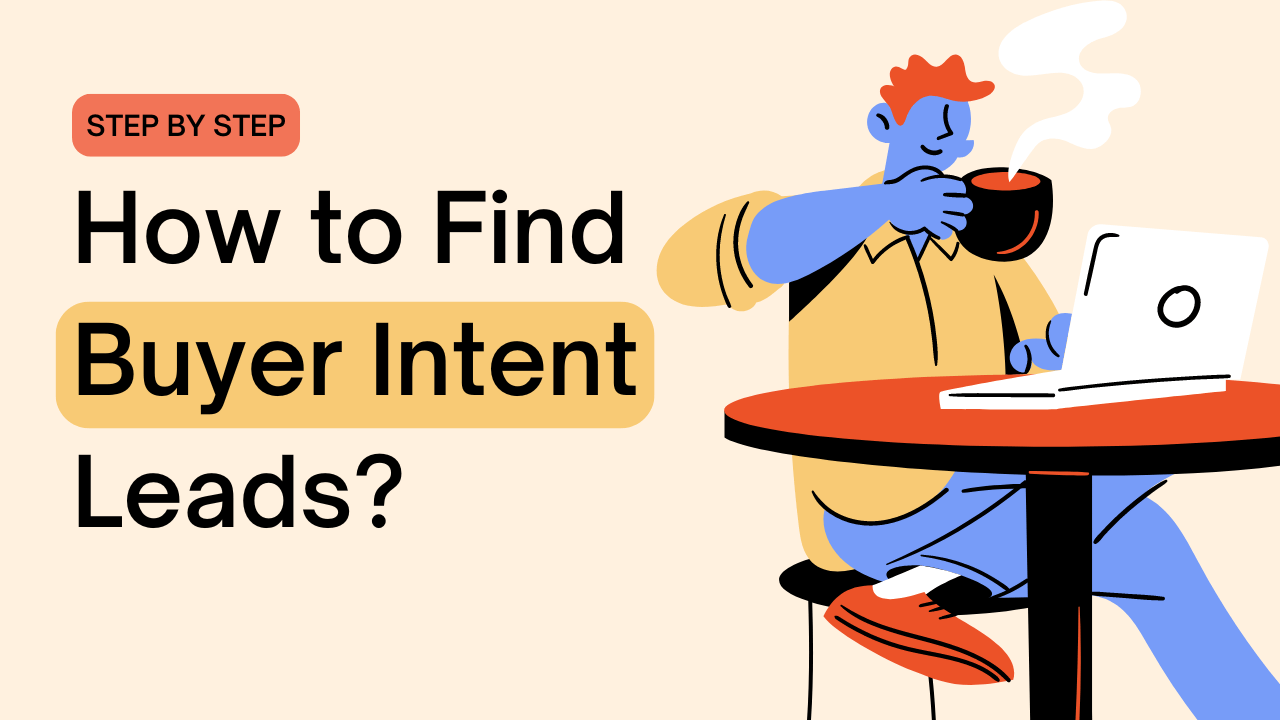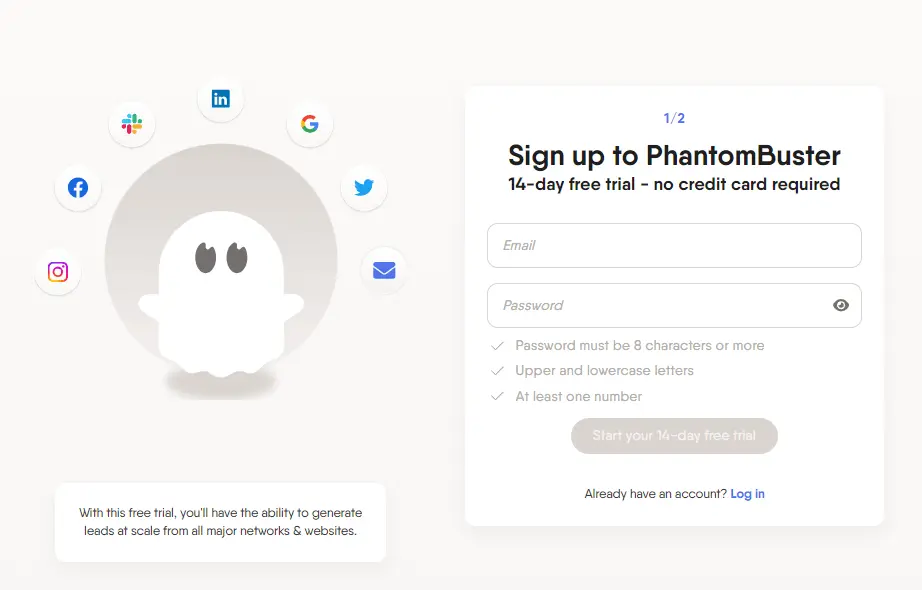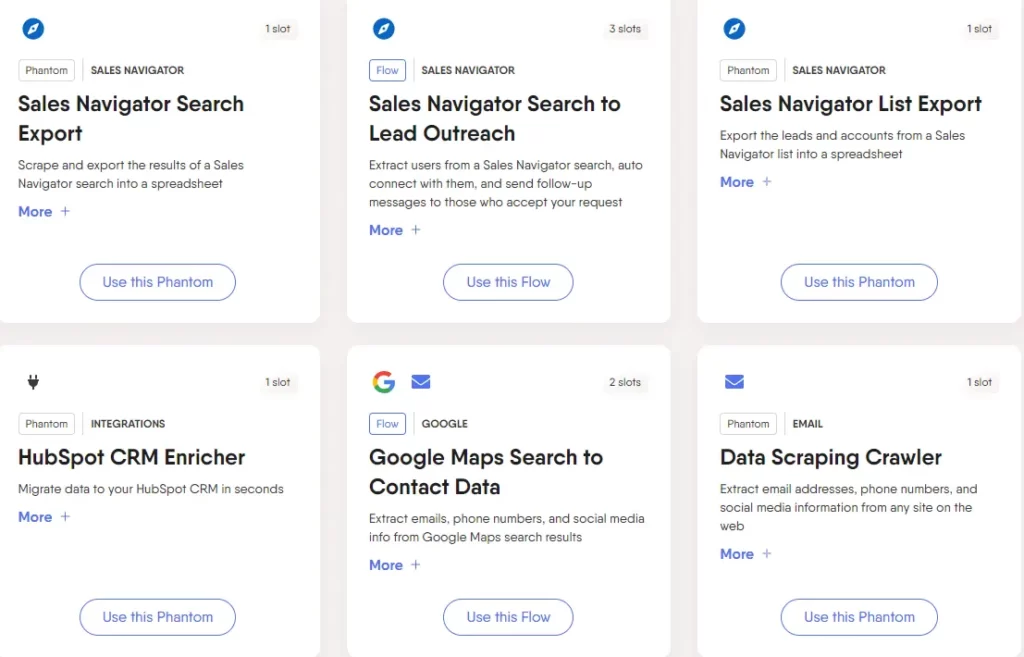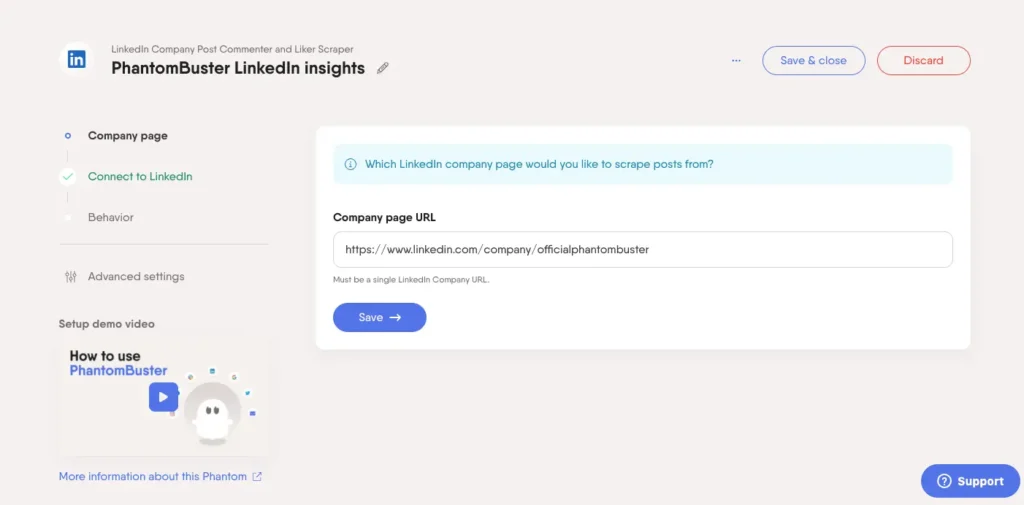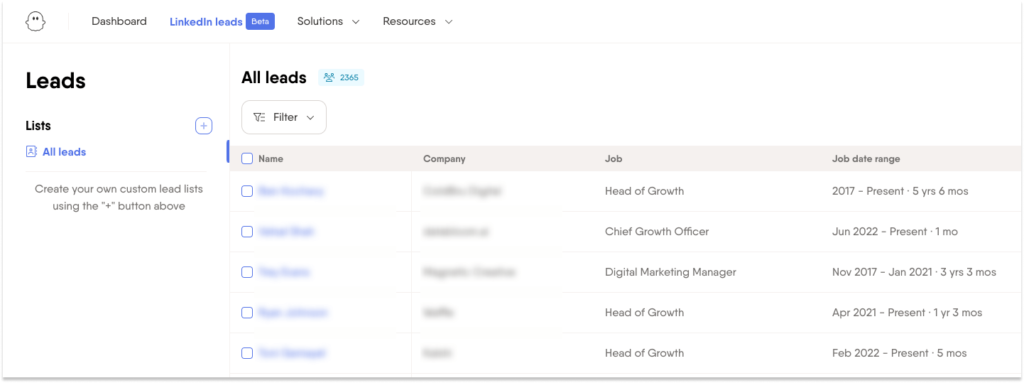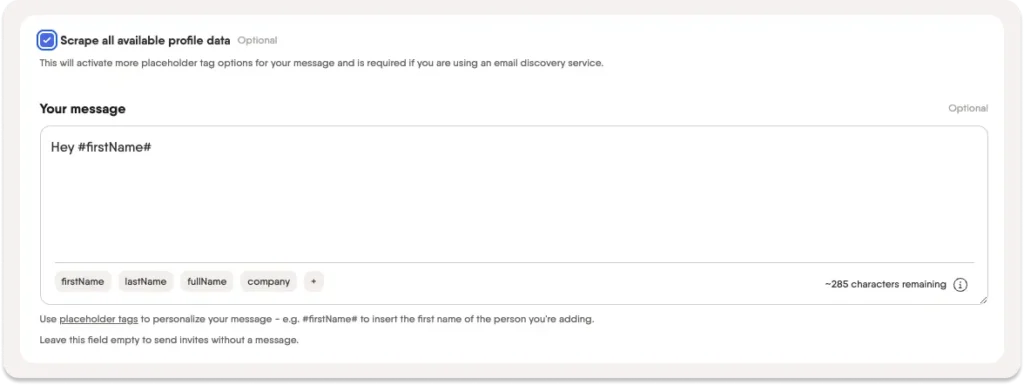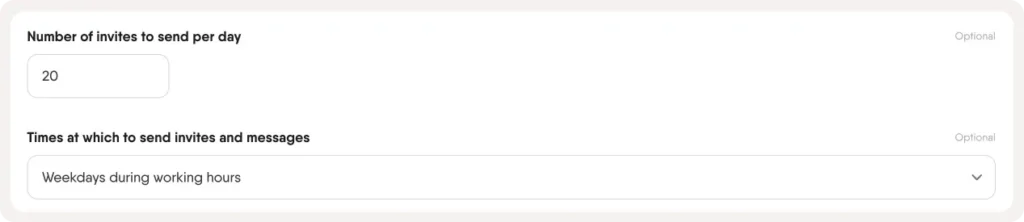Many B2B marketers are massively investing in buyer intent leads. However, getting high-intent leads is the most difficult task for marketers. In this blog, you will learn how to get high-buyer intent leads for your business.
You should leverage specific signals from your target prospects, such as their comments, likes, and posts, which can significantly enhance your engagement strategy. This blog will walk you through setting up two new flows that help you find new leads from LinkedIn posts daily. These flows will allow you to reach out to your target prospects more effectively. Let’s dive into the step-by-step process.
What is buyer intent leads?
Buyer intent leads are leads who are actively engaging with your content on social media and looking for a solution as possible. These leads are ready to buy and have a high potential to purchase your solution.
Reaching buyer intent leads can save you time, effort, and reduce churn rates. You can prioritize these leads and focus more on personalized outreach to achieve better sales results. These leads are like a piece of cake for the sales team to convert into sales.
How to find buyer intent leads on LinkedIn?
For B2B companies, LinkedIn is the best source for finding potential leads. More than 1 billion professionals are on LinkedIn. Reaching the right prospects on LinkedIn is a daunting task. That is why, in recent days, buyer intent leads have become most popular among marketers. So today, I will show you how to find high-intent leads on LinkedIn.
People who like or comment on your posts and those of your competitors are considered high-intent leads. This is because they show an interest in your product and may be considering a purchase. These signals are crucial for identifying high-intent leads. Since they are already familiar with your product, if you follow up with them promptly, there is a high chance of converting them into sales.
How to extract likes and comments on LinkedIn?
To find high-intent leads, you should use a tool called PhantomBuster.
#Step 1: Signup and Create an account
If you haven’t created an account on PhantomBuster yet, sign up now and set up the sales funnel. It is a cost-effective platform that saves you time, effort, and money.
#Step 2: Phantom and Flows
You will find more than 100 automation workflows that you can use to extract leads, enrich data, and send outreach campaigns.
There are different flows for different tasks. For extracting leads from LinkedIn, you can use flows like Sales Navigator Search Export, LinkedIn Search Export, and LinkedIn Search to Lead Connection. These flows extract complete contact details such as First Name, Last Name, Job Title, Company Name, Email Address, Phone Number, Country, Industry, and more.
Similarly, if you want to extract data from Google Maps, you can use flows like Google Maps Search Export, Google Maps Search to Contact Data, and more.
There are also different flows and phantoms for platforms like Facebook, Twitter, Reddit, Instagram, GitHub, Slack, Yellow Pages, and more. Use them according to your requirements.
#Step 3: Choose LinkedIn Company Post Commenter and Liker Scraper
The best way to find buying intent leads is by identifying them on your company’s LinkedIn posts. Many people who like and comment on your company’s posts can be highly potential leads worth following up with for sales. But how can you extract these comments and likes? That’s why you should use the LinkedIn Company Post Commenter and Liker Scraper flow in PhantomBuster. These flows will help you gather all the details of the likers and commenters.
If you want to scrape likes and comments from personal profile posts, you can also do so by using the Profile Post Scraper.
#Step 4: Start Extracting
Once you select the “Company Post Scraper” flow, give a name to your list. Find the LinkedIn page URL of the company you want to target, for example, https://www.linkedin.com/company/xyz, and paste it into the URL field.
Next, connect your LinkedIn account with PhantomBuster and click Save. You will then have the option to choose between extracting comments or likes. If you want to extract both, select both; otherwise, choose one. You can also filter by a specific date to target recent commenters or likers.
Finally, save the flow and turn it on to start extracting data.
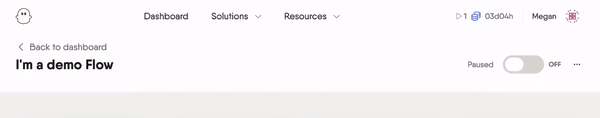
Now, PhantomBuster flows will extract data from each company’s LinkedIn post and create a list of the latest commenters and likers for lead generation. It will store all the contact details in the dashboard. Contact details include First Name, Last Name, Job Titles, Company name, Email Address, LinkedIn profile, LinkedIn post URL, comments, and more.
#Step 5: Manage and Filter Leads
If you want to exclude profiles from your own company, you can filter them out to refine your high-intent leads. Similarly, you can filter leads based on job titles, industry, revenue, number of employees, country, and more.
In PhantomBuster, you can easily manage and filter your leads according to your requirements. Let’s jump into the next step.
#Step 6: Setup Outreach Campaign
To run an outreach campaign to your high-intent leads, you can use a flow called “LinkedIn Outreach.” Connect your LinkedIn account to send an outreach campaign.
First, select the audience list, then write your personalized message and send a connection request.
Once people accept the request, the flow will automatically send a follow-up message to leads. You can also control the number of invitation requests sent per day.
After setting it up, save and turn on the flow to start sending invitations to high-intent leads.
Watch the full step-by-step video here to gain a complete understanding of the flow.
Conclusion
These two flows continuously find high-intent leads from LinkedIn posts, allowing you to filter out irrelevant profiles and connect with the right prospects. Whether you’re targeting people engaging with your company page, competitors’ pages, or influencers, these scrapers can be customized to suit your needs. Your sales team will always be engaged with potential leads, leading to higher conversion rates for your product and solutions.
Start leveraging buyer intent data to enhance your LinkedIn outreach strategy today!