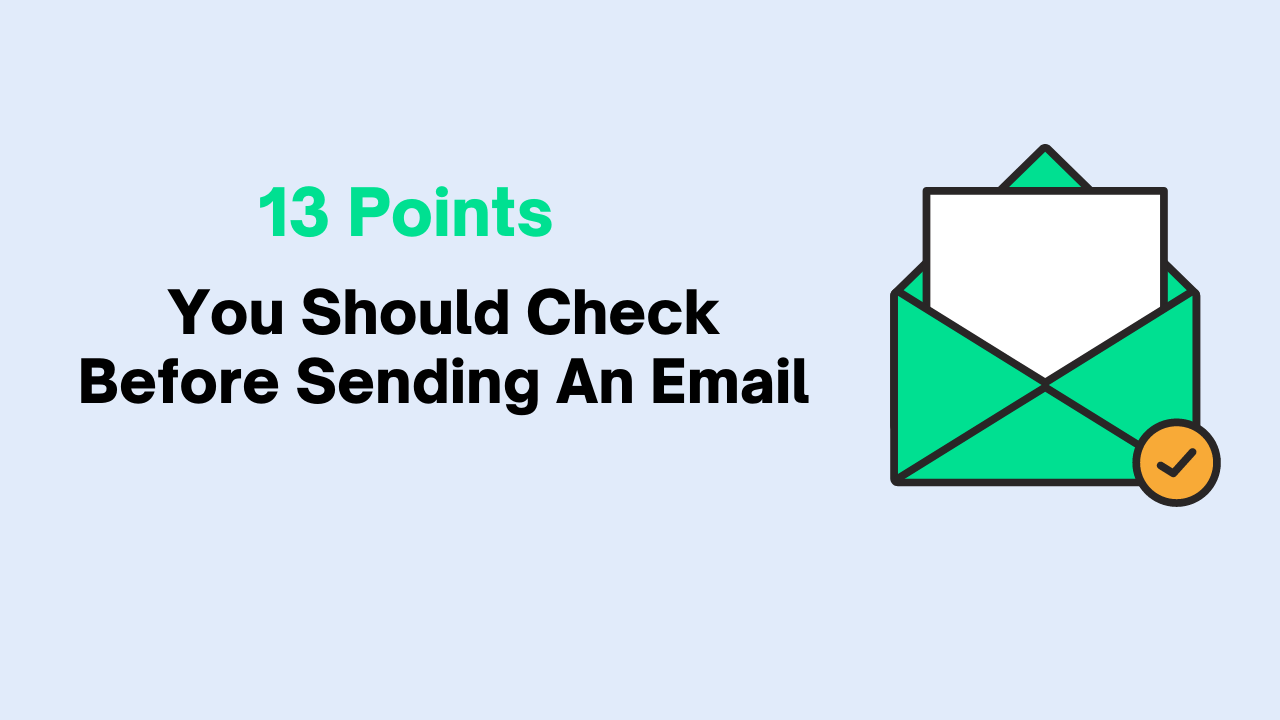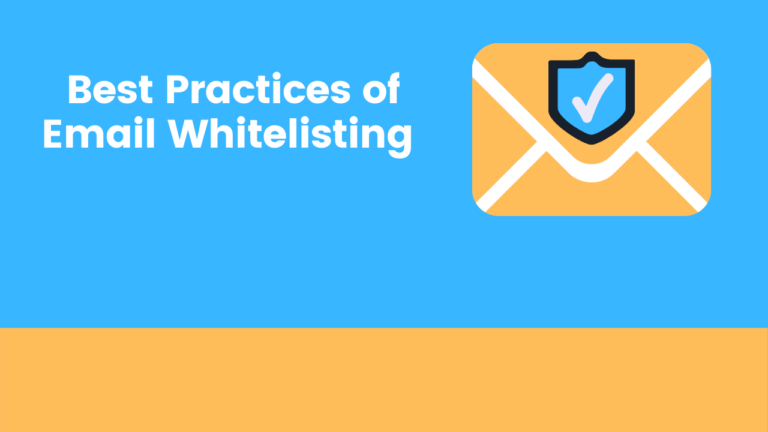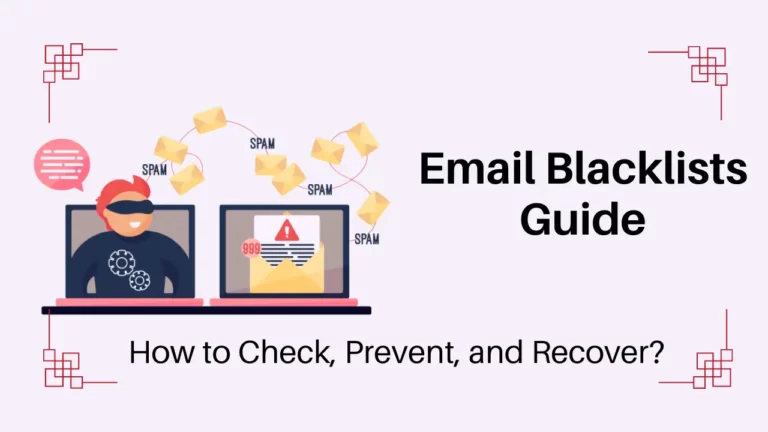Many times we make mistakes while sending marketing emails. Sometimes we realize after sending it. Such mistakes are broken links in CTA, spelling errors, grammar, sender names, and many more. Comment below if you have not made any mistakes while sending.
Anyways we are human, silly mistakes can happen and it impacts our marketing campaign. Always preview email and send a test mail. Most email service providers, including GetResponse and Aweber, have the option to preview and send a test mail to internal contacts. Leverage this option before sending your next marketing email.
Avoid Common Mistakes: 13 Key Checks Before Your Email Campaign
Before hitting send, refer to these 13 important tips to avoid common mistakes and enhance the effectiveness of your email campaigns.
1. Check for Broken Links
The ultimate goal of email send is lead generation. That’s why it’s very important to check if you have any broken links, 404 errors, and page loading issues in your email. This is the first point you should check before sending an email.
2. Image and Button Links
Most of the time we forgot to put the link in the button and image. So double-check the image and button links and make sure that it’s working perfectly.
3. Broken Social Media Follow/Sharing Buttons
Social media sharing button for Facebook, Twitter, Instagram, LinkedIn, and more. Check all social media follow/sharing buttons in your email template and make sure it’s working.
4. Spelling/Grammatical Mistakes
Spelling and Grammar are very important in marketing, whether you are writing a blog post, whitepaper, eBook, web page, and email copy you should check thoroughly for any grammar error. It’s always better to make use of Grammarly and write error-free content.
5. Images in Email
Check how your images are looking in email? Whether it is pixelated or blurred or stretched. And also check if it is rendering properly on mobile devices or not. If you see any changes required then kindly change them accordingly.
6. Formatting
Email Formatting is very important. You should check for extra spacing, alignment, and font size. Some email clients will not show bullets point, it’s better to use asterisks (*) instead of bullet points.
7. Color Issues
Font and background color should be eye pleasing and easy to read. It should not strain your eyes while reading. So be careful while choosing a new theme or color.
8. Subject Line / Sender Name
Subjectline and Sender name have a major role in an email marketing campaign. So double check subjectline and sender name before sending any email campaign. Subjectline that has 50 characters or fewer works better. And a Sender name with a real person’s name gets more clicks than a normal role-based email.
9. Personalization Tag
When you are using a personalization tag in your email template. Always check whether that tag is functioning or not. Sometimes with the wrong tag, it stops working.
10. Follow CAN-SPAM Rules
You must be aware of CAN-SPAM laws. Check your unsubscribe links if it is working properly or not. Recently if you did any changes in physical address. Kindly use the current address in your email template.
11. View in Browser Option
Most of the time we forgot to place a view in the browser link in our email message. So please check in your email message is view in browser included or not.
12. Plain Text Version
Check for the plain text version is formatted properly or not. HTML and plain text version formatting will be different. In plain text spacing and alignment will be concerned. So carefully examine both the version and sync it correctly.
13. Preview Email Messages on all Devices, Browsers, and Email Clients
Preview accessibility in all email clients, browsers, and devices. And see if any changes are required. Some email clients will not show background color and bullet points. So make use of standard color and optimized template for better response.
Conclusion
These 13 points you should care about while sending an email campaign. These checklists also help you to improve the performance of your campaign. It’s better to stick these points at your desk so you can not afford to forget or miss them.