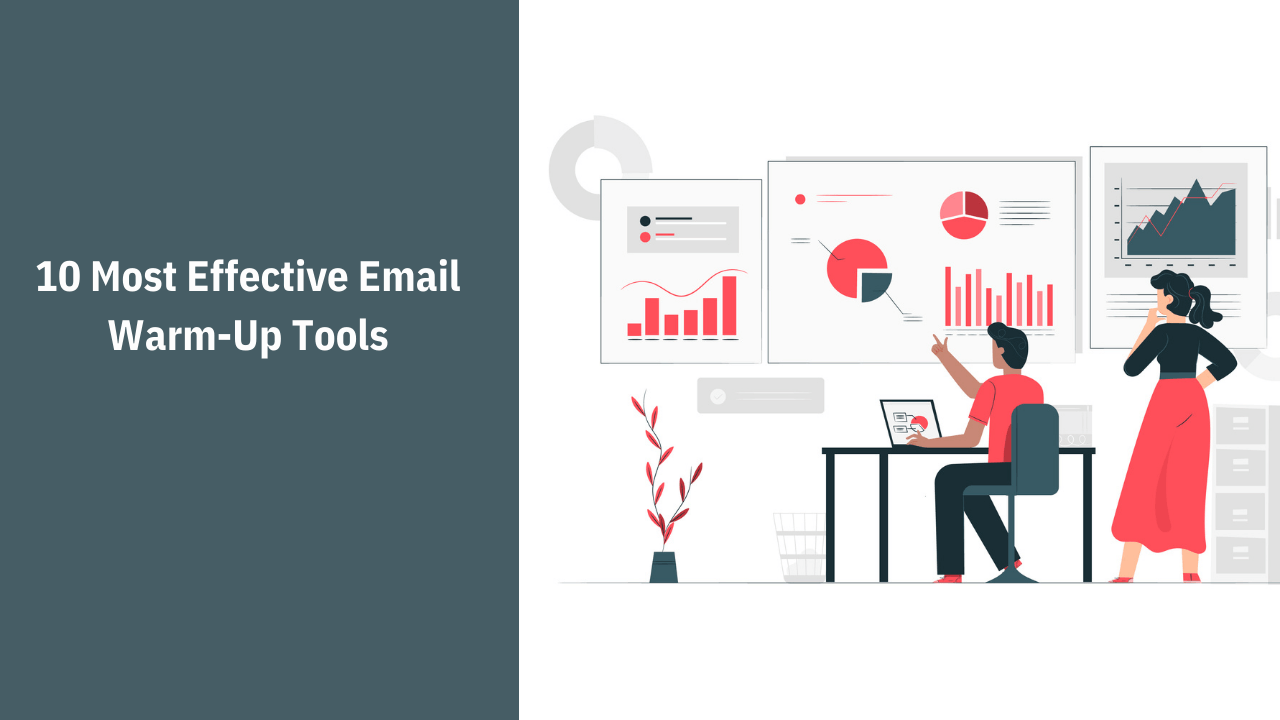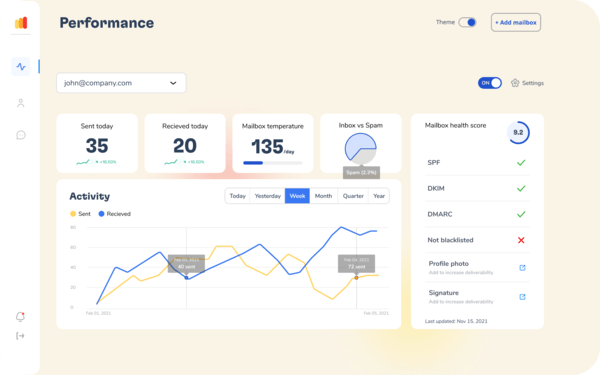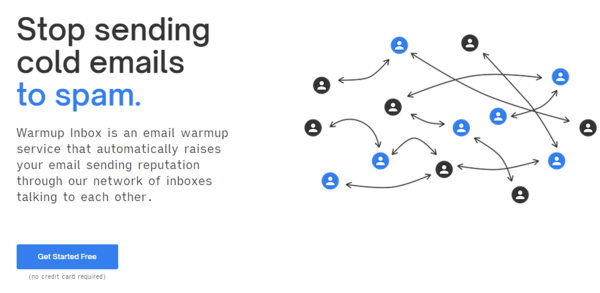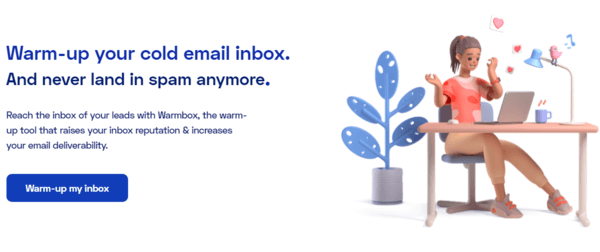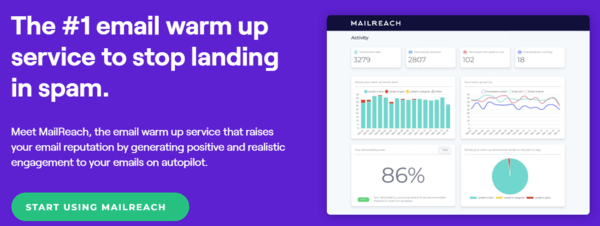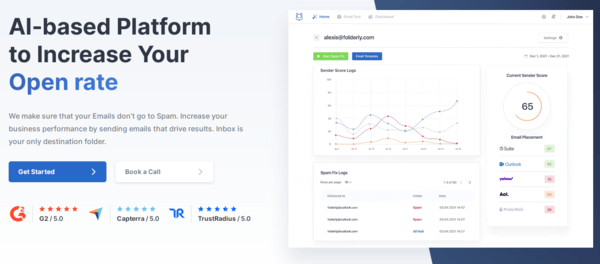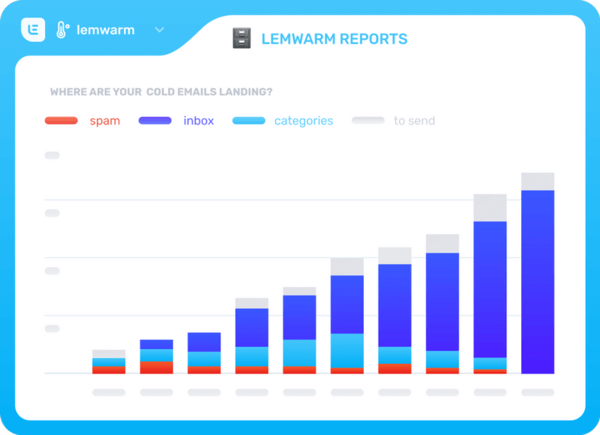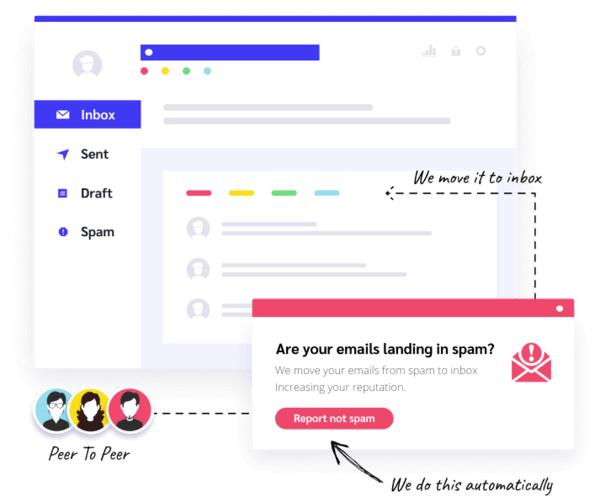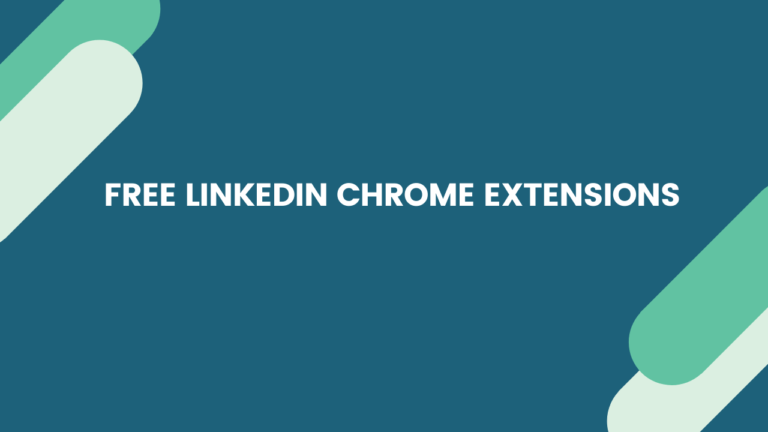Looking for the best email warm up tools for higher email deliverability?
If you are looking for the best email warm up tools then there are multiple options for you to use email warm-up solutions in the market.
In this article, we have listed 10 outstanding email warm-up tool that makes sure your email never land into spam. Step by step we will understand each email warm-up software offerings, features, pricing, pros, and cons. At the end of this article, you will be able to choose the right email warm-up platform for your business.
Why email warm-up is important?
Nowadays 51% of email lands in spam folders. Running an email campaign without proper email warm-up can damage your send reputation and deliverability.
- To avoid the risk of blacklisting your domain
- To avoid treating your email as spam by ISPs
That’s why email warm-up is important, email warm-up is a must-have tool for marketers to avoid spam folder and inbox placement-related issues.
Why you should warm up the email before sending it to subscribers?
Warming up email and domain before sending marketing campaign is one of the effective ways to stop your emails from landing in the spam folders. Warm up process helps you to send email gradually and build sender’s reputation. This process you can do it manually but it takes 1 to 3 months to warm up email. And also it’s not possible to sending emails gradually with a real email engagement. To know more about the manual process click here.
An automated email warm-up process will save a lot of time and effort. These warm-up tools will automate the entire process and provide you with a highly reputed email and domain.
Overview of best email warm-up software
When buying any tools first customers look at pricing and features. So here is the pricing plan of the top 10 effective email warm-up tools and software.
| Email Warm-up Platform | Starting Price | Free Plan |
| Warmy | $24/month, per mailbox | 7-Day Free Trial |
| Warmup Inbox | $9/month, per mailbox | 7-Day Free Trial |
| Warmbox | $15/month, per mailbox | No Free Trial |
| GMass email warm up tool | A free tool, only works on Gmail | Free |
| MailReach | $25/month, per mailbox | No Free Trial |
| Folderly | $39/month, per mailbox | 7-Day Free Trial |
| Lemwarm | $25/month, per mailbox | 14-Day Free Trial |
| OutreachBin | $69/month, per mailbox | No Free Trial |
| Mailwarm | $69/month, per mailbox | No Free Trial |
| InboxAlly | $149/month, per mailbox | 10-Day Free Trial |
Here are the top 10 Powerful Email Warm Up Tools
In this section, we’ve picked the top 10 Email Warm Up Tools and discussed several aspects like features, support, reliability, effectiveness, accuracy, and also pricing.
#1. Warmy – Advance Email Warm Up Tools
Warmy is a powerful warm up tool for your IP, domain, and email. It automatically warms up your email to get the highest deliverability. Just connect your mailbox with Warmy, its AI technology starts interacting with real people and gradually warm up your email.
Warmy is trusted by more than 2500 businesses including Jant Pharmacal corporation, BiTWide, pathrise, infotelligent and more. Warmy is a perfect warm up tool for email marketers, freelancers, sales professionals, and entrepreneurs.
Works well with Gmail, Google workspace, outlook, SMTP, Microsoft 365, Zoho, Yahoo, Sendgrid, AWS, mailgun, icloud, AOL mail, Yandex, GMX, Sendinblue, Roundcube, Elastic Email, Mail.ru, and more.
Best features of Warmy.io
- Quick and easy to setup
- Compatible with major ESP provider
- Clear and transparent process
- Automatically warm up your email
- Engage with real people’s mailboxes
- Make sure you get the highest email deliverability
Warmy.io Pricing
Warmy offers a simple and flexible pricing plan. We have listed a yearly plan that gives more discounts and benefits. Choose the best plan according to your needs.
Starter – The starter plan costs you $24/month. Best for small and solo entrepreneurs. Features include
- 50 warm up emails per day
- 1 mailbox health tests
- Chat support
- Auto archive
- Access to deliverability academy
Business – The business plan costs you $66/month. Best for startup and medium-size companies. Features include
- 200 warm up emails per day
- 3 mailbox health tests
- 3 inbox placement tests
- Priority support
- Auto archive
- Access to deliverability academy
- Custom warm up settings
- Choose warm up language
Premium – Premium plan costs you $158/month. Best for large agencies and companies. Features include
- 1000 warm up emails per day
- 10 mailbox health tests
- 10 inbox placement tests
- Premium support
- Auto archive
- Access to deliverability academy
- Custom warm up settings
- Choose warm up language
- Add your own template
- Choose warm up topic
Warmy Pros and Cons
Every customer has its own likes and dislikes. So let’s discuss the Pros and Cons of Warmy.io
Pros |
Cons |
|
|
#2. Warmup Inbox – Affordable Email Warmup Tools
Warmup Inbox is an effective and affordable email warm up service provider. It helps to automatically increase sender reputation by interacting with real inboxes. Usually, cold email campaign gradually suffers deliverability issues. By using Warmup Inbox you can stabilize and improve email deliverability.
Warmup Inbox is trusted by small to large size companies, some of them are Cisco, Zoho, T-Mobile, KIND, Buffalo Wild Wings, and more. Warmup Inbox is one of the best email warm up tools available in the market.
Best features of Warmup Inbox
- 7,000+ active inboxes
- Inbox health scores
- Detail metrics and overall report
- Email blacklist monitoring
- Easily connect with Google workspace, Email client, and SMTP
- Standalone email warm up solution
Warmup Inbox Pricing
Warmup Inbox offers simple and affordable pricing. Just pay $9/month and avail effective email warm-up tool. Warmup Inbox is best and suitable for the sales and marketing team to increase the overall sender reputation.
Warmup Inbox Pros and Cons
Pros |
Cons |
|
|
#3. Warmbox – Best Email Warmup Tools
Warmbox is another excellent email warm up tool for cold email campaigns. It uses GPT-3 Ai technology that automatically sends email from your inbox and marks them as important email. By doing this process your email domain gets more credibility which leads to a higher sender reputation and deliverability.
Warmbox is used by more than 2000 companies to warm up their emails, which includes startups, agencies, medium and large size companies. Warmbox provides advanced features and efficient solutions to warm up your email.
Best features of Warmbox
- Quick setup process
- +10,000 inboxes to raise email reputation
- Add multiple inboxes
- Multiple warm-up options (Growth, Flat or Random warm-up)
- Easy to monitor deliverability results
- Seamlessly integrate with Gmail, Outlook, SendGrid, Amazon SES, and any other SMTP.
- Spam score and blacklist monitoring
- Natural and realistic email templates
Warmbox Pricing
Warmbox offers a flexible and transparent pricing plan. Comes with 4 pricing plans (Solo, Startup, Growth, and Team). Pay as you go, depending on your requirement. It is suitable for every business looking to improve email deliverability.
Use code WELCOME15 to get 15% discount
Solo – Solo plans start at $15/month. Features included
- 1 inbox warm-up
- 50 emails/day
- 1 member
- Premium support
Start-up– Start-up plan start at $69/month. Features included
- 3 inbox warm-up
- 250 emails/day
- 3 team members
- Premium support
Growth – Growth plan starts at $139/month. Features included
- 6 inbox warm-up
- 500 emails/day
- 6 team members
- Enterprise support
Team – In the Team plan, you will get the quotation for customized pricing. Just connect with chat support they will explain you in detail.
Warmbox Pros and Cons
Pros |
Cons |
|
|
#4. GMass – Free Email Warm Up Tools
GMass email warm up is a free tool that works only with Gmail and Google workspace. If you are in search of Gmail or Google workspace warm-up tool then this is the perfect tool for your business. Increase email deliverability by using the GMass email warm-up tool.
GMass is a completely free tool that offers various other solutions like sending bulk emails, mail merge and scheduling options, email verification, checking IP and blacklisting, and many more.
Just you need to install GMass chrome extension and add it in your Gmail account. Click on the GMass icon and you get the customized option for email warm up. GMass works according to Gmail limits and terms.
Best Features of GMass email warm up tools
- Setup GMass just in one click
- Auto-detect daily volume to be send
- Auto Inbox decluttering
- Completely free for Gmail and Google workspace users
- Effective tool to improve email deliverability
- Sets higher sending limit based on the email account
- Any time enable or disable warm up option
There is no any disadvantages to using GMass email warm up tool. Its simple setting and features will help you to avoid spam folders.
#5. MailReach – Simple Email Warmup Tools
MailReach offers a top-notch email warm up service that increases sender reputation by creating positive interaction with your emails. It is completely autopilot, once you setup then it will run by itself. Use MailReach to avoid spam and reach more customers primary inboxes.
MailReach is trusted by 3,000+ customers worldwide. Few of them are Quable, PaletteHQ, MerciSacha, BigBlue and more. MailReach is one of the best email warm up and testing platforms.
Best features of MailReach
- Get started within 2 minutes
- Network of 10,000+ inboxes to boost email deliverability
- Compatible with any inbox
- Free email spam test
- Blacklists and DNS checks
- Deliverability monitoring
- Positive engagement and spam removal
- Realistic human conversations
MailReach Pricing
MailReach offers a simple and straightforward pricing plan. It comes with 2 pricing plans, Pro and Custom plan.
Pro Plan – Pro plan starting at $25/month. And also avail flat 20% discount on Pro plan. All features included
- 1 email account to warm up
- Fully automated warm up
- Up to 90 emails / day
- Smart warming algorithm
- Deliverability correction
- Advanced Spam tester with insights
- Any ESP warm up (Google, Outlook, etc.)
- Monitoring dashboard
- Live blacklists and DNS checkups
- Chat support
Custom Plan – For customized plan, contact the customer support team for more details.
MailReach Pros and Cons
Pros |
Cons |
|
|
#6. Folderly – Powerful Email Warm Up Tools
Folderly is a one-stop solution for email deliverability and spam-related issues. Its AI-based technology helps to increase open rate, click rate, and email deliverability. Folderly make sure your emails never go into spam. Use Folderly to warm up your fresh domain to get outstanding results from your campaign.
Folderly trusted by more than 1,000 customers to enhance their email inbox reach. Some of the clients are pibox, Columbus chamber of commerce, Texas association of business, born and bred, Cemtrex, Titan Growth, and more. Folderly has 5 ratings on G2, Capterra, and Trust Radius.
Folderly comfortably integrates with popular email service providers like GSuite, AWS, Outlook, Yahoo, Office 365, Zoho, Gmail, GoDaddy, iCloud, SendGrid, ProtonMail, mailgun, and more.
Best features of Folderly
- Setup Folderly in less than a minute
- Daily warm up progress report
- Monitor inbox placement
- Uses advance email warm up algorithm
- GPT-3 generated templates
- Powerful and effective warm up tool
Folderly Pricing
Folderly offers one pricing plan for email warm up service. That cost is $39/ month, includes superior features
- Unlimited Email Warm-up
- Unlimited Number of Mailboxes
- Deliverability Dashboard
- Variety of ESP Integrations
Folderly also provides services like email derivability audit, cold email outreach, email marketing, SPF generator, and more.
Folderly Pros and Cons
Pros |
Cons |
|
|
#7. Lemwarm by Lemlist
Lemwarm is another excellent email warm up tool. It is a Lemlist products that help automatically warm up your email and domain. Use Lemwarm to say goodbye to spam. Lemwarm is one of the most popular platforms in the market.
Lemwarm is trusted by 10,000+ companies including Zendesk, Meero, Adecco, SAP, Malt, Uber, Sumo, Avocode, and more. It is the perfect email warm up platform for sales, marketing, recruiters, startup, and SaaS companies.
Best features of Lemwarm
- Setup in one minute
- 100% autopilot email warm up
- Has a huge network of 20,000+ active mailboxes
- Easily connect with ESP
- Uses best in the class algorithm for the highest deliverability
- Progressively warm up your email domain
Lemwarm Pricing
Lemwarm offers a reasonable and affordable pricing plan. It comes with one simple pricing plan for email warm up. It just cost you $25 per month that includes all features like:
- Warm up any email domain
- Email deliverability booster
- Real people, no fake accounts
- 25+ years domain age range and more.
Lemwarm Pros and Cons
Pros |
Cons |
|
|
#8. OutreachBin – Best Cold Email Platform
OutreachBin helps to solve deliverability issues with cutting-edge email warm up technology. Its email warm up process works automatically and increases inbox deliverability. It is a useful tool for sales, marketing, agencies, startups, recruiters, and agents.
OutreachBin comfortably integrates with Gsuite, Icloud, Sendgrid, Outlook, Zoho, Gmail, Amazon SES, Mailgun, AOL, and more.
Best features of OutreachBin
- Connect SMTP’s
- 40 warm up emails per day
- Automated Replies
- Automated threading
- Smart sending
- Warm up metrics
- Auto remove from spam
- Auto remove from promotions
- Increase deliverability
OutreachBin Pricing
OutreachBin offers a very exciting pricing plan. It has only one plan that includes Email warm up, Outreach, and Automations for unlimited subscribers. It will cost you just $29/month if you pay yearly.
- Webhooks
- No-code editor
- Unlimited emails/month
- Email warmup (40/day)
- Automations and sequences
- Unlimited Campaigns
- Unlimited team members
OutreachBin Pros and Cons
Pros |
Cons |
|
|
#9. Mailwarm
Mailwarm is another effective email warm up platform. It acts like real lead that engages with your emails to get positive signals from ISPs, ultimately that build a higher sender reputation. Mailwarm is perfect email warm up tool to avoid spam filter and reach more customer inbox.
Mailwarm is best use for anybody who is sending cold email campaign. Its email warm up features will keep your email out of spam and junk folder.
Best features of Mailwarm
- Quick setup process
- +1000 Mailwarm’s accounts
- Automatically sends warm up emails
- Takes perfect action like open, click, mark as important, and more
- Track and control of warm up process
Mailwarm Pricing
Mailwarm offers flexible pricing that fit for small to large size business. It comes with 3 pricing plans Starter, Growth, and Scale. Choose the plan that is right for your business.
Starter Plan – Starter plan will cost you $69/Month which includes features like
- Send up to 50 Mailwarm emails/day
- 1 account to warm (1 SMTP)
- 1 seat
- Dashboard
- Chat support
Growth Plan – Growth plan will cost you $159/Month which includes features like
- Send up to 200 Mailwarm emails/day
- Up to 3 accounts to warm (3 SMTP)
- 2 seats
- Dashboard
- Chat support
Scale Plan – Scale plan will cost you $479/Month which includes features like
- Send up to 500 Mailwarm emails/day
- Up to 10 accounts to warm (10 SMTP)
- 5 seats
- Dashboard
- Chat support
Mailwarm Pros and Cons
Pros |
Cons |
|
|
#10. InboxAlly – Super Email Warm Up Tools
InboxAlly is an ultimate email and domain warm up tool. It educates spam filter and IP address that your email is important to prospects. As a results, you will get higher open, click rate, and inbox placement. InboxAlly is capable of solving any deliverability issues. It makes your email ready for sending mass emails.
Perfect email warm up solution for Mailing list owners, Deliverability experts, Agencies and Email Service providers, and more.
Best features of InboxAlly
- Repair damaged IP and domain
- Easy plugin for your own sending software
- Customizable and editable content for warm up emails
- Detailed reporting on progress
- Detect sending limit automatically
- Add multiple email accounts to warm up
- Set your own schedule and warm up time
InboxAlly Pricing
InboxAlly offers 4 different pricing plan to scale your email deliverability.
Starter Plan – It will cost you $149/month. Features included:
- Send up to 100 warm up emails per day
- Set 1 sender profile
- Email support
Plus Plan – It will cost you $645/month. Features included:
- Send up to 500 warm up emails per day
- Set 5 sender profile
- Email and live chat support
Premium Plan – It will cost you $1,190/month. Features included:
- Send up to 1,000 warm up emails per day
- Set 10 sender profiles
- Email, live chat, and phone support
- Premium support and one to one meeting to review weekly progress
For Enterprise Plan, you need to contact InboxAlly team.
InboxAlly Pros and Cons
Pros |
Cons |
|
|
Conclusion
There is plenty of email warm up tools in the market. Some of them are extremely powerful and effective. All the tools mentioned in this article, are the best warm up tools with good reviews and ratings.
But when it comes to choosing one platform, then it’s become very difficult. You can choose the email warm-up platform based on your requirement.
- Looking for free warm up tool then you can go for GMass warm up tool.
- If you’re looking for cost-effective email warm up solution then you can go for Warmy, Warmup Inbox, Warmbox, Mailwarm, and Lemwarm.
- If you’re looking for a complete email deliverability solution then you can go for Folderly and Glock Apps.
My recommendation is based on pricing, features, usability, and reviews. Start using email warm-up tools to boost your email deliverability and sender reputation.