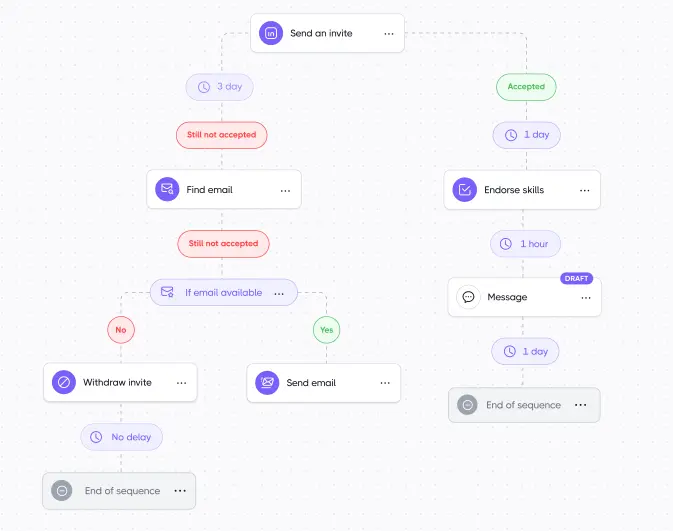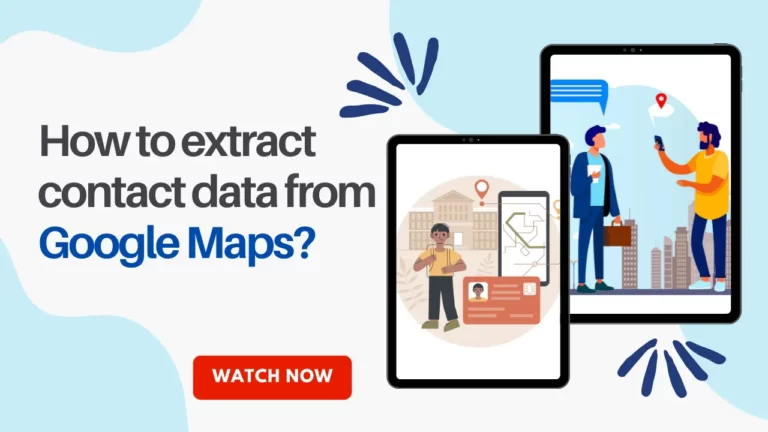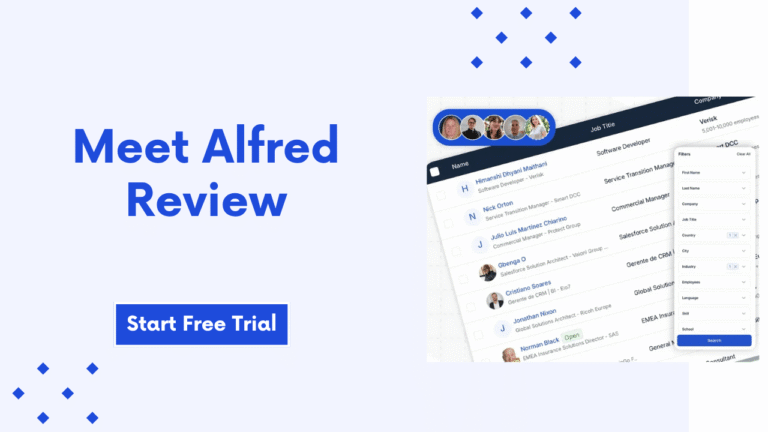If you are selling a SaaS product and want to rapidly increase your sales, then LinkedIn automation is an outstanding strategy to book more demos for your business.
Many companies are using LinkedIn automation software like Dripify that helps them to book sales meetings and demos with new prospects. With a targeted approach, you can also deliver incredible results with LinkedIn automation.
With Dripify, users typically achieve the following results:
- Reaching 9000 leads per month
- 182% increase in closing rate
- 550 replies received per month
- 10X increase in overall productivity
- More than 1000% ROI achieved
Now it’s time to share the strategy with you that works for these companies, so that you can also able to achieve similar results for your SaaS product.
These are two tools required to start:
- LinkedIn Sales Navigator
- Dripify
If you don’t have these tools, no problem — you can explore both for free. LinkedIn Sales Navigator offers a 30-day free trial, and Dripify also provides a 1-week free trial, allowing you to try this strategy without spending a penny.
It just takes one minute to set up Dripify. Once you complete the setup then follow the step-by-step process to book SaaS demos.
Step 1: Define Your Ideal Customer Profile (ICP)
You must know your ideal customer profile. Otherwise, you will be chasing irrelevant prospects that will not give you any sales. If you don’t know your target audience, then you have to spend some time on prospect research and answer the following questions.
- Who already uses your SaaS tool?
- What industries/sectors are they in?
- What company size (employees/revenue)?
- Who are the decision-makers (job titles/roles)?
- Where are they located?
- Can you find them on LinkedIn?
Once you know your ICP, you can easily find the target prospects. In the next step, you will learn how to find ideal prospects on LinkedIn.
Step 2: Find Prospects on LinkedIn
Most B2B prospects are available on LinkedIn. Finding prospects on LinkedIn is way easier.
If you want to build an exact and accurate list, you can use Sales Navigator and use their 40+ search filter to identify relevant prospects. You can use the LinkedIn Boolean Search Generator to create advanced searches and find your ideal leads, clients, or candidates faster.
Start with easy-to-target prospects like
- Potential customers are people whom you are connected to on LinkedIn
- Prospects who have already interacted with your social media posts or your competitor’s content
- Target prospects who are asking questions related to your service on LinkedIn or in relevant groups
Once you have the list of targeted LinkedIn profiles. You can automate your outreach campaigns with Dripify.
Step 3: Optimize Your LinkedIn Profile
Whenever you send a connection request to someone, the first people will see your LinkedIn profile before accepting your request. So that’s why optimizing your LinkedIn profile becomes a very important step.
First impressions matter! Optimize your profile to increase connection acceptance:
- Profile Photo: Professional, white background.
- Banner: Highlight 2-3 USPs and how you solve problems.
- CTA: Clear call-to-action (e.g., “Book a demo”).
- About Section: Focus on value (e.g., “Helping [industry] teams achieve [result]”).
- Recommendations: Build trust with social proof.
Acceptance rate depends on your prospects and how you personalize your messages.
Step 4: Craft Hyper-Personalized Outreach
Write a strong and personalized message for your outreach campaign. Add value to your content by including how you helped clients when they were having a problem. Don’t talk about just your services and how it works. Create highly personalized and targeted messages that pinpoint their pain and how your product will resolve it.
If you keep these tips in mind, you will definitely book more meetings and demos with your clients. In Dripify, you can use merge tags to personalize messages based on company name, contact name, location, industry, and more.
With hyper-personalized connection requests, messages, and emails, you can boost up to 8x response rate. Dripify offers 20+ variables and an AI assistant to write better and interesting messages.
Step 5: Automate Your Campaign in Dripify
Using Dripify, you can automate LinkedIn, Sales Navigator, or Recruiter to send connection requests, messages, profile visits, endorse skills, find emails, and send emails from one place.
You can create a campaign with 15+ LinkedIn actions and smart conditions that automatically run on its own and generate results for your business.
Now go to Dripify and create a new campaign, have this campaign approach to book Saas demos.
1. Pre-Connection Awareness:
Create automation in Dripify. You should visit at least 3 times in the prospect’s profile to create awareness before sending a connection request. These profile visits should be at irregular times so that it looks natural to them.
2. Send a connection request:
Send a connection request with a personalized note that helps you maximize your acceptance rates.
Here are some examples:
“Hi {{FirstName}}, I’m looking to connect with professionals in the [industry] space to stay informed and share insights. I’d love to add you to my network.”
“Hi {{FirstName}}, I noticed your thoughts on [topic]—a subject I’m passionate about as well. I’d appreciate the opportunity to connect and exchange ideas.”
“Hi {{FirstName}}, I really enjoyed your post on [topic]—you made some excellent points. I’d be glad to connect and follow more of your insights.”
“Hi {{FirstName}}, I’m connecting with others working with [technology name] to stay ahead of new developments. I’d be glad to add you to my network.”
“Hi {{FirstName}}, I came across your profile through the [LinkedIn group name] group. It’s great to see others active in the community. I’d love to connect and exchange insights.”
3. Post-Connection Follow-Ups:
Next, add two additional profile visits in your automation workflow. That will help you get noticed by your prospects.
Day 1: Send a message
Once your prospect accepts your connection request. Wait for one day and write a message based on the theme you started your conversation on. That should include a clear, concise CTA, like download or a tip, or a link to the article or industry insights.
Here’s an example:
“Hi {{FirstName}}, I’ve been seeing some cool automation/AI use cases popping up in my network. I pulled together a quick doc with the best ones—thought you might like it: [link to article]”
Day 2: Profile visits
Keep visiting your prospect profile to maintain awareness.
Day 4: Send a follow-up message
Send another message after 3 days. This message should be value-added content that you initiated previously. Send another informative article or webinar invitation that will be helpful to your prospects.
Here’s an example:
“Hi {{FirstName}}, so many people found my AI/automation lead gen doc helpful that we decided to take it a step further—I’m hosting a live session on [date] all about using AI in lead generation. Would love to have you join!”
Details and sign-up here: [URL]
Day 5: Profile visits
Visit the profile again one last time before sending a demo meeting request outreach.
Day 7: Send meeting request
After 3 -4 days, send a meeting request message to fix an appointment with your prospects. Add a calendar link to your message to streamline the booking process with your prospects.
Here are a couple of examples:
“Hi {{FirstName}}, we recently helped a [industry] company drive $1.6M in new revenue with a simple shift in how they used [tool]. Happy to show you what they did—if you’re interested, feel free to grab a spot on my calendar here: [link].”
“Hi {{FirstName}}, I’ve been sharing results from a [industry] client who’s booking 100+ meetings weekly with key enterprise decision-makers. If you’re curious about how they’re doing it, I’d be happy to chat—here’s my calendar: [link].”
Day 9: Gentle reminder
After 2 days, send reminder messages to your prospect. Check whether they are interested in your SaaS product. If they are not interested, then move on to the next prospects. Don’t be pushy. Once a month, you can share your informative content to keep them updated and aware of you.
Here’s an example:
“Hi {{FirstName}}, just wanted to circle back. If you’re still open to a brief call, here’s my calendar: [link]. If not, I completely understand—thanks again for considering!”
When finished, your Dripify campaign will look like this
Now it’s time to execute the plan, This playbook will help you to book more demos for your SaaS product. Use a free trial of Dripify and start your LinkedIn automation campaign, and get the outstanding results.
Final Thoughts
LinkedIn automation is one of the easiest ways to book SaaS demos. It helps you automate your entire LinkedIn activity. The playbook above is just an example — you can customize and automate your workflows based on your specific requirements and customer preferences.
To keep prospects engaged, you need to reach out at least 4–5 times to initiate some interaction.
So, take advantage of automation — there are multiple LinkedIn automation tools available that can help you grow your business and boost sales.