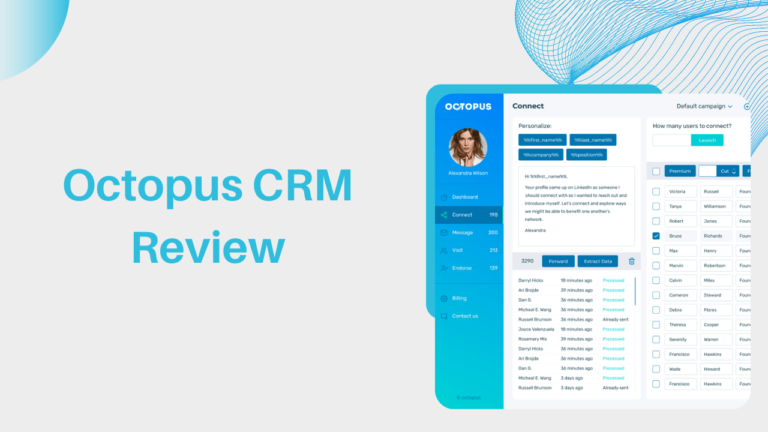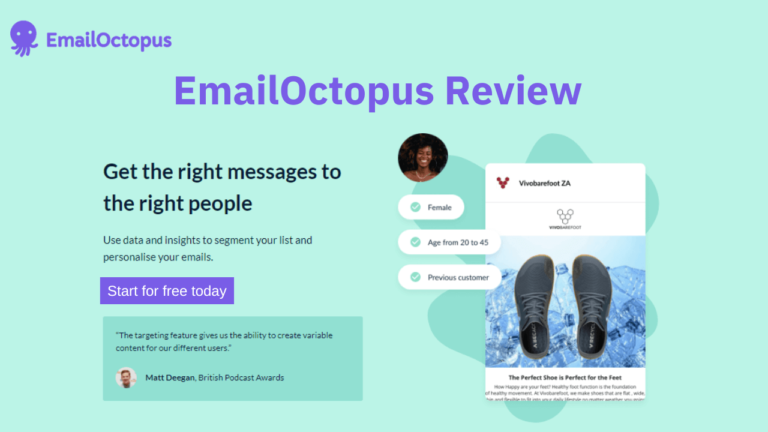In this Kendo Email Finder review, we assess features, accuracy, pricing, and top alternatives to help you choose the best email-finding tool.
Kendo Email Finder Reviews
Kendo is a simple and effective email finding tool that helps you to find personal and business email address, so you can connect with the right audience for your business.
It works well with LinkedIn and Instagram, you can easily find anyone’s email address by using Kendo chrome extension. You can also automate the complete search and finding process, and comfortably collect contact name, company name, website, phone number, and email address in a fraction second.
Kendo is trusted by over 40,000 reputed companies marketing and sales team. Some of them are Cloudera, Amazon, Oracle, IBM, Deloitte, Salesforce, MetLife, Pepsico ad many more.
Kendo Email Finder Features – A Quick Overview
-
LinkedIn Email Finder
Kendo email finder will help you to find an email address and phone number from LinkedIn profiles with a single click. Kendo chrome extension works with LinkedIn, Sales Navigator, and Recruiter version. You can easily reach out to 750+ million Linkedin members with Kendo. Once you sign up you will get a free 50 credits to find the email address of prospects.
-
Instagram Email Finder
With Kendo email finder you can find an email address on Instagram. Just use the relevant hashtags of prospects and find email addresses from Instagram.
You can automate the complete process by just entering one or multiple hashtags. It will provide you prospects details including email, company name, website, number of followers, and more.
-
Bulk Email Finder
Find email address in bulk by just uploading the list of prospects in the Kendo account. It will provide you with a valid email address and phone number of prospects. It provides an easy export option and supports CSV, Excel, or JSON files.
Also, you can use API call to find the email address of any professional.
-
Domain Email Search
With domain search, you can find any companies email address. Just enter the company domain and you will get all the employee information. Filter it according to your requirements and use it for your email campaign.
It is a very useful feature when you don’t get contact in LinkedIn and Instagram. Use this feature to optimize your contact reach.
-
Free Email Verification
Kendo also offers an email verification service. Verify email address to avoid bounces. Kendo email verifier removes invalid, spam traps, and undeliverable emails from your list and keeps your list highly accurate. You can verify 100 email addresses for free.
-
Company Enrichment
This is one of the effective features of Kendo. You just need to enter prospects company names in the search box and it will get you complete company information including name, job role, website, email address, phone number, revenue, location, social profiles, and more.
This is the easiest way of finding new leads, it saves a lot of time for your sales and marketing team. Instead of searching for new leads, they can spend more time on writing better and more engaging content.
-
Automate LeadGen
Automate lead generation process with Kendo. From finding new leads to verifying email address you can automate the entire process. Check out our example email list.
-
Integration
Kendo easily connects with your favorite CRM software like HubSpot, Mailchimp, Zapier, Salesforce, Chrome, Zoho, Pipedrive, Salesflare, Recruitee, and more.
Kendo Email Finder vs Other Tools: 2025 Comparison
Lets see Kendo Email Finder alternatives and competitors.
| Feature | Kendo | SalesQL | PhantomBuster | Meet Alfred | Dripify | Anymail Finder |
| Free Credits | 50 | 100 | 50 | 100 | 100 | 100 |
| Email Finder | Yes | Yes | Yes | Yes | Yes | Yes |
| Phone Number Finder | Yes | Yes | Yes | Yes | Yes | Yes |
| Integration | Yes | Yes | Yes | Yes | Yes | Yes |
| Email Verification | Yes | Yes | Yes | Yes | Yes | Yes |
| Accuracy | Low | High | High | High | High | High |
| API | No | Yes | Yes | Yes | Yes | Yes |
| Support | Office Hours | Office Hours | 24/7 | 24/7 | 24/7 | 24/7 |
| Pricing starts at | $39 | $37 | $56 | $29 | $39 | $9 |
| Discount | No | 25% Off | 20% Off | 50% Off | 35% Off | 33% Off |
Check out some of the best email finder tools available today.
Kendo Email Finder Pricing Plans Reviews
It offers a competitive pricing plan, so every business can afford a powerful email-finding tool for their lead generation. Choose your plan according to your business needs and start using Kendo to find new leads and customers.
-
FREE
Kendo’s free plan includes 50 free credits to find emails and verify up to 100 emails per month.
-
Kendo 1000
In the starter plan, you will get 1,000 credits for $39. With that, you can find 1,000 emails or phone numbers.
-
Kendo 3000
In the premium plan, you will get 3,000 credits for $89. With that, you can find 3,000 emails or phone numbers.
-
Kendo 7000
This is the most recommended plan. In this plan, you will get 7,000 credits for $159. With that, you can find 7,000 emails or phone numbers.
-
Kendo 10000
In this plan, you will get 10,000 credits for $189. With that, you can find 10,000 emails or phone numbers.
Pros and Cons of Kendo Email Finder
Lets look in to Kendo Email Finder pros and cons.
Pros |
Cons |
|
|
Apart from the above, there is no any issue with the software. It is one of the best email finding and list-building software.
Is Kendo Email Finder the right tool for your business?
Kendo Email Finder is designed for every business that is looking for new leads and customers. Most of the users are:
- Sales professionals
- Business development
- Demand generation
- Recruiter and HR professionals
- Blogger and Freelancer
- Marketing professionals
- Small business owner and more.
Use Kendo to find more leads and generate more revenue.
Kendo Email Finder Customer Reviews
Here’s what real users have to say about their experience with Kendo Email Finder.
|
|
Final Kendo Email Finder Reviews and Rating
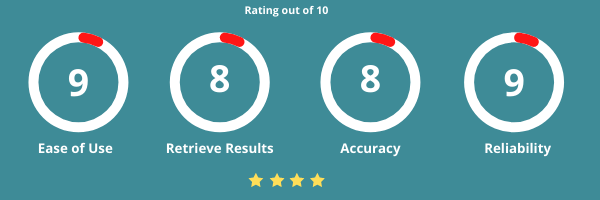
Final Verdict: Is Kendo Email Finder Worth It?
After testing all the Kendo Email Finder features, I feel there are better options in the market that do much more than simply finding leads. If you are using LinkedIn for your outreach campaign, then you can try LinkedIn automation tools that will automate your lead generation.
While Kendo does provide verified emails, it falls short in key areas like accuracy, user experience, and interface. The dashboard feels outdated, and the platform lacks responsive customer support.
In this Kendo Email Finder review, we’ve covered all the essential details to help you make an informed decision. The choice is yours: go with Kendo or explore better Kendo alternatives that align more effectively with your business goals.
Kendo Email Finder Review FAQs
1. Is Kendo Email Finder free?
Yes, Kendo offers a free plan that includes 50 monthly credits.
2. How accurate is Kendo Email Finder?
Kendo claims high accuracy with verified emails. If you extract leads from LinkedIn profiles, you will get a low bounce rate.
3. What’s Kendo’s pricing? Is there a discount?
Kendo offers prepaid pricing plans that start at $39 for 1,000 credits. There is no discount available based on volume.
4. Kendo vs. Hunter.io: Which is better for sales teams/LinkedIn?
Kendo is a bit complicated to use, whereas Hunter.io is easy to use and provides accurate results.
5. Can Kendo verify emails in bulk?
Yes, Kendo supports bulk email verification via file uploads and batch processing.
6. Does Kendo integrate with HubSpot, Salesforce, or Mailchimp?
Kendo integrates with popular CRMs and tools like HubSpot, Salesforce, Zoho, and Pipedrive through API and Zapier.
7. Is Kendo GDPR/CCPA compliant?
Yes, Kendo is compliant with standard data policies like GDPR and CCPA regulations.
8. Is credit card information required for the trial?
No, credit card information is not required for a Kendo free trial account. You can directly log in through your Google account and start building a database.
9. Can I create multiple accounts under one subscription?
No, you cannot create multiple accounts with one subscription.
10. Who is the ideal user for Kendo (freelancers, SMBs, enterprises)?
Kendo is ideal for marketing, sales, business development professionals, recruiters, and small to mid-sized businesses focused on LinkedIn outreach.
11. How does Kendo’s Chrome extension work?
Kendo’s Chrome extension helps find and verify emails directly from LinkedIn profiles in real-time.
12. Can I use Kendo for cold email campaigns?
Yes, you can use Kendo for cold email campaigns. Since it provides verified email addresses, it will not damage your email deliverability and sender reputation.
13. What are the best Kendo alternatives in 2026?
Top Kendo alternatives include Hunter.io, SalesQL, Apollo.io, Anymail Finder, Closely, Waalaxy, PhantomBuster, and more.